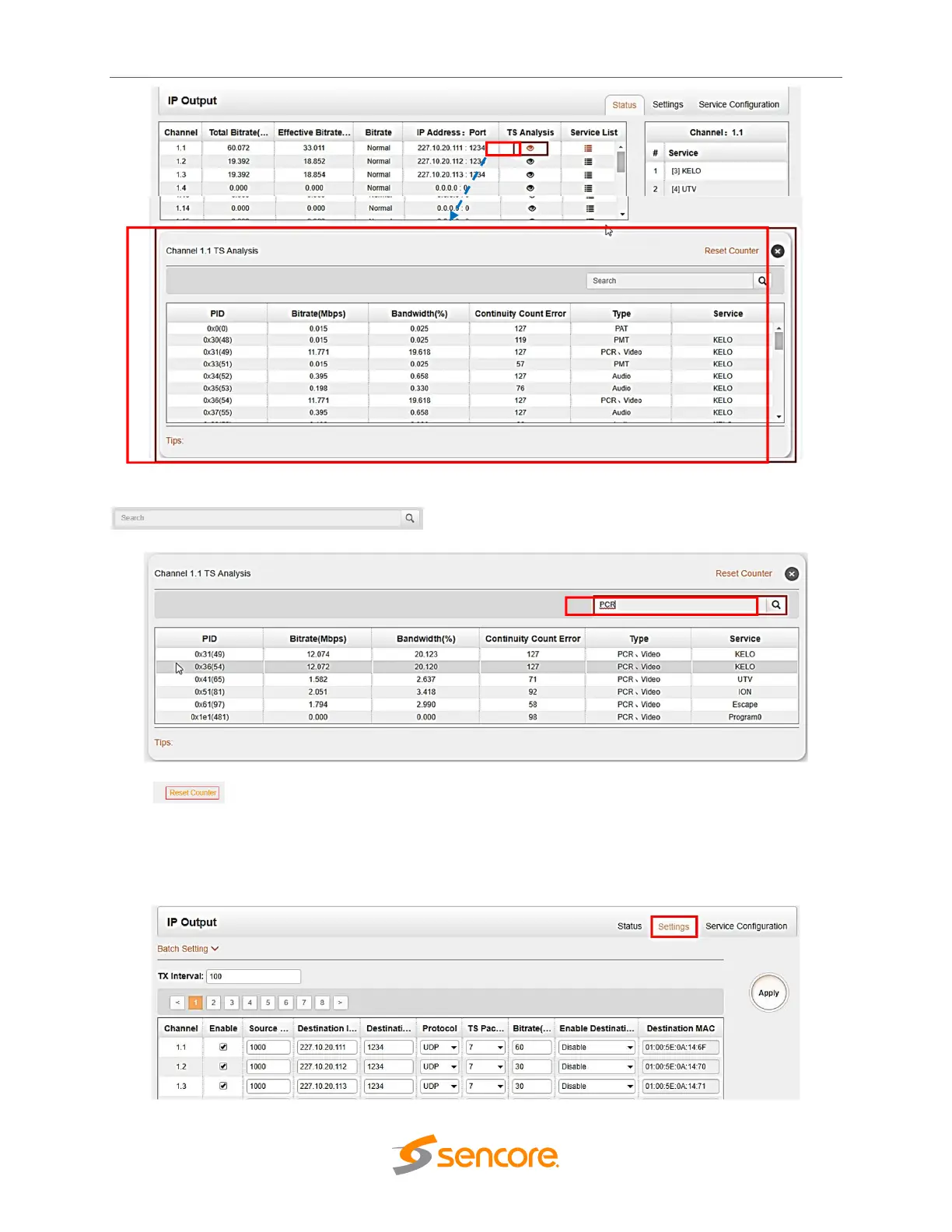OmniHub CMP201– User Manual
Page 27 of 103
Fill the key words of PID, Bit rate, bandwidth, table type or service name using the search box
to check the info you want to find.
Click button to clear continuity count error and restart counting.
Use Settings tab to make the configuration ofoutputstreams. Enter source port, destination IP
address, destination port, choose protocol (UDP/RTP) and number of transport stream packets
inside IP frame, bitrate for stream.