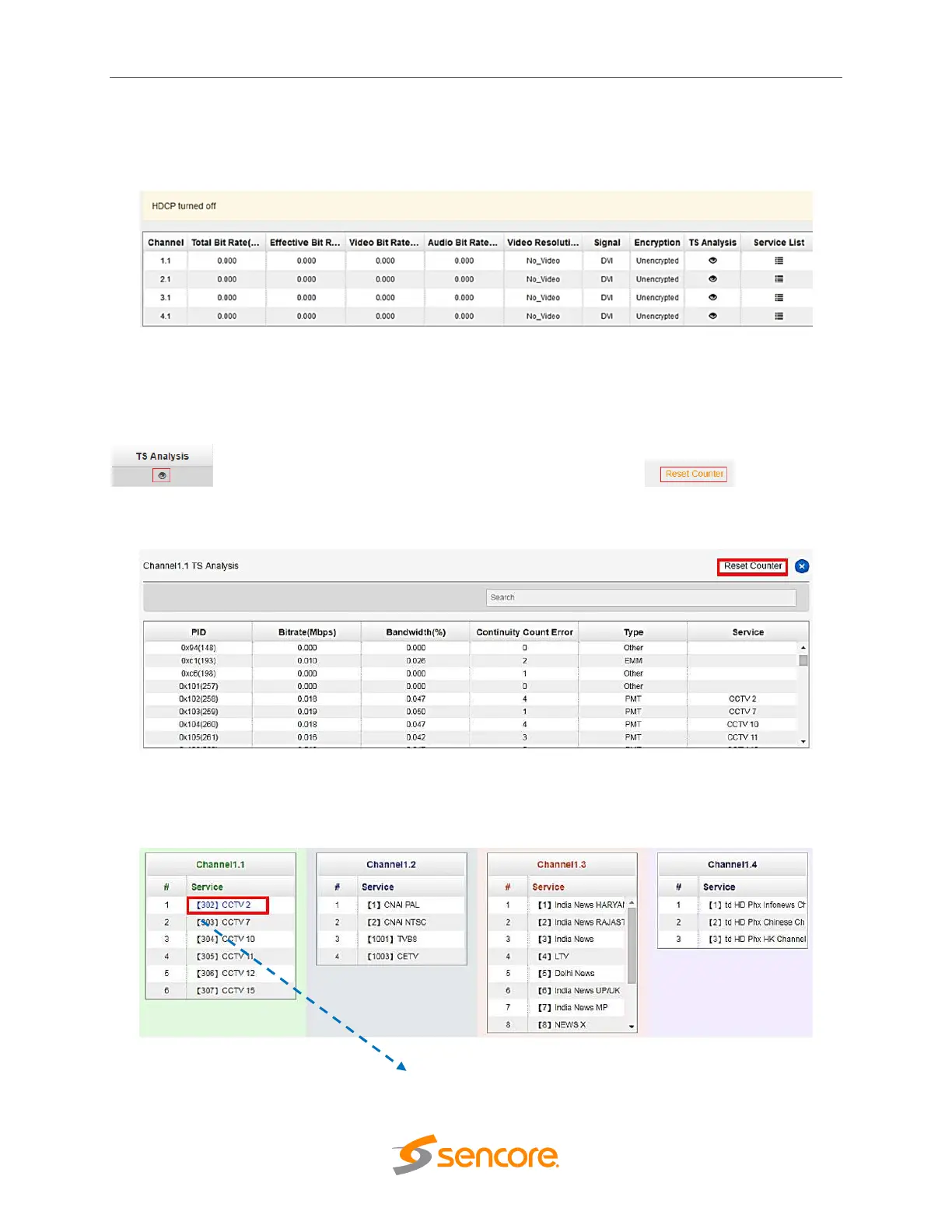OmniHub CMP201– User Manual
Page 43 of 103
3.3.7.1 Module Status
Module Status for HDMI encoder show the Bitrate on each port when HDMI source is
connected. Video resolution of the source video will appear also on the status.
The TS Analysis is same for Baseboard IP input Status and All modules Status. This can show
you the details like PID, of the received channel, and last is Service List that show the list of
services on the received Channel.
Here, you can check the PID and other details on the channel under TS Analysis. You can click
of each channel, you can see TS Bit rate Analysis. Click to reset the
Continuity Count Error counter. In Search bar, you can input key words or numbers for a quickly
finding such as PIDs, Type or Service.
You can check the service details in each channel under Service info by clicking the icon under
Service List to check the service information of all the inputs. You can also check program
details by clicking the Service Name.