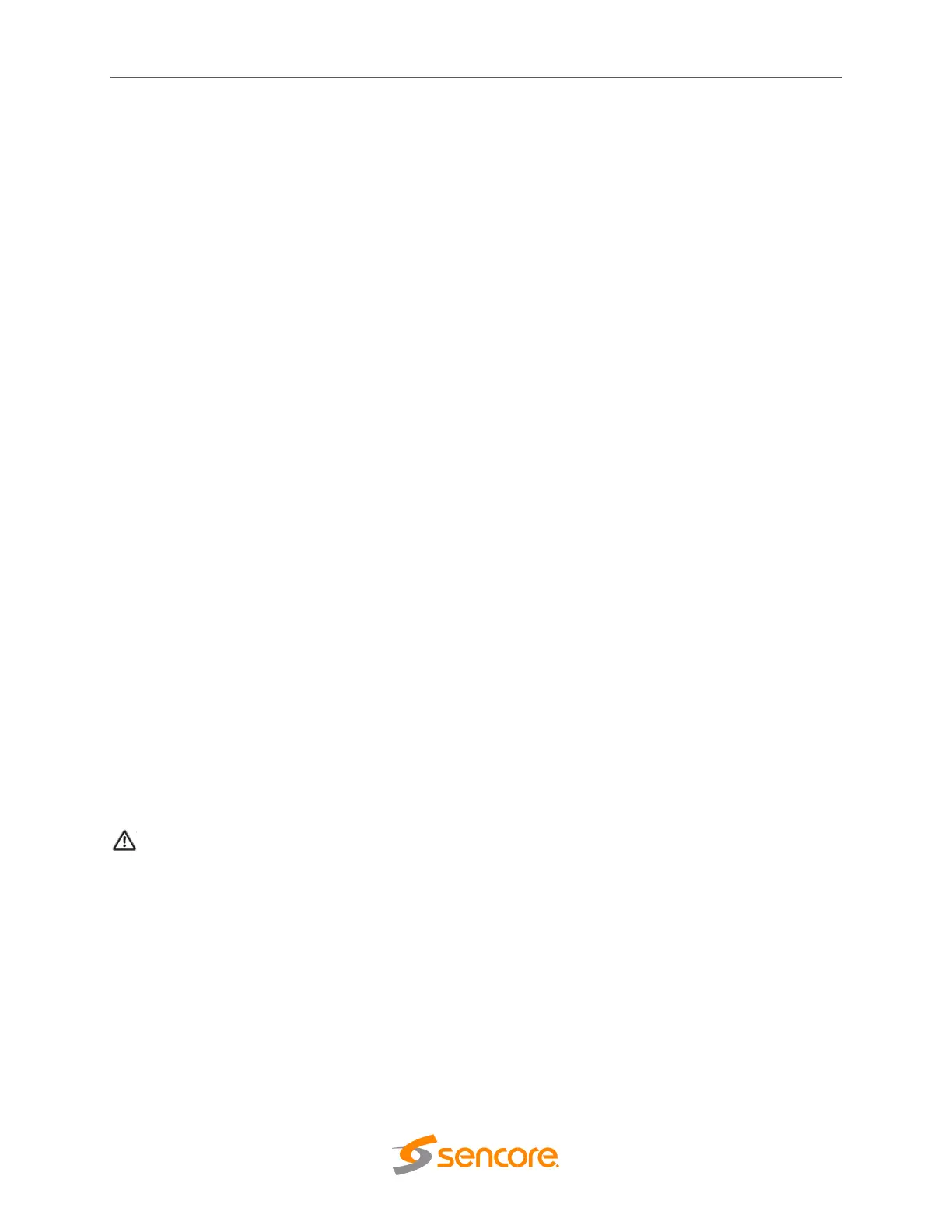OmniHub CMP201– User Manual
Page 5 of 103
SAFETY PRECAUTIONS
There is always a danger present when using electronic equipment.
Unexpected high voltages can be present at unusual locations in defective equipment
and signal distribution systems. Become familiar with the equipment that you are
working with and observe the following safety precautions.
• Every precaution has been taken in the design of your product to ensure that it is as safe
as possible. However, safe operation depends on you the operator.
• Always be sure your equipment is in good working order. Ensure that all points of
connection are secure to the chassis and that protective covers are in place and secured
with fasteners.
• Never work alone when working in hazardous conditions. Always have another person
close by in case of an accident.
• Always refer to the manual for safe operation. If you have a question about the
application or operation email ProCare@Sencore.com
• WARNING – To reduce the risk of fire or electrical shock never allow your equipment to
be exposed to water, rain or high moisture environments. If exposed to a liquid, remove
power safely (at the breaker) and send your equipment to be serviced by a qualified
technician.
• To reduce the risk of shock the power supply must be connected to a mains socket outlet
with a protective earthing connection.
• For the mains plug the main disconnect and should remain readily accessible and
operable at all times.
• When utilizing DC power supply, the power supply MUST be used in conjunction with an
over-current protective device rated at 50 V, 5 A, type: Slow-blo, as part of battery-supply
circuit.
• To reduce the risk of shock and damage to equipment, it is recommended to ground the
unit to the installation’s rack, the vehicle’s chassis, the battery’s negative terminal, and/or
earth ground.
Warning: Changes or modifications to this unit not expressly approved by the party
responsible for compliance could void the user’s authority to operate the equipment.