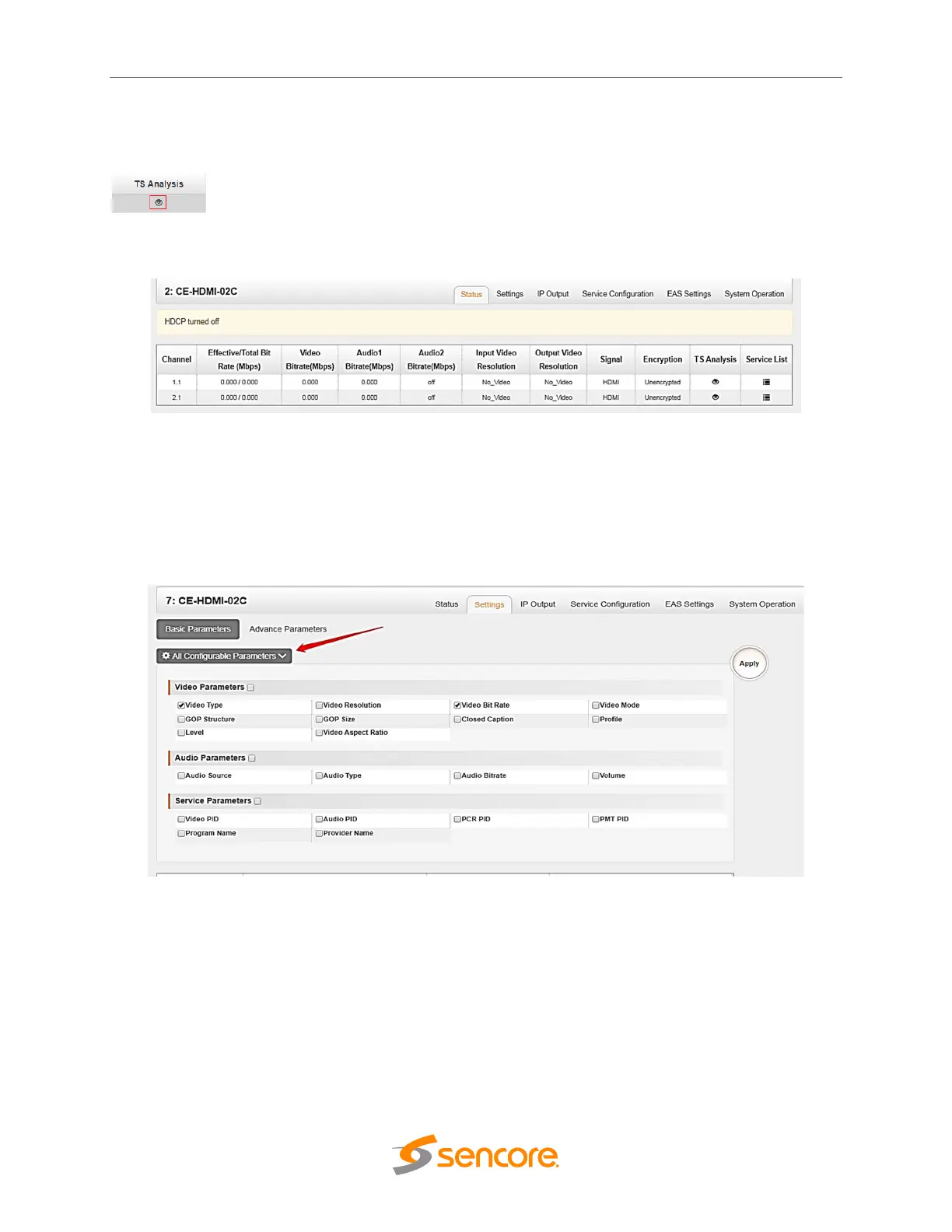OmniHub CMP201– User Manual
Page 54 of 103
3.3.9.1 Module Status
Module Status for HDMI-02C encoder show the Bitrate on each port when HDMI source is
connected. Video resolution of the source video will appear also on the status. Clicking on the
button will display information on the structure of the transport stream. This will show
more detail about the Service in the channel depending on the parameter you set on the Module
Setting.
3.3.9.2 Module Settings
In module Setting, there are Basic and Advance Parameters.
In basic Parameters, here you can edit or modify the parameter in Video (resolution, GOP, etc.),
audio (bitrate, volume, etc.) and Service parameters (PID of Video, audio, PMT etc.)
Click All Configurable Parameters to see all parameters you can modify and check what specific
parameters you want to set and see. Click the Apply button in the right side to make the change
s take effect.