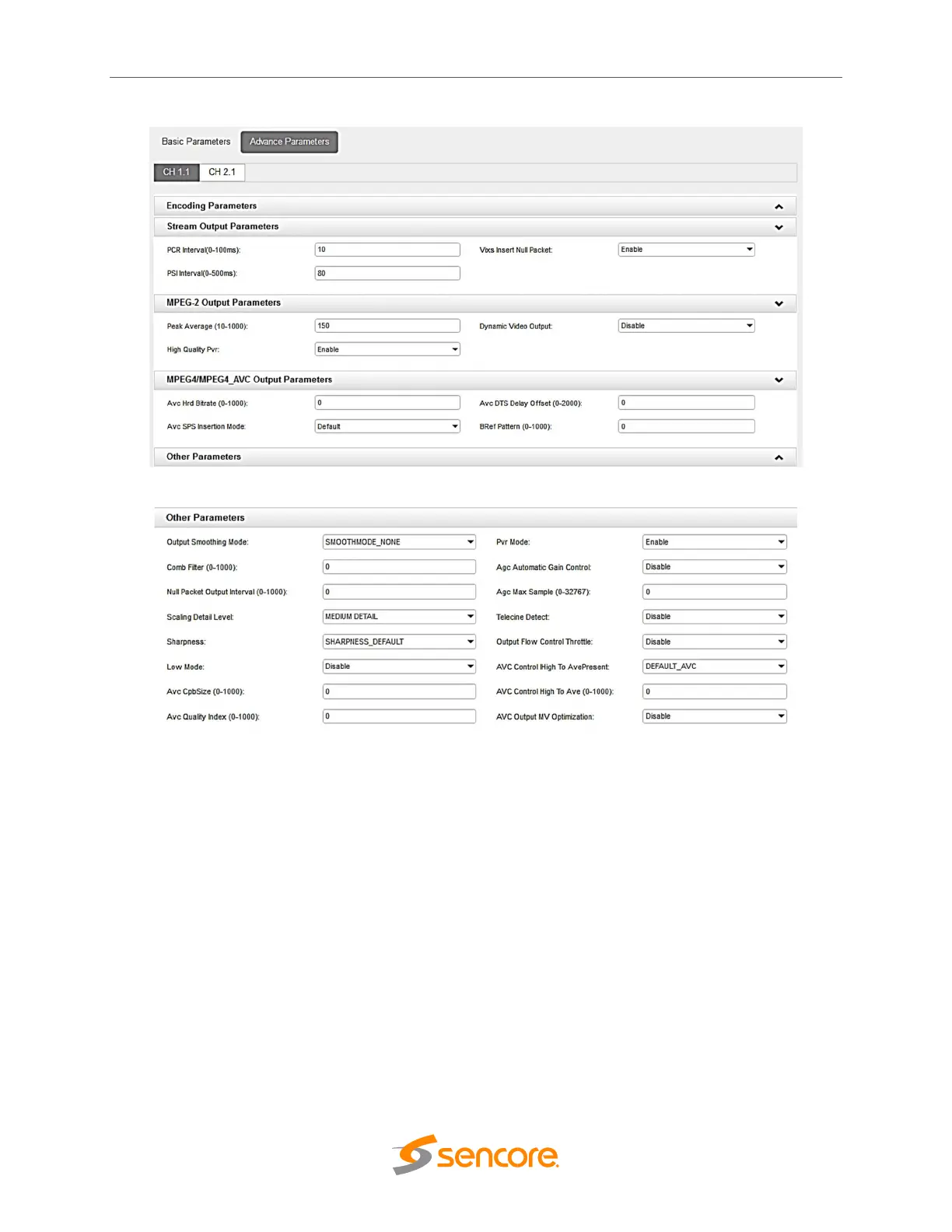OmniHub CMP201– User Manual
Page 63 of 103
Here showed the parameter for the Stream, MPEG2, and MPEG4 Output.
3.3.11.3 IP Output
Please see CE2-HDMI-00/R01 IP Output at page 48 for reference
3.3.11.4 EAS Settings
Settings for the EAS feature need to be made on the encoder module so that when the EAS
source is triggered, the Audio and Video from the encoder will be replace by the Audio and Video
from AES module.
EAS will ask you the Source Multicast Address, Command port and Data port. This information
can be seen in the EAS page