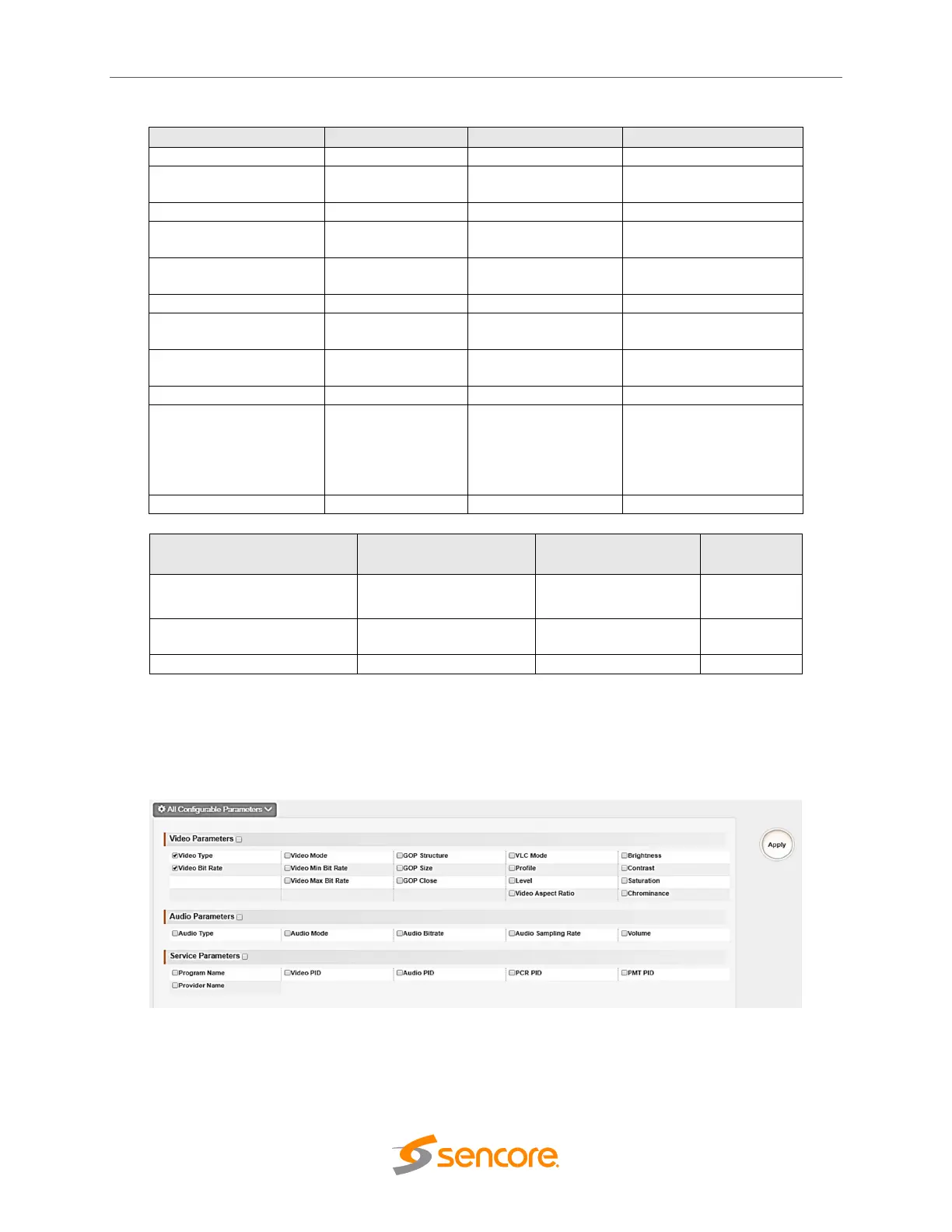OmniHub CMP201– User Manual
Page 66 of 103
Click All Configurable Parameters in the line to set encoding parameters.
H264, MPEG2
Length is 1~16
600~20000
Name
Length is 1~16
CBR, VBR
0~255
(Kbps)
0
0~255
(Kbps)
20000
0~255
32~8190
-180~180
IPPB, IPPP, IBP
CABAC
CAVLC
6~63
HIGH / MAIN (H.264)
MAIN (MPEG-2)
Disable, Enable
3.0,3.1,3.2
32~8190
Ratio
Auto
16x9_LetterBox
16x9_CutOff
4x3_PillarBox
4x3_CutOff
32~8190
Details
MPEG1_Layer2
Bitrate (KHz)
48
Dual Channel/Mono/
Stereo
32~8190
64~384
0.00~8.00
CE2-CVBS-R01 /R01A>Settings
CE2-CVBS-R01 module has 8 channels with 2 DB15 connectors and CE2-CVBS-R01A module
has 16 channels with 4 DB15 connectors. The configuring of them are similar to CE2-CVBS-00,
there are a few differences on parameter setting range.