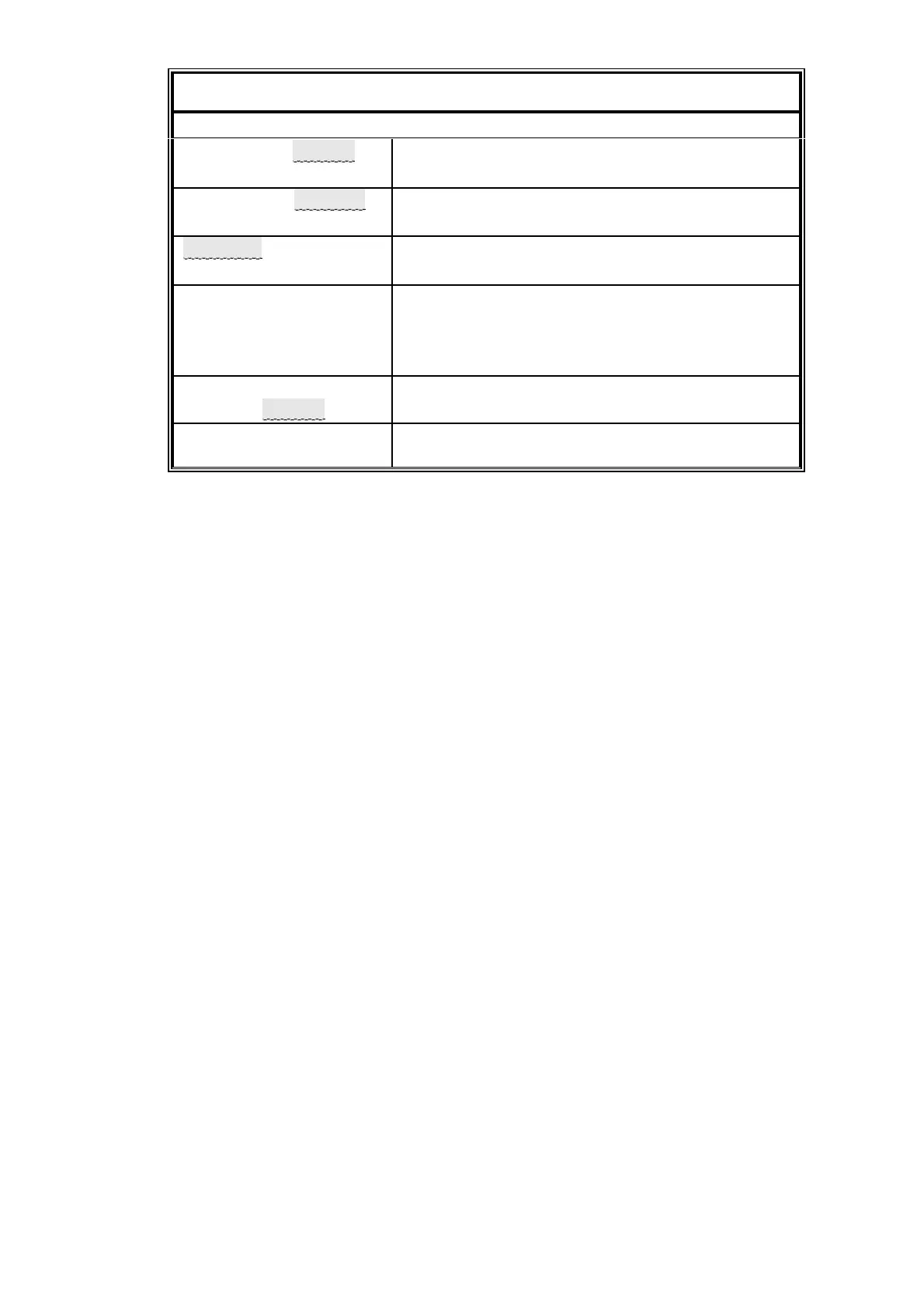5.5
Table 5.3 Clearing of relay assignment
L MENU to obtain top level menu
CALIBRATE/SETUP
ALARMS/FAULTS
L < ENTER
SET ALARM/ASSIGN
DISPLAY/UTILITY
L < ENTER
RELAYS
ANALOGUE
L ENTER
SELECT RELAY
1.3 ASSIGNED 8
or
1.3 UNASSIGNED8
L
> or ? to select the required relay ( must
already be ASSIGNED ) then
L ENTER
RELAY ASSIGNMENT
1.3 EDIT/CLEAR
L < ENTER to clear the assignment.
SELECT RELAY
1.3 UNASSIGNED8
L
MEASURE to return to measurement
display.
5.3 Analogue outputs
The xentra has between two and eight analogue outputs depending on the number of
option cards fitted. Each analogue output has two ranges, referred to as R1 and R2.
Range R1 is the default range, if range R2 is to be selected using the external contact
facility then both ranges need to be set up. Both ranges for an analogue output may
be set to the same value so that switching between R1 and R2 has no effect.
The analogue output assignments have the facility for full zero suppression and range
expansion. This is user specified by defining the concentration values that represent
the minimum and maximum analogue output value. The difference between these
maximum and minimum concentrations is known as the span of the analogue output.
The minimum and maximum span of the analogue outputs is subject to limits that are
dependent on the transducer to which the output is assigned. Each transducer has a
minimum and maximum span. The maximum value for the span is scaled to the
transducer full scale deflection ( FSD ) concentration value ( FSD see section 1.8 ). It
is set to 2 times the transducer FSD value. There are no enforced limits to the
minimum output span. The minimum Recommended limits are based on 100 times the
normal transducer noise level. When set to the minimum Recommended span the
output noise level will be 1% of the maximum analogue output value. The user is free
to set output span values that are below this Recommended minimum but the
consequence will be a higher noise level on the output trace. The limits on the
analogue output span value are shown in table 5.4.