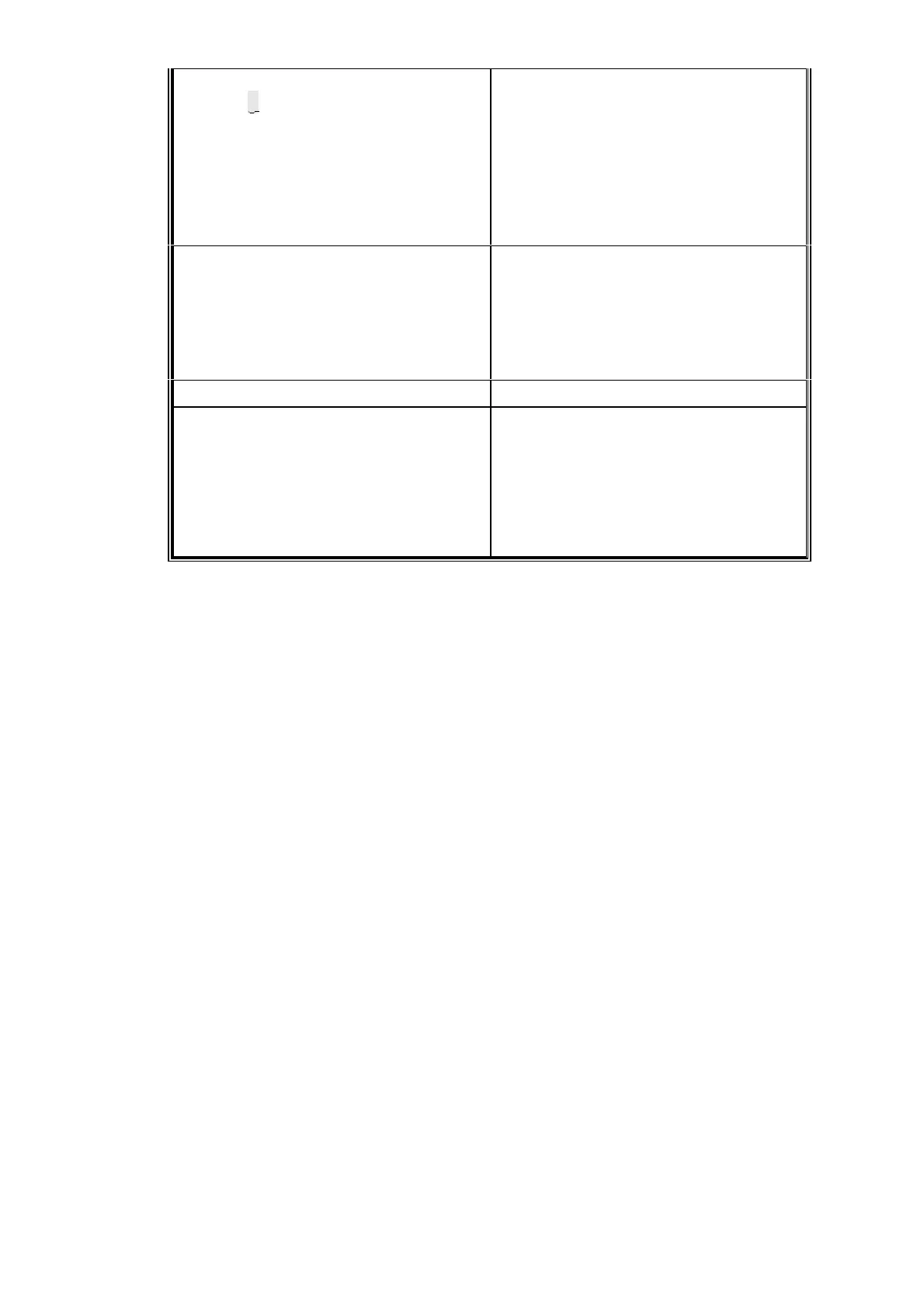4.7
I1 HIGH TARGET
CO =
50.8 vpm
Change the number to the
concentration of the target gas in
the calibration gas.
To change the value of a digit L >
or ?
To change to another digit L = or <
When the value shown is correct L
ENTER
HT50.8 HC49.8
I1 CO OK? Y/N
HT is the target concentration.
HC is the current concentration eg.
Introduce high cal gas, when the
current concentration has stabilised
it may be accepted (**)
L ENTER
or rejected L < ENTER.
HIGH CAL IN PROGRESS Temporary message.
CAL RESULT
HT50.8 HC50.8
The reading following calibration is
displayed for 1 minute (***). This
completes the calibration, to return
to the measurement display L
MEASURE, to repeat the
calibration
L QUIT.
* If the gas sensor module is warming-up a warning will be given with an option to
proceed.
** If the calibration has changed by more than user set limit a warning will be given
with an option to proceed.
*** If the calibration was not successful a temporary message will be displayed eg
’BAD LOW CAL , CAL IGNORED’. This indicates that the output of the gas
sensor module is outside of the expected range for the calibration gas being
used. In this event check the value of the calibration gases used. If the
calibration is still not successful call a service engineer.
4.6 Manual cal check low and high
Both low and high calibration checks should be performed using the same samples as
used for calibration adjustment. The programme assumes that the target gas is that
specified for manual calibration. See Table 4.5 for low calibration check procedure and
Table 4.6 for high calibration check procedure. The procedure uses the paramagnetic
oxygen sensor as an example. The procedure is identical for the other gas sensors
only the component name and measurement units change.