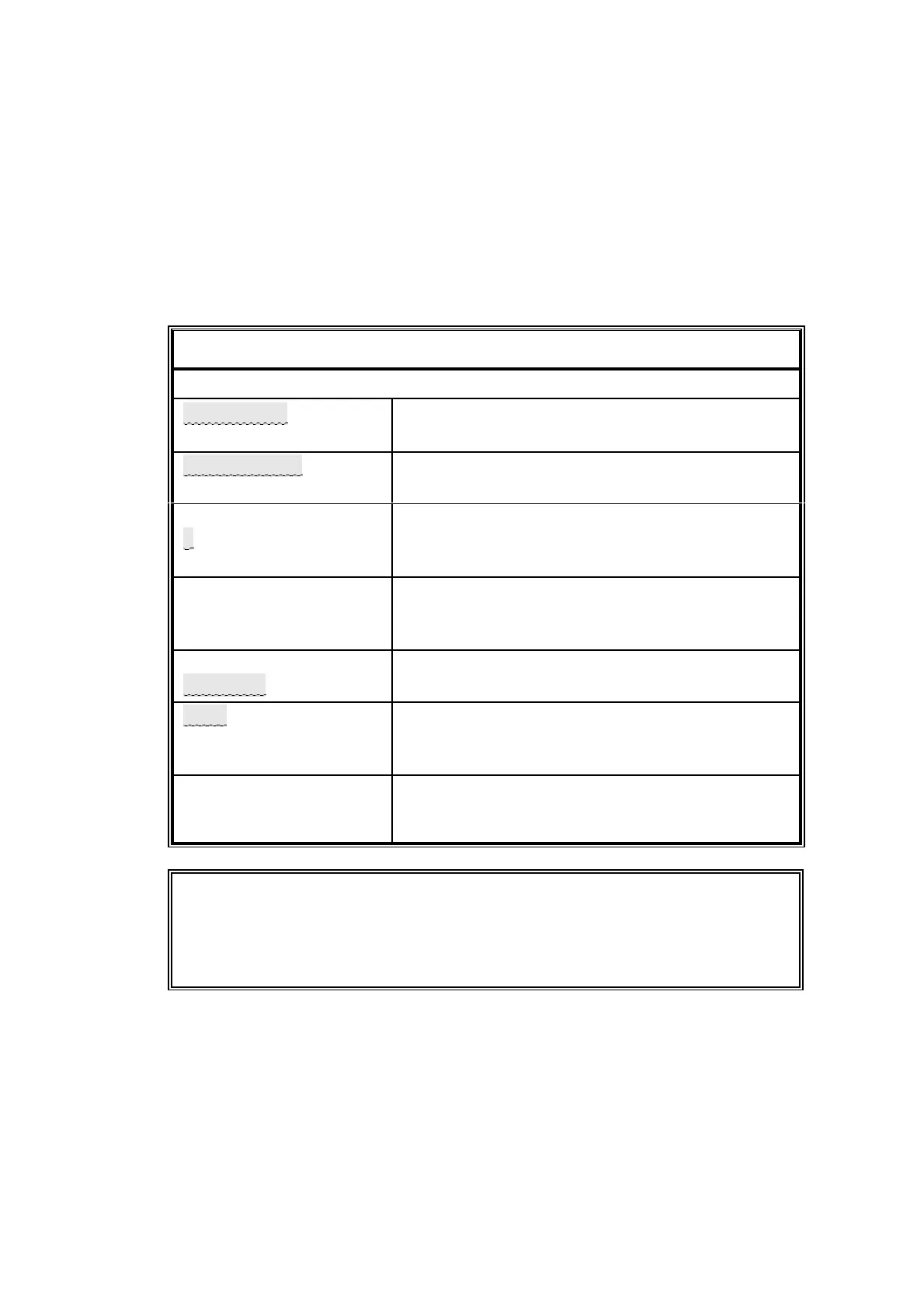6.7
The information is displayed in the following format:-
[gas sensor module site number] [measurement name] [type] [difference]
[time and date]
eg. I2 Oxygen CML -0.213
01:15:20 28/11
the event recorded is a manual low calibration of the Oxygen sensor in site 2 with a
correction of -0.213 at 1:15 on 28
th
November.
Table 6.9 Displaying paramagnetic gas sensor calibration history
L MENU to obtain top level menu
CALIBRATE/SETUP
ALARMS/FAULTS
L ENTER
MANUAL CAL
AUTO CAL
L ENTER
ENTER PASSWORD
0000
To change the value of a digit
L > or ?
To change to another digit L = or <
When the value shown is correct L ENTER
CALIBRATE
I2 Oxygen %
8
To select desired gas sensor module L > or ?
then L ENTER, if only one module is fitted this
section will be omitted.
LOW/HIGH
HISTORY/CHK L&H
L ? ENTER
LOW/HIGH L ENTER to view Low cal history
L < ENTER to view High cal history
I2OxygenCML0.213
01:15:20 28/11
8
L
> or ? to view further entries
L MEASURE to return to measurement display
NOTE
If an autocal is unsuccessful, it will not appear in the Calibration History.
However, the fault codes associated with that event will be held in the
Fault History.