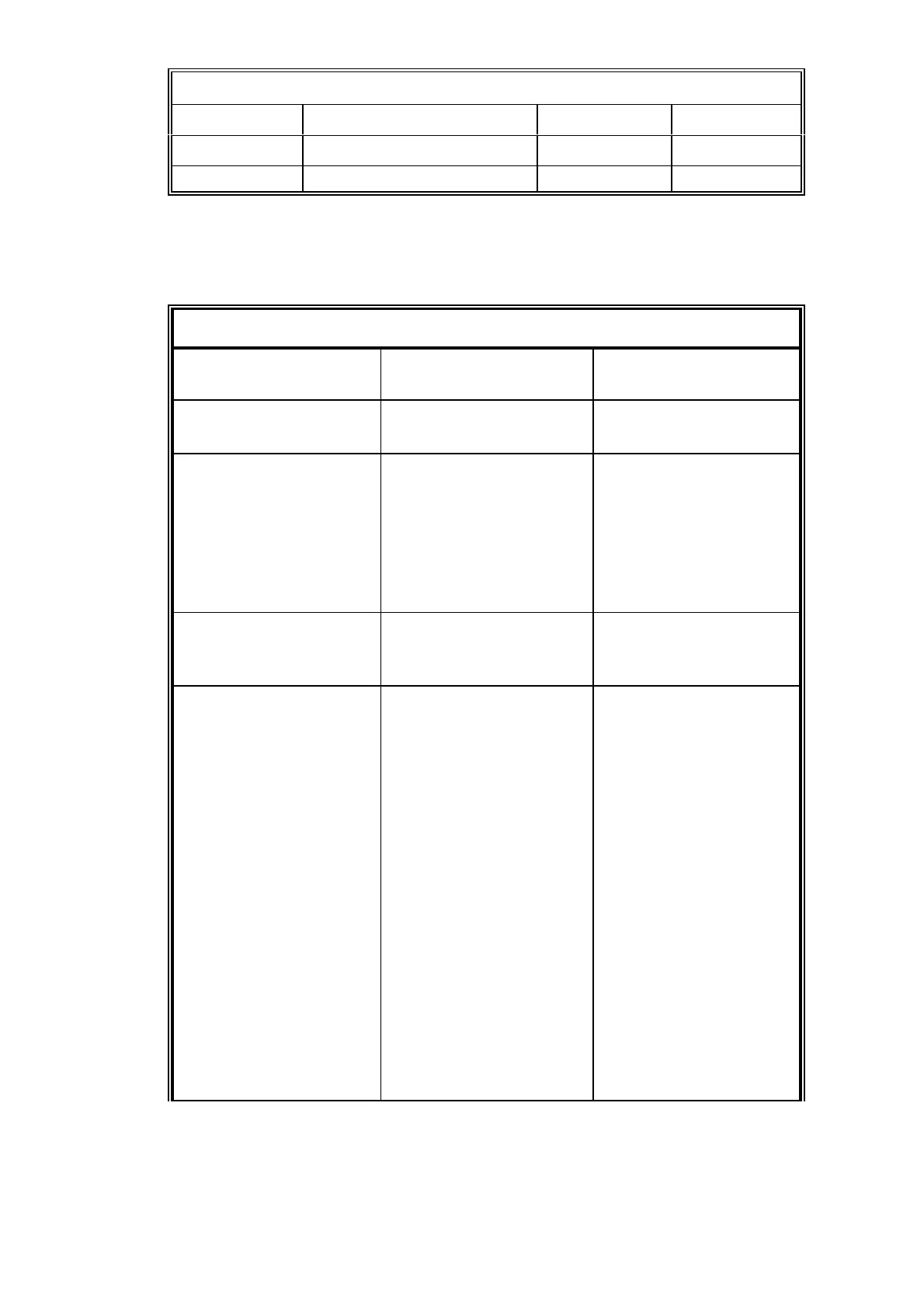8.3
Table 8.2 Diagnostic signals for the Pm1156 transducer
Fault Description Typical level Range
CELL VOLTS Cell output volts 0.2 V -0.1 to 1.2 V
CELL TEMP Cell temperature 35 °C 5 to 70 °C
8.3 Fault diagnosis on the Gfx 1210 transducer
Table 8.3 shows a list of the indicated fault conditions for the Gfx 1210 transducer.
Table 8.3 Fault diagnosis on the Gfx1210 transducer
Fault indicated Possible causes Recommended
action
TRANSDUCER NOT
RESPONDING
Faulty component Call service engineer
SAMPLE FLOW LOW Sample flow recorded
by optional flow
monitor is too low.
Check sample inlet
pressure and flow rate.
Check for blocked
sample lines, filter or
vent pipes. If all OK
then call service
engineer.
CHOP TEMP LOW
or
CHOP TEMP HIGH
Faulty component. Call service engineer.
LO V/C OUTSIDE
TOL
or
HI V/C OUTSIDE TOL
User set low or high
calibration tolerance
has been exceeded
during autocalibration.
Check that auto
calibration gas is not
exhausted. Increase
tolerance if necessary.
Check that
concentration of
calibration sample
corresponds with
concentration specified
in auto calibration
configuration.
Perform an automatic
ONE CYCLE
calibration to clear
fault. If a successful
calibration can not be
achieved or excessive
drift is suspected call
service engineer.