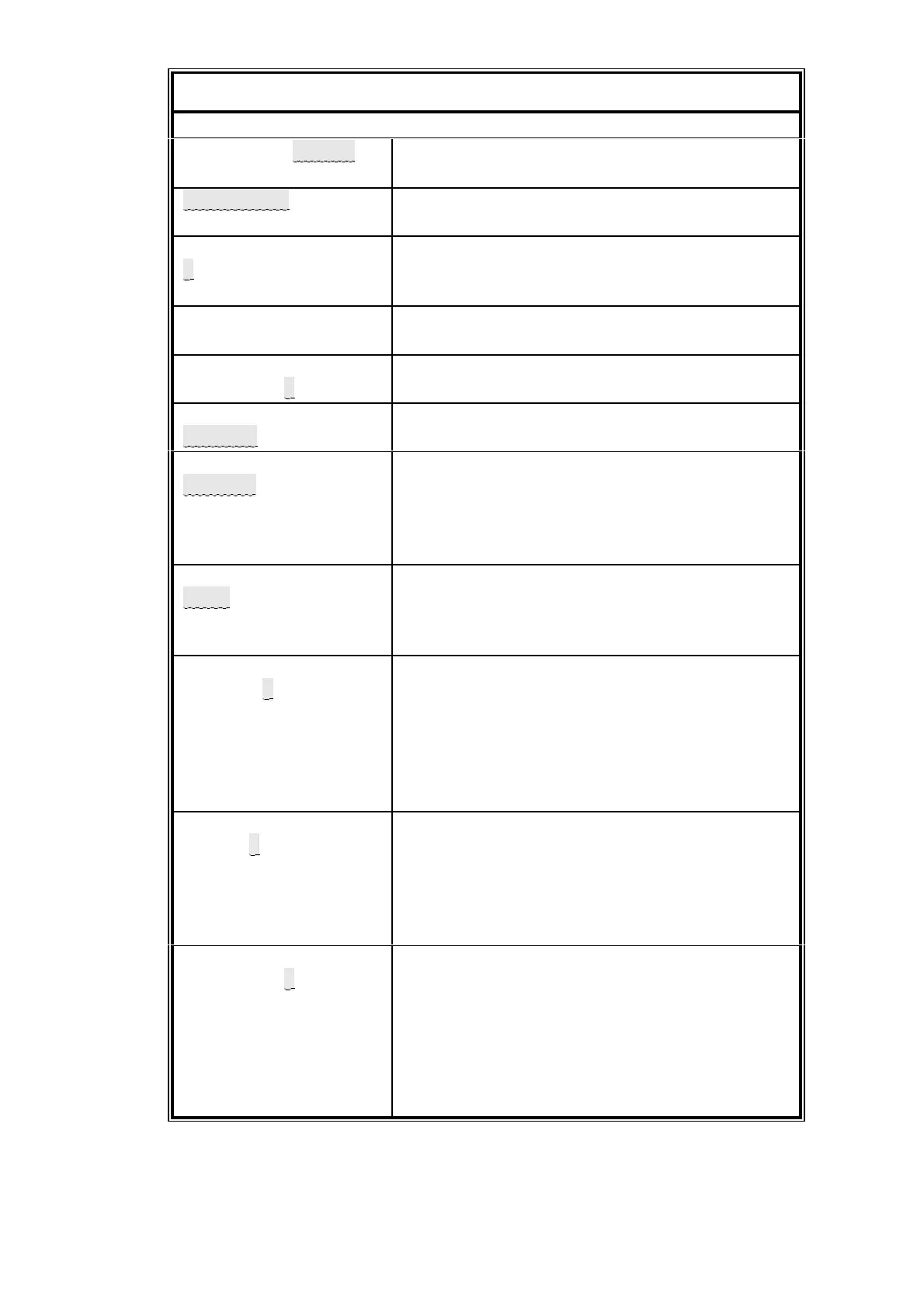5.2
Table 5.1 Setting up alarms
L MENU to obtain top level menu
CALIBRATE/SETUP
ALARMS/FAULTS
L < ENTER
SET ALARM/ASSIGN
DISPLAY/UTILITY
L ENTER
ENTER PASSWORD
0000
To change the value of a digit
L > or ?
To change to another digit L = or <
When the number shown is correct L ENTER
SELECT MEASURE
I1 Oxygen % 8
L > or ? to select required measurement.
When selected
L ENTER
I1 Oxygen
SELECT AL
1/2/3/4
L < to select required alarm.
When selected
L ENTER.
I1 Oxygen AL1
ENABLE/DISABLE
To enable alarm L ENTER.
To disable alarm L < ENTER.
I1 Oxygen AL1
FREEZE/FOLLOW
To freeze this alarm state during calibration
L
ENTER.
To allow this alarm state to change during
calibration
L < ENTER
I1 Oxygen AL1
HIGH/LOW ALARM
To alarm when the sample concentration is
greater than the alarm level L ENTER
To alarm when the sample concentration is
less than the alarm level L < ENTER
I1 Oxygen AL1 LO
LEVEL =
00.000%
Change the number to the required alarm
level.
Any digit position may be used for the decimal
point.
To change the value of a digit L > or ?
To change to another digit L = or <
When the value shown is correct L ENTER
I1 Oxygen AL1 LO
HYST =00.000%FSD
Change the number to the required hysteresis.
Any digit position may be used for the decimal
point.
To change the value of a digit L > or ?
To change to another digit L = or <
When the value shown is correct L ENTER
I1 Oxygen
SELECT AL1/2/3/4
L < to select required alarm. Repeat
procedure for the remaining alarms for this
gas sensor module.
When all alarms have been set for a gas
sensor module L QUIT to select another gas
sensor module.
When all alarms have been set up L
MEASURE to return to measurement display.