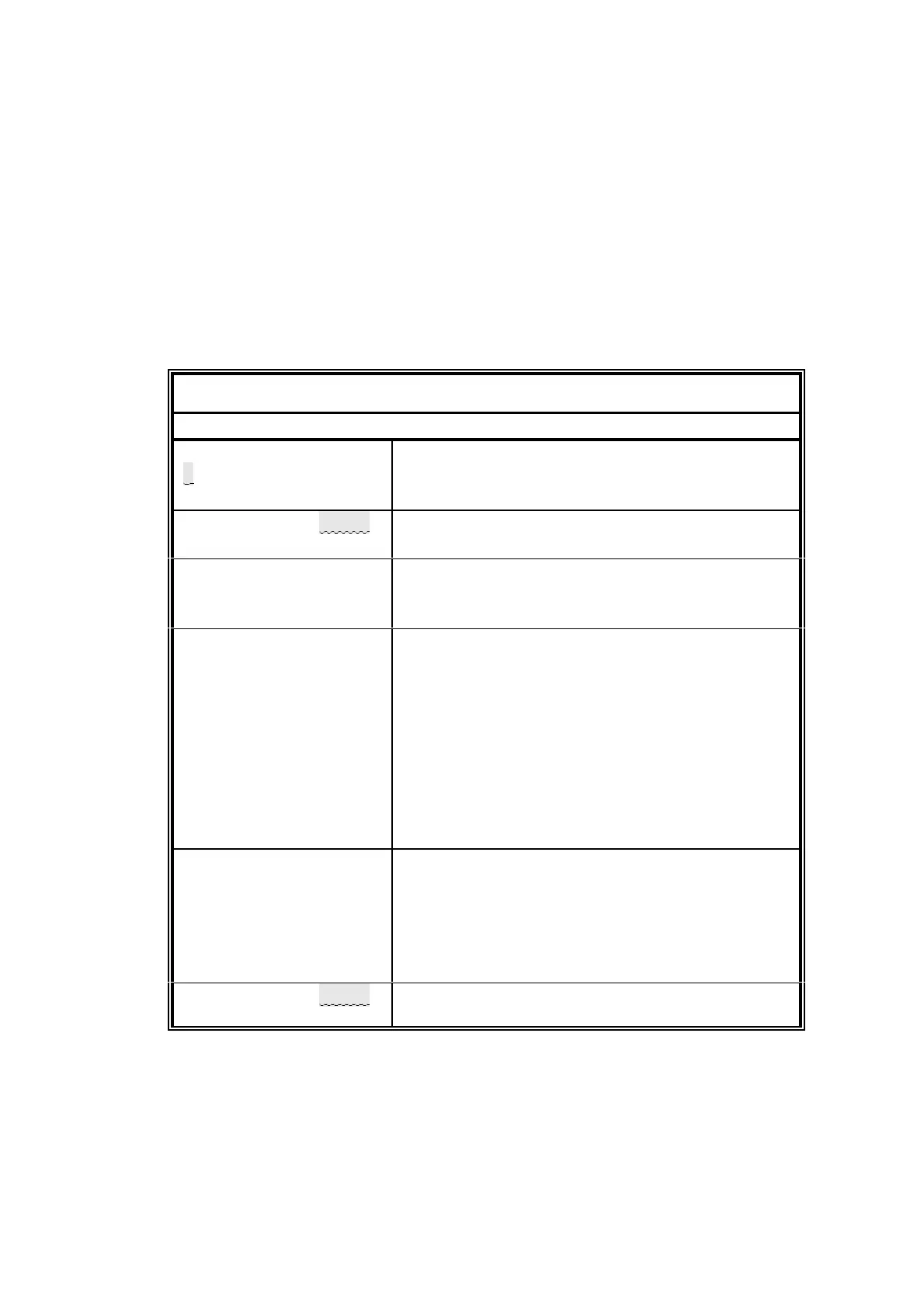5.9
5.4 Component name definition
The component name of each measurement the xentra makes will already have been
defined. This may be changed to any name up to six characters in length. See Table
5.7 for procedure. The characters which may be used are listed in appendix C.
The default character is ’|’ which is used to indicate the maximum number of characters
allowed. If fewer than the maximum number of characters is ENTERed the first ’|’ is
taken to be the last character.
The measurement display unit and component name are displayed right justified in
fields of three and six characters, respectively. To left justify or centralise them the
appropriate number of spaces can be added at either end of the string.
Table 5.7 Component name definition
L EDIT to obtain window edit menu
ENTER PASSWORD
0000
To change the value of a digit L > or ?
To change to another digit L = or <
When the number shown is correct L ENTER
SELECT SCRN/
UDEF
DEFINE SCRN/VARS
L < ENTER
SELECT UDEF
I1 Oxygen % ;
L > or ? to select the required gas sensor
module
then
L ENTER
I1 COMPONENT
| | | | | |
This entry determines the measurement name
displayed, this is factory set to a relevant gas
measurement name. Any combination of up to
6 characters may be used eg ’STRM 1’. The
character set available is listed in appendix C.
To change a character
L > or ?
To change to another character L = or <
When the name is correct L ENTER.
Note any character after the ’|’ symbol is
ignored.
I1 ENG UNIT
| | |
This entry determines the label which follows the
measurement value, it does not affect the units
used to display the measurement value. It is
factory set to % or vpm. Changing this label
does not affect the value displayed. Change
characters as above.
SELECT SCRN/UDEF
DEFINE SCRN/VARS
L MEASURE to return to measurement display.