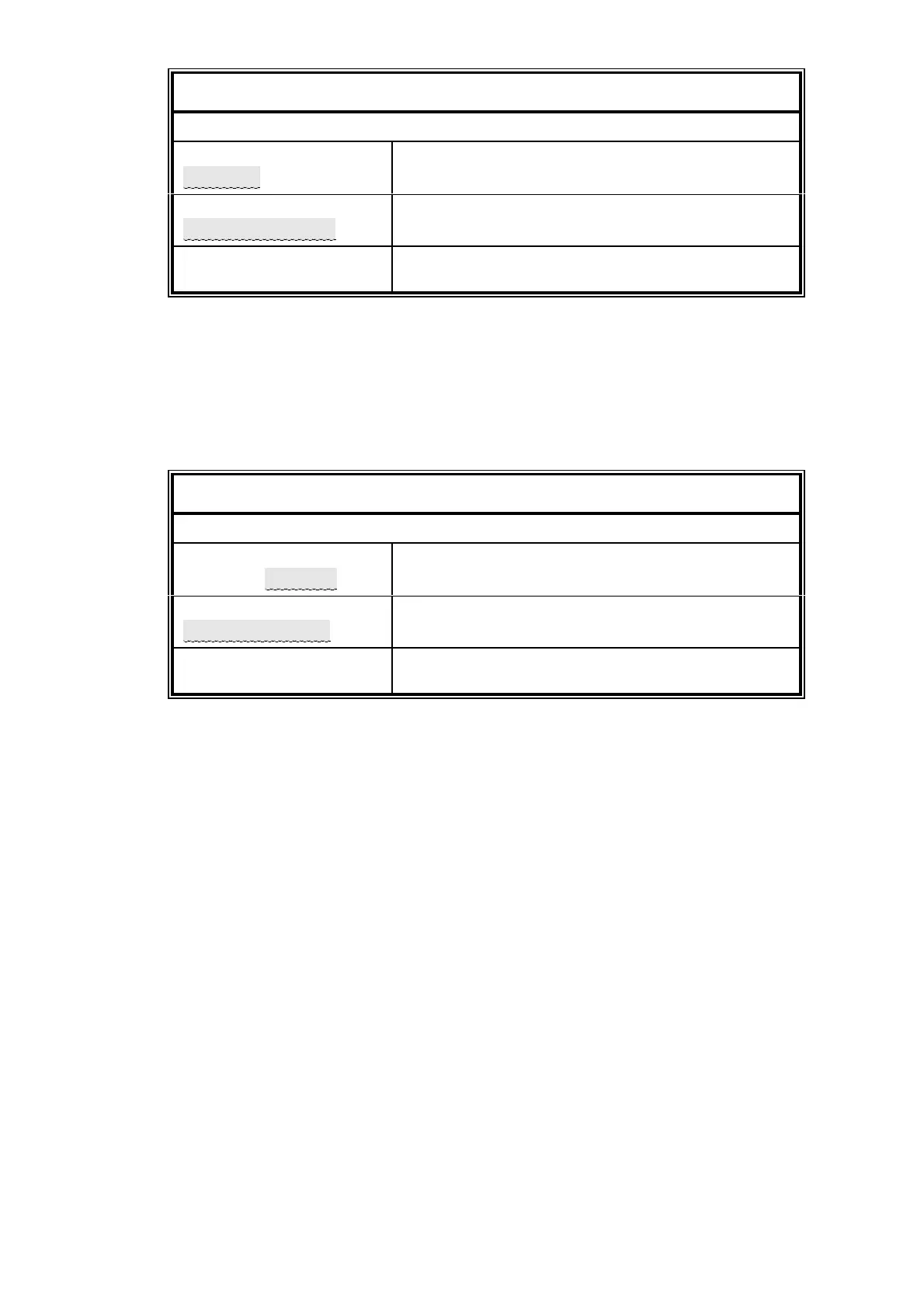6.6
Table 6.7 Displaying alarm history
L MENU to obtain top level menu
CALIBRATE/SETUP
ALARMS/FAULTS
L ? ENTER
DISPLAY ALARMS
ALARM HISTORY
L ? ENTER
Oxygen AL2 ON
12:13:20 12/06
8
L
> or ? to view further entries
L MEASURE to return to measurement display
6.9 Displaying fault history
An entry is made in the fault history buffer each time a fault appears or is cleared. The
fault history file contains the most recent 20 occasions where a fault appeared or was
cleared. Table 6.8 describes the procedure for displaying the fault history.
Table 6.8 Displaying fault history
L MENU to obtain top level menu
CALIBRATE/SETUP
ALARMS/
FAULTS
L ? < ENTER
DISPLAY FAULTS
FAULT HISTORY
L ? ENTER
I1 CELL T LOW ON
12:13:20 12/06 8
L
> or ? to view further entries
L MEASURE to return to measurement display
For details of the information provided by the fault messages, please refer to Section
4 of the Service Manual (Part No 04900002B).
6.10 Displaying calibration history
An entry is made in the calibration history buffer each time a calibration or calibration
check is performed. The calibration history file contains the most recent 20 occasions
when a calibration or check was performed. The following data is recorded for each
occasion
i) gas sensor module site number
ii) measurement name.
iii) type of check or calibration
C or V Calibration or calibration check (Validate).
M or A Manual or Auto.
L or H Low or High.
iv) difference between measured and actual concentration, (current
measured value - value specified during calibration), ie a positive number
indicates a positive drift.