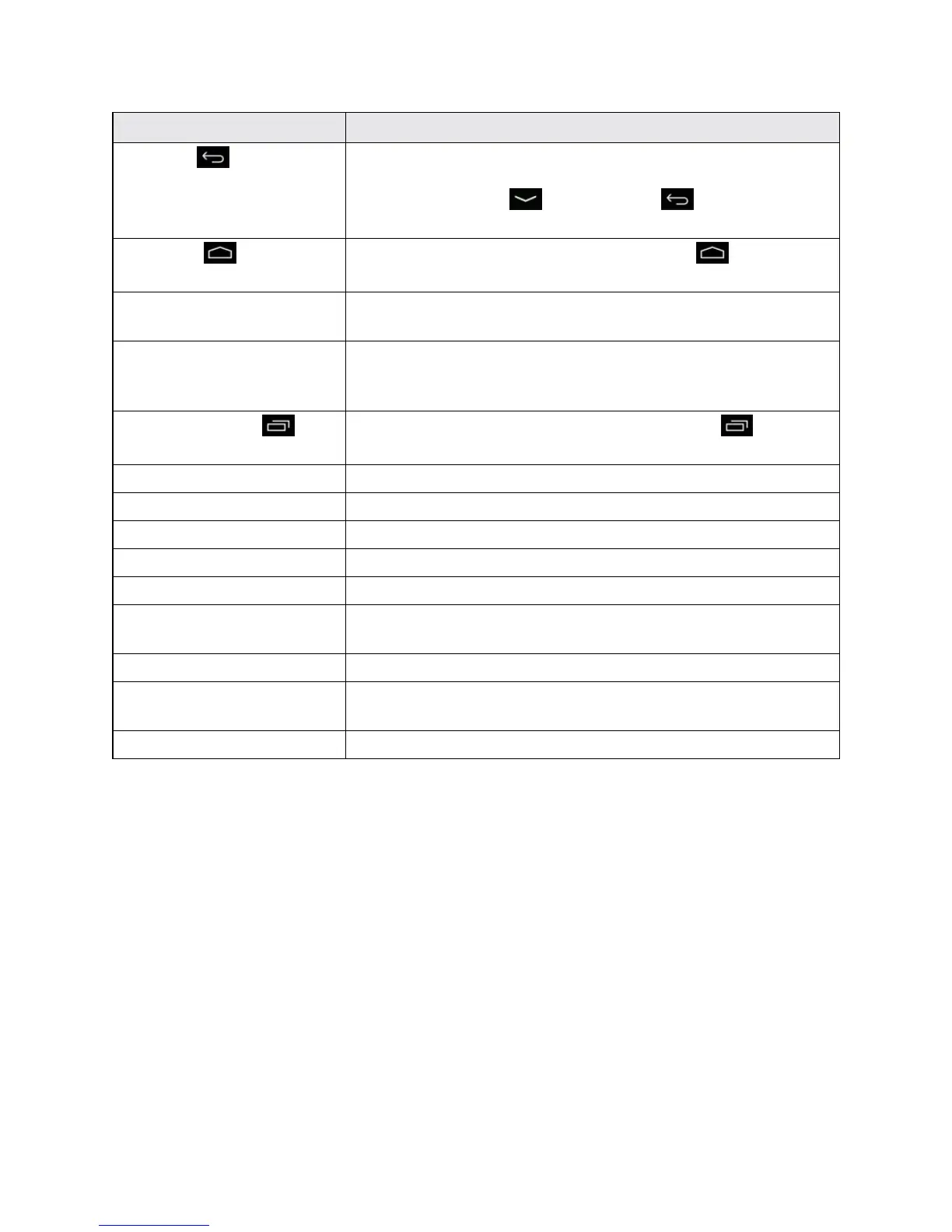Get Started 3
Part Description
Back Key
Letsyoureturntothepreviousscreen,orcloseadialogbox,
optionsmenu,thenotificationswindow,oronscreenkeyboard(for
keyboard,changesto ).Dragorswipe uptoopen
Assistant/Google.
Home Key Returnsyoutothehomescreen.Dragorswipe uptoopen
Assistant/Google.
Self Camera Lens Takespicturesandrecordsvideoswhilefacingthescreen,and
allowsyoutovideoconference.
Touchscreen Displaysalltheinformationneededtooperateyourphone,suchas
thecallstatus,theContactslist,andthedateandtime.Also
providesone-touchaccesstoallofyourfeaturesandapplications.
Recent Apps Key Displaysrecently-usedapplications.Dragorswipe uptoopen
Assistant/Google.
LED Displaysaphonenotification,chargingstatus,oralert.
Light Sensor Detectsambientlightlevel.
Camera Letsyoutakepicturesandvideos.
Charger/Accessory Jack AllowsyoutoconnecttheACadapterortheUSBcable(included).
Mic (Recorder Mic) Capturesambientsoundswhilerecordingvideos.
Flash Helpsilluminatesubjectsinlow-lightenvironmentswhenthe
cameraisfocusingandcapturingapictureorvideo.
Battery Cover AccessesSIMcardandSDcard.
Speaker Letsyouhearthedifferentringtonesandsounds.Thespeakeralso
letsyouhearthecaller’svoiceinspeakerphonemode.
Mic Talktootherpartythroughthis.
Keys
Thefollowingillustrationoutlinesyourphone’skeys.