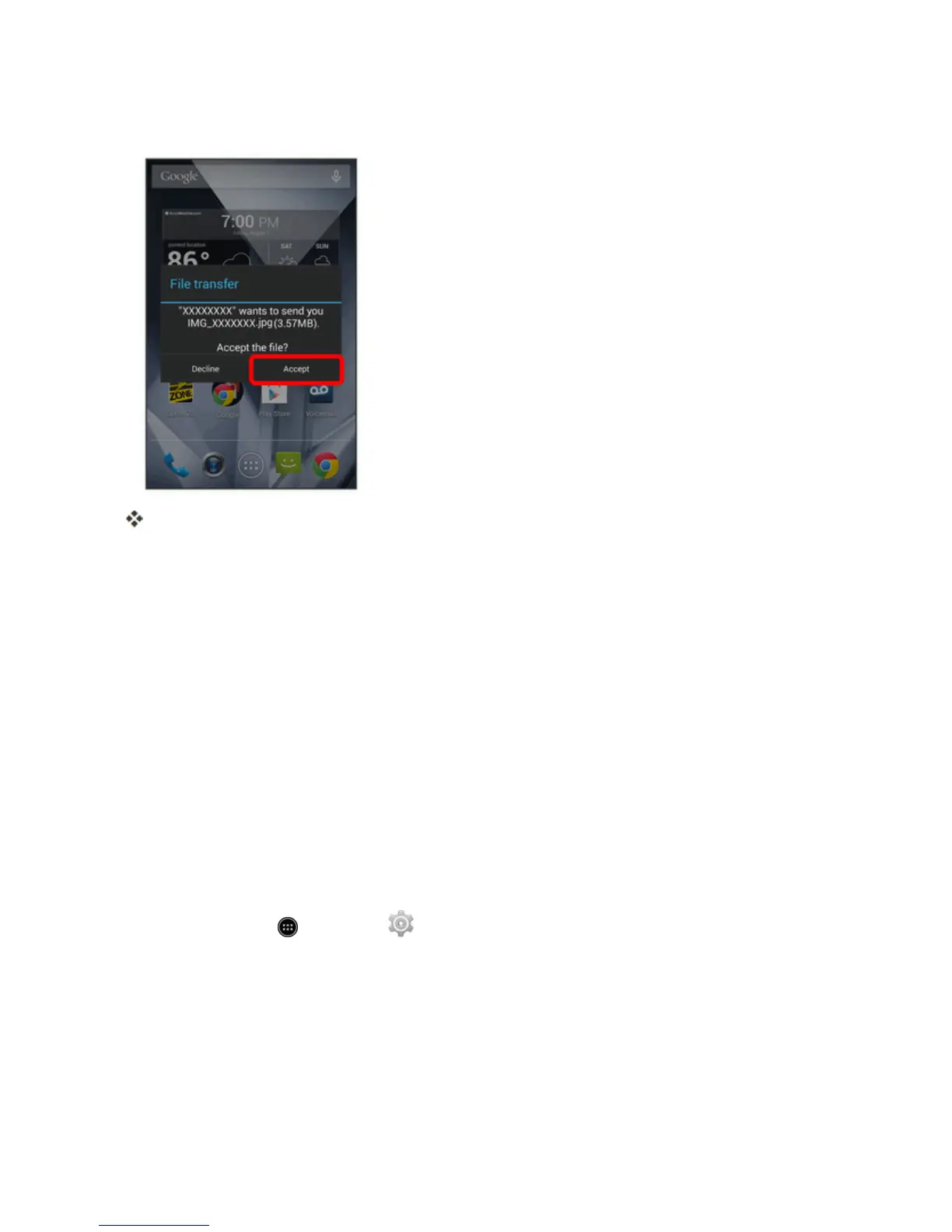Connectivity 341
2. TouchBluetooth share: Incoming file,andthentouchAccept.
Thefileissenttoyourphone.
l Whenyourphonereceivesafile,youwillseeanotification.Toopenthefileimmediately,
dragthestatusbardowntodisplaythenotificationswindow,andthentouchthenotification.
l Whenyouopenareceivedfile,whathappensnextdependsonthefiletype:
o
Mediafilesanddocumentsareusuallyopeneddirectlyinacompatibleapplication.For
example,ifyouopenamusictrack,itstartsplayingintheMusicapplication.
View Your Phone’s Screen on Other Devices
Youcandisplayyourphone’sscreencontentonthescreenofanotherdevice(mirroringfunction).
ThisallowsyoutoenjoypicturesandvideosonyourphoneonthelargerscreenofaTVorsimilar
device.YourphoneconnectstonearbyWi-FiDirect-capabledevicesviaWi-Fiwithoutneedingto
routethroughanaccesspoint.
Dependingontheapp,youmaynotbeabletodisplayitsscreenonaconnecteddevice.
Enable the Wireless display
1.
Fromhome,touch >Settings >Display>Cast screen.