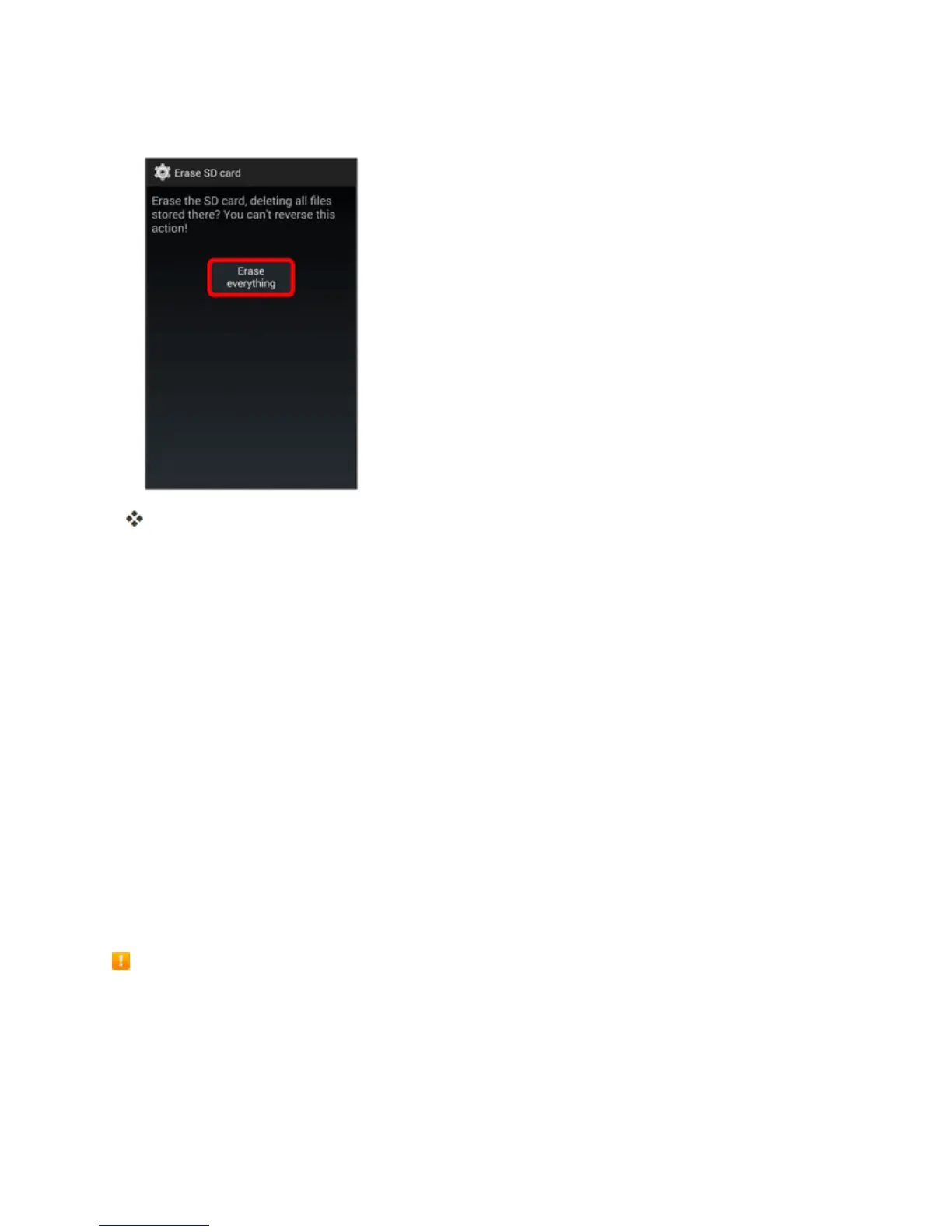Get Started 15
5. TouchErase everything.
AlldataontheSDcardiserased,andthecardisformattedandmountedforuseonyour
phone.
Charge the Battery
Followtheseinstructionstochargeyourphone’sbatteryusingeithertheincludedACadapterorvia
aUSBconnectiononyourcomputer.
Thebatteryisbuiltintothephone.
IfyourphoneortheACadapteriswet,neverconnectthemicroUSBplug.Maycausefire,
malfunction,orburnsduetoelectricshockorshort-circuiting.Alwaysdrybeforeuse.
Troubleshooting
Question:LEDblinksduringcharging.
Answer:Batteryisnotbeingcharged.ChargewithspecifiedACadapter.
Question:Cannotchargewhileabroad.
Answer:Thecompanyisnotresponsibleforanytroublewithchargingwhileabroad.
Battery Cautions
Handling cables:Donotpullortwistcablesforcefully.Doingsomaybreakwires.
When charging by USB:WhenyourphoneandacomputerareconnectedbythemicroUSB
cableforcomputer,yourphonemayturnonautomatically.Donotconnectyourphoneanda
computerwhereuseisprohibited,suchasonairplanesandinhospitals.