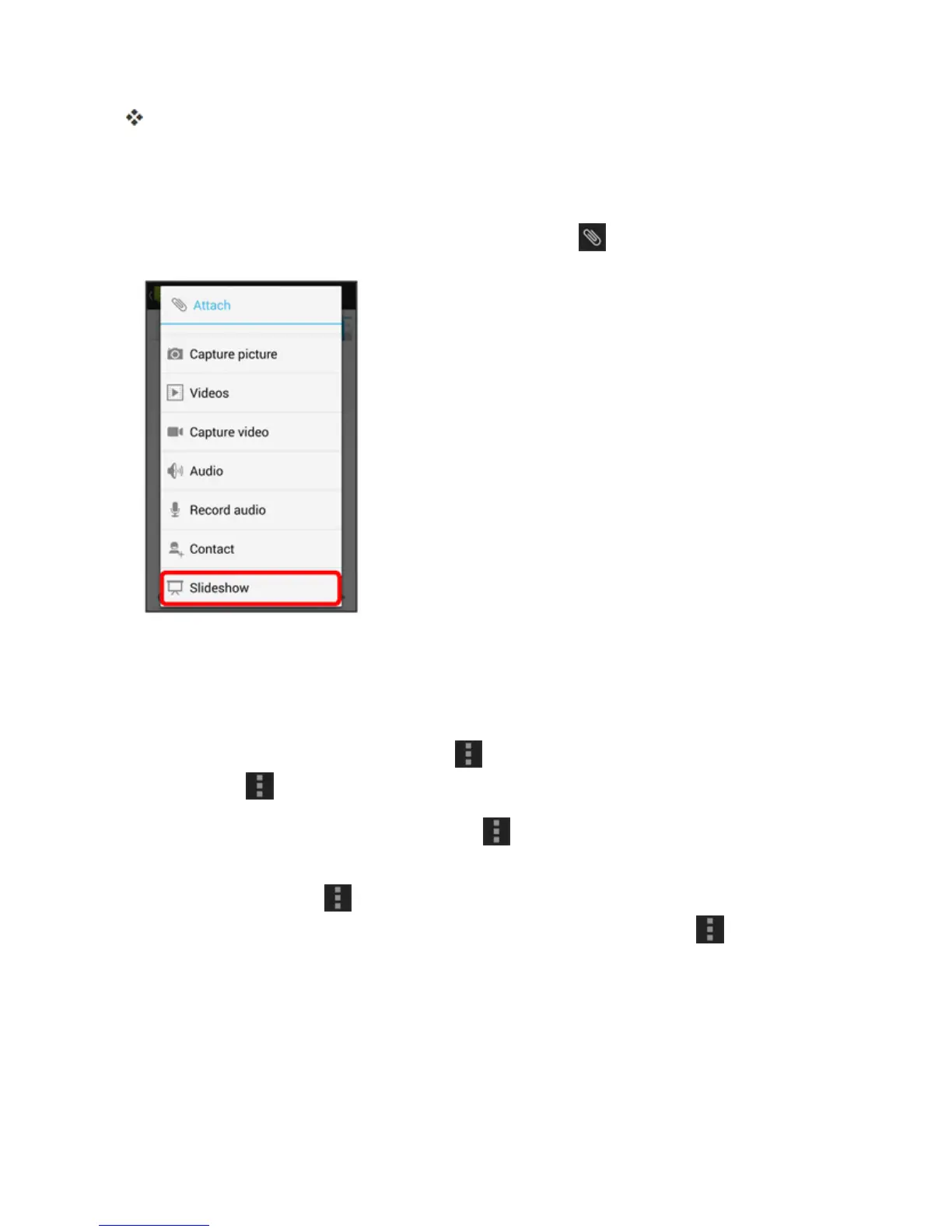Messaging and Internet 179
TheMMSmessageissent.
Create a Slideshow
Inamultimediamessage,youcanaddslides,eachcontainingapicture,video,oraudio.
1.
Inthemultimediamessageyou’recomposing,touchAttach >Slideshow.
2. Tocomposeyourslideshow,doanyofthefollowing:
l Add a new slide:TouchAdd slide.
l Select a slide:TouchaslidenamesuchasSlide 1.
l
Add a picture:TouchAdd pictureor >Add pictureandselectapicture.Youcan
alsotouch >Capture picturetotakeapictureandaddit.
l
Add music or a voice recording:Touch >Add music>AudioorRecord audio
andselectafileorrecordaudio.
l
Add a video:Touch >Add videoandselectavideo.(Youcannotaddbothapicture
andavideo,ormusicandavideoonthesameslide.)Youcanalsotouch >Capture
videotocaptureavideoandaddit.
l Add a caption to a picture or video:Touchthetextentryfield.
l Preview your slideshow:TouchPreview.
l Replace an added picture:TouchReplace picture.