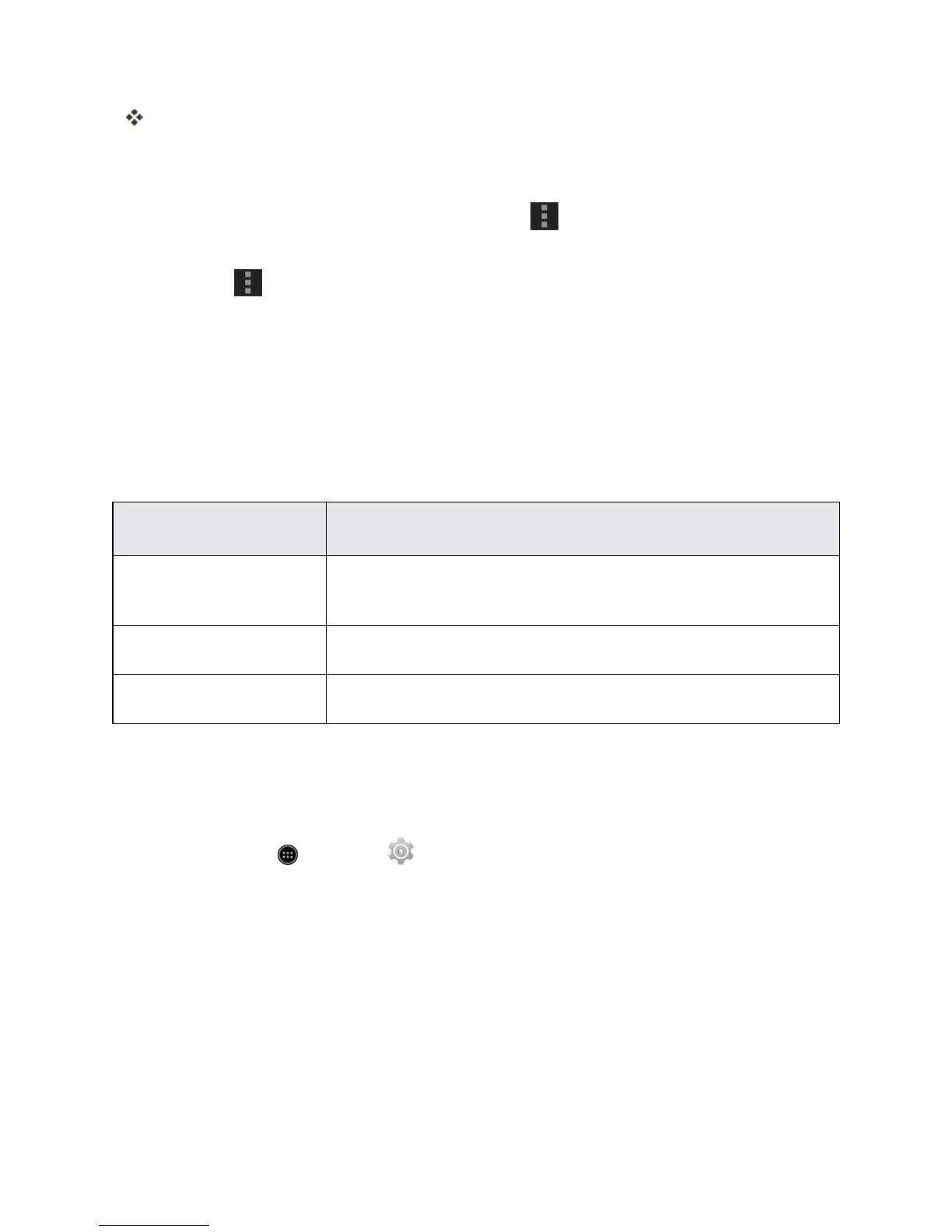Settings 386
Checkyourapplicationsettingsconditionandaccessadditionaloptions.
l Dependingontheappanditslocation,youmaybeabletoforcetheappclosed,uninstallor
disabletheapp,clearcacheanddata,andmore.
l
Youcanchangehowappsaresortedbytouching >Sort by size/Sort by name.
l Youcanclearanydisablingofapps,permissionrestrictions,etc.allatonceforallappsby
touching >Reset app preferences>Reset apps.
Location Services Settings
YourLocationServicessettingsmenuletsyouselecthowyourphonedeterminesitslocation(using
thewirelessnetworks,GPSsatellites,both,orneither).
Location Services Settings Overview
YourLocationsettingsmenuallowsyoutoconfigurethefollowingoptions.
Location Services
Setting
Description
Mode Selectalocatingmethod:Highaccuracy,Batterysaving,orDevice
only.TurnAccelerated locationONtousetheQualcommIZat
locationaccelerationhardware.
RECENT LOCATION
REQUESTS
Displayappsthathaverecentlyrequestedyourphone’slocation.
LOCATION SERVICES PermitGoogletouseyourphone’slocationinformationandlocation
history.
Enable Location Services
Beforeusinganyfeaturesthatrequirelocationassistance,youmustenableyourphone’slocation
services.
1.
Fromhome,touch >Settings .