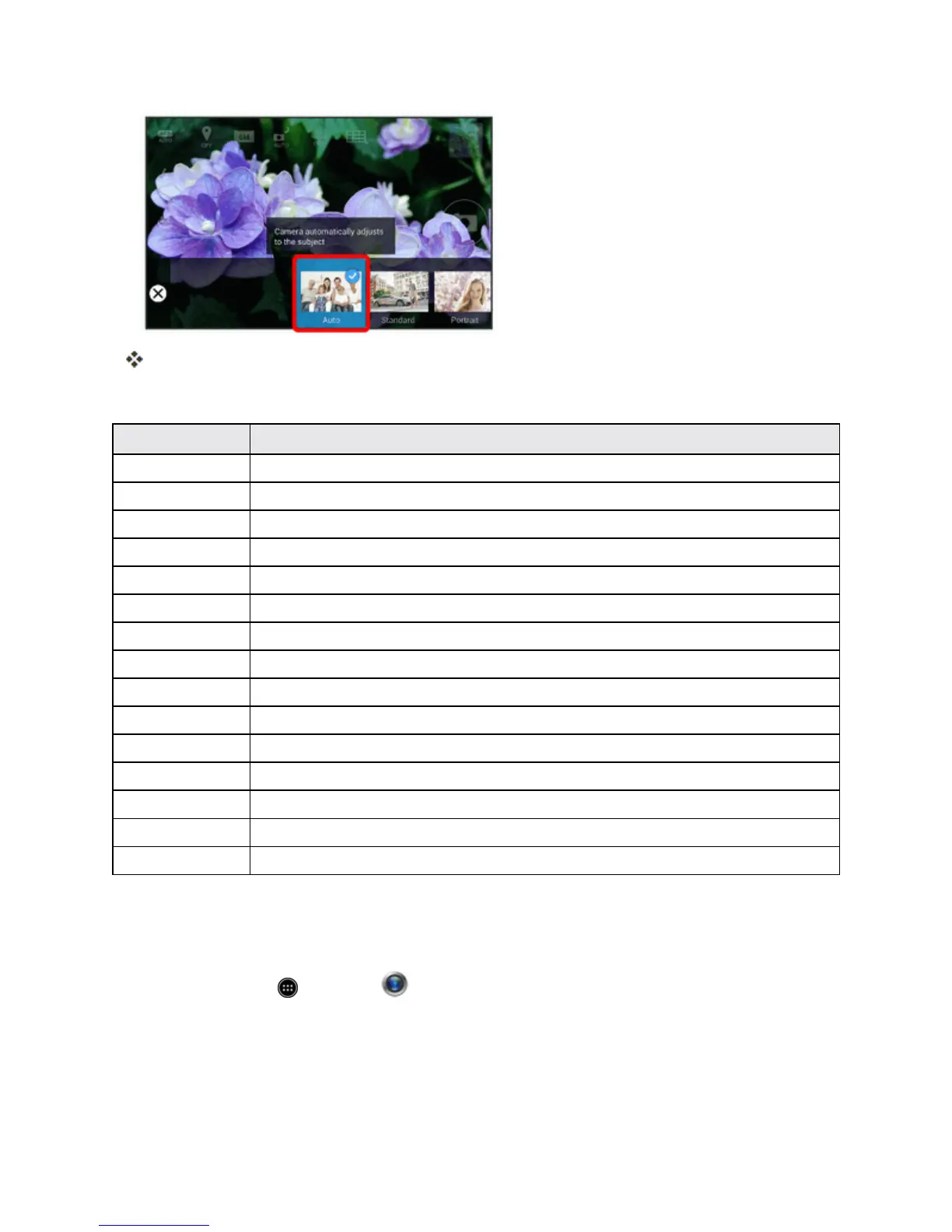Camera and Video 265
Thecameraswitchesmodes.
Theshootingmodesarethefollowing:
Type Description
Auto Automaticallyadjustthefocusonthesubject.
Standard Suitableformixedsubjects.
Portrait Suitableforportraits,setsasoftbackground.
Night Portrait Suitableforlow-lightornighttimeportraits.
Scenery Suitableforlandscapes,thewholeshotisinfocus.
Night Scenery Suitableforlow-lightornighttimelandscapes.
Food Captureclose-updetailsoffood.
Text Suitableforprintandtext.
Sepia Addawarm,nostalgicfeel.
Monochrome Emphasizehighlightsandshadows.
Bleach Bypass Addafaded,high-contrastlooktotheshot.
Fisheye Capturethesubjectwithanultra-wide-anglelens.
Miniature Givelife-sizesubjectsaminiaturelook.
Panorama Combineshotstocreateasinglepanoramicimage.
Mirror Usethein-cameratoviewyourselflikeamirror(cannottakepicture).
Set Camera Functions
Youcanconfigureyourcamera’ssettingstofitanysituationandevent.
1.
Fromhome,touch >Camera .