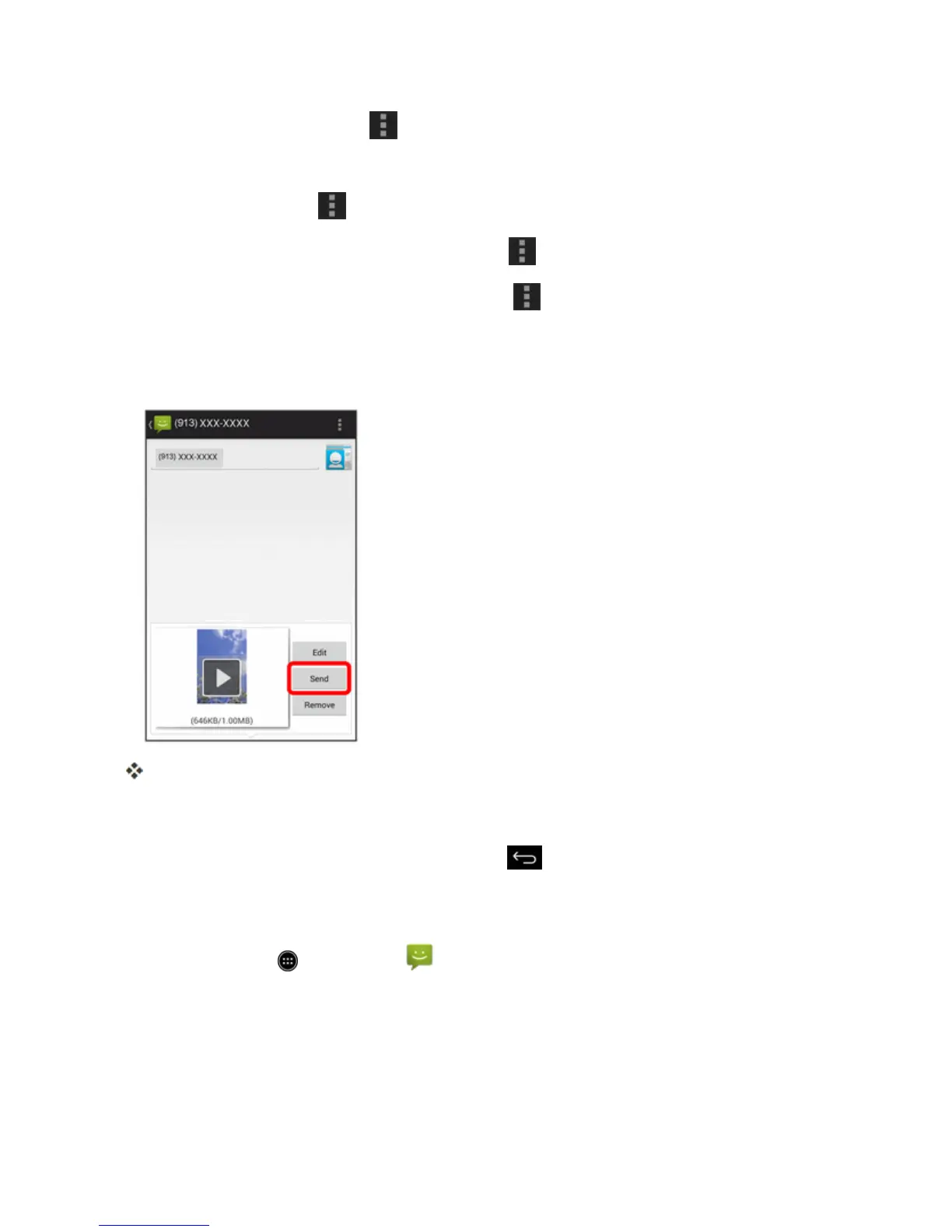Messaging and Internet 180
l
Remove a picture:Touch >Remove picture.
l Remove a slide:TouchRemove slide.
l
Add a slide:Touch >Add slide.
l
Choose the duration for each slide:Touch >Duration (XX sec).
l
Choose the layout of the slideshow:Touch >Layout (top/bottom).
3. Whenfinished,touchReturntoattachtheslideshowtoyourmessage.
4. Whenyouhavefinishedcomposingthemultimediamessage,touchSend.
TheMMSmessagewithyourslideshowissent.
Save and Resume a Draft Message
Whilecomposingatextormultimediamessage,touch toautomaticallysaveyourmessageasa
draft.
Toresumecomposingthemessage:
1.
Fromhome,touch >Messaging .