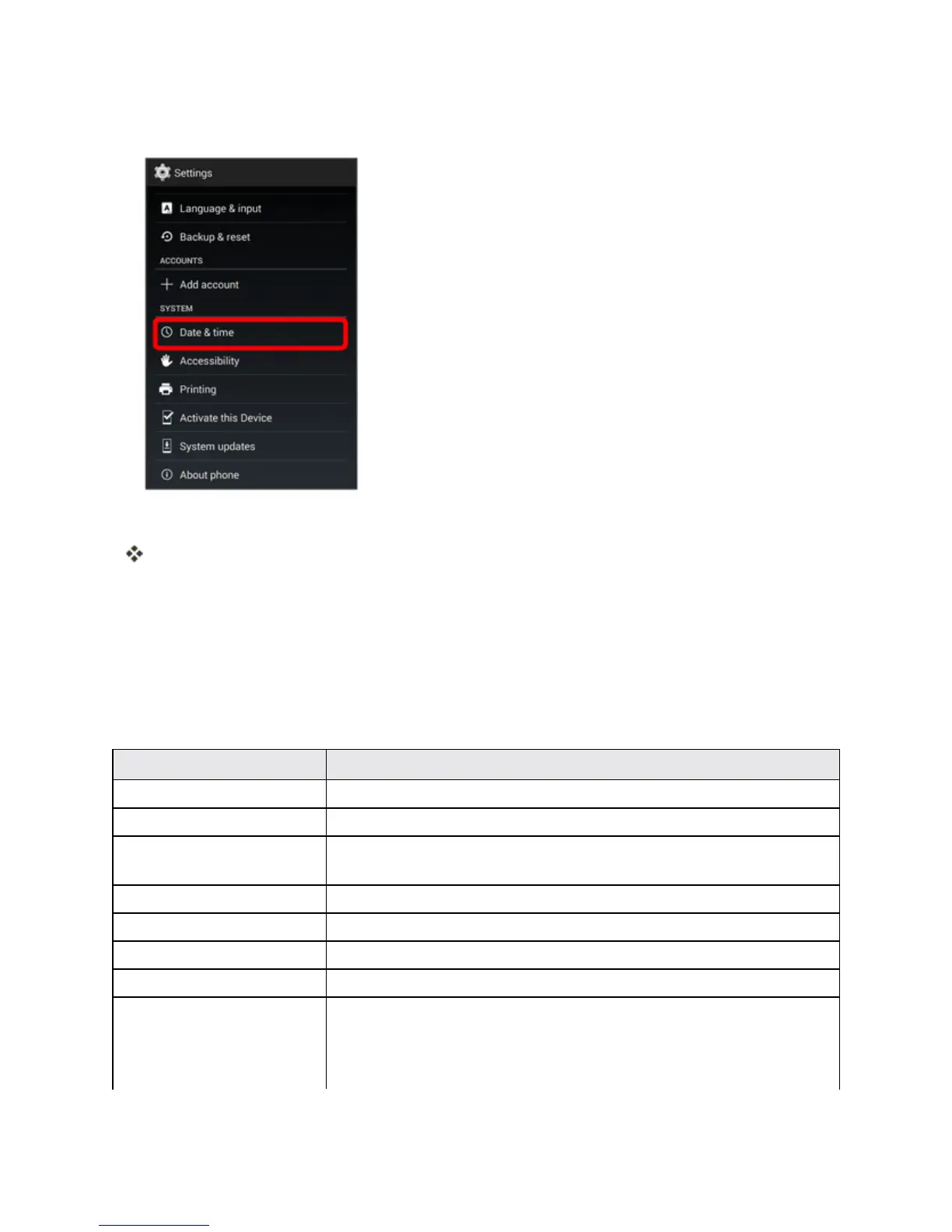Settings 418
2. TouchDate & time.
3. Setavailabledate&timeoptions.
Yourdate×ettingsareappliedandsaved.
Accessibility Settings
TheAccessibilitysettingsmenuletsyouenableandmanageaccessibility-relatedapplications.
Accessibility Settings Overview
ThefollowingAccessibilityoptionsmaybeconfigured:
Accessibility Option Description
TalkBack ActivatetheTalkbackfeatureandconfigureoptions.
Captions Turncaptionson/off,andsetlanguage,size,andstyle.
Magnification gestures Controlwhetheryourphonerecognizesgesturestopan,andzoomin
oroutbytriple-tappingthescreen.
Large text Setthetexttolargesize.
Power button ends call EnablethePowerkeytoendcalls.
Auto-rotate screen Setthescreentorotateautomaticallywhenthephoneisrotated.
Speak passwords Setthephonetoreadpasswordsaloudastheyareentered.
Accessibility shortcut Controlwhetheryourdevicerecognizesagesturetoquicklyenable
accessibilityfeatures.Tousethegesture,pressandholdthePower
keyuntilyouhearasoundorfeelavibration,thentouchandholdtwo
fingersonthescreenuntilyouhearanaudioconfirmation.