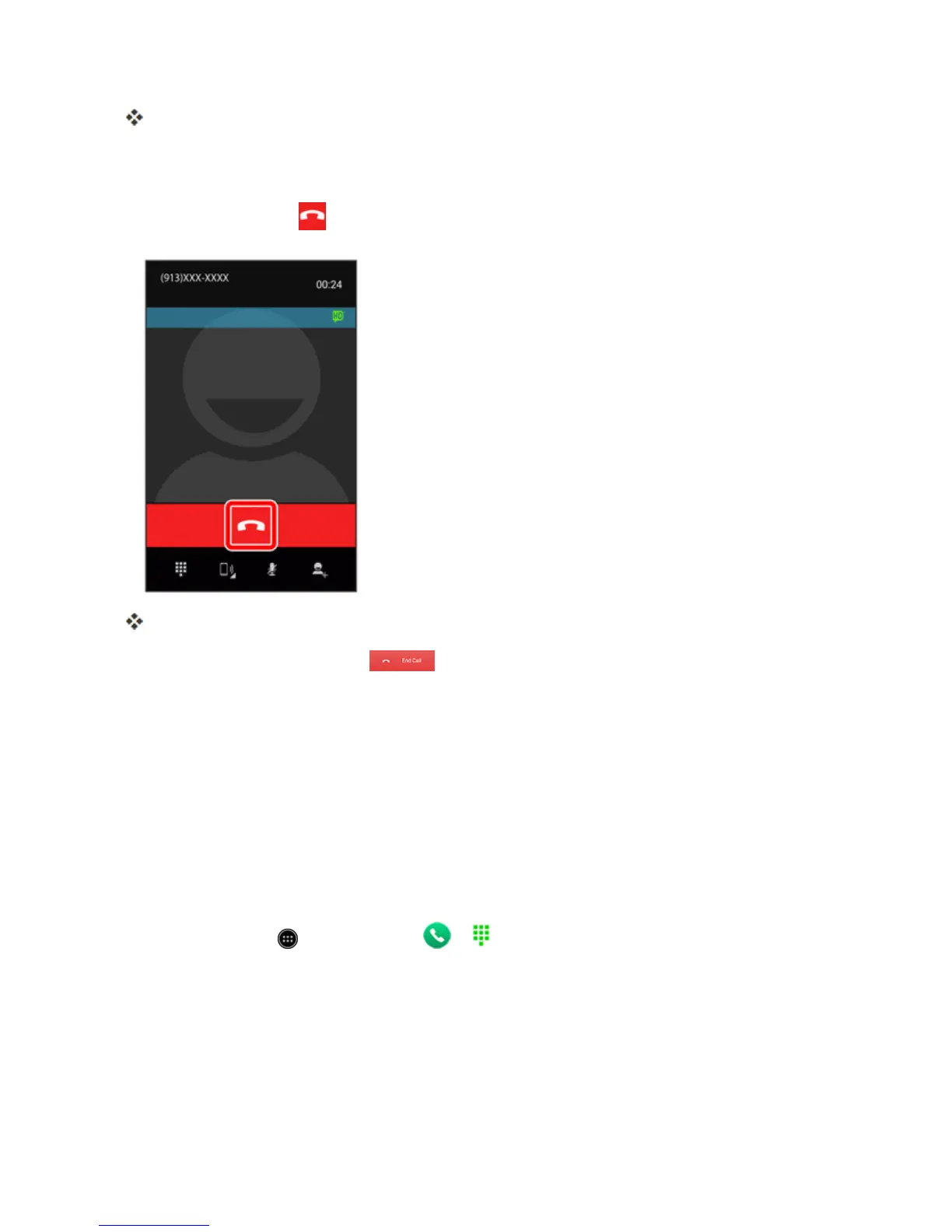Smart Phone and Smart Contacts Apps 153
Thephonedialsthenumber.Thecallbeginswhentheotherpartyanswers.
l Touchandholdanentrytousethefollowingoptions:Call,Send SMS,Copy Number,
Delete Call,andContact Details.
4.
Toendthecall,touch .
Thecallends.
l
Ifthescreenislocked,drag downtoendthecall.
Optional Smart Phone Services
Thefollowingtopicsoutlineadditionalvoice-relatedservicesavailablewithyourSmartPhoneapp,
includingcallservices,voicemail,andmore.
Voicemail Setup with Smart Phone
Youshouldsetupyourvoicemailandpersonalgreetingassoonasyourphoneisactivated.Always
useapasswordtoprotectagainstunauthorizedaccess.Yourphoneautomaticallytransfersall
unansweredcallstoyourvoicemail,evenifyourphoneisinuseorturnedoff.
1.
Fromhome,touch >SmartPhone > .
