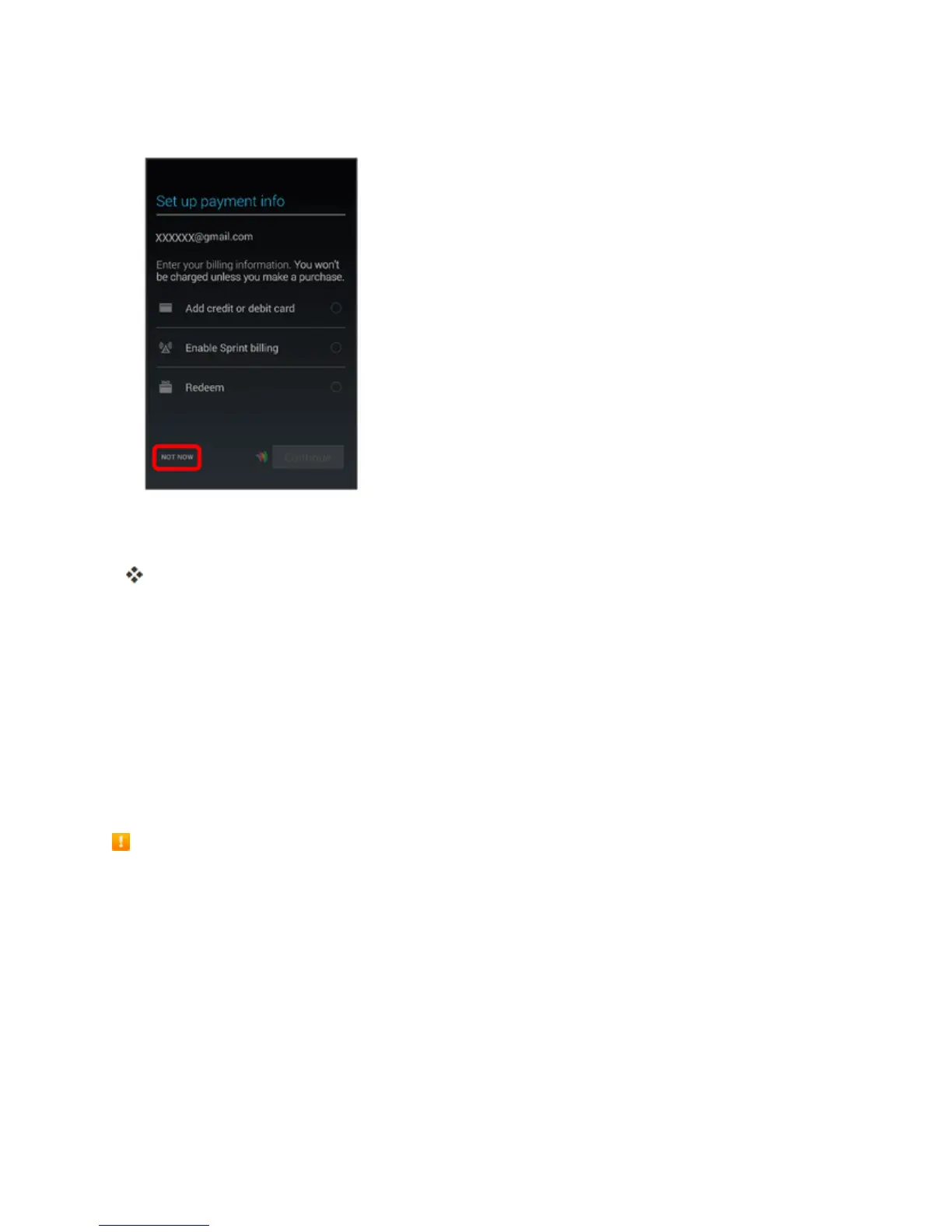Basic Operations 64
6. TouchNOT NOW.
l Tospecifyapaymentmethod,touchanoption>Continue,andthenfollowtheonscreen
instructions.
YouaresignedintoyourGoogleaccount,andyourphonewillbesynchronizedwithit.
Google Play Store
GooglePlay™istheplacetogotofindnewAndroidapps,books,movies,andmusicforyourphone.
Choosefromawidevarietyoffreeandpaidcontentrangingfromproductivityappsandgamesto
bestsellingbooksandblockbustermoviesandmusic.Whenyoufindwhatyouwant,youcaneasily
downloadandinstallitonyourphone.
ToaccesstheGooglePlaystoreapp,youmustfirstconnecttotheInternetusingyourphone’sWi-Fi
ormobiledataconnectionandsignintoyourGoogleaccount.SeeBrowserandSignIntoYour
GoogleAccountfordetails.
Google Play Cautions
Installing Applications:Manydifferentkindsofapplicationscanbeinstalledonyourphone
fromGooglePlay(providedbyGoogleInc.).Thecompanyisnotresponsibleinanywayforuser-
installedapplications(quality,reliability,legality,fitnessforapurpose,credibility,accuracy,etc.)
orresultingmalfunctions(viruses,etc.).
Purchasing Applications:Purchaseappsatyourownrisk.Thecompanyisnotresponsible
foranydisadvantageresultingforuserorthirdparties.
Phone operation and display when using Google Play:Operationanddisplaymaybe
changedduetoautomaticappupdates,etc.