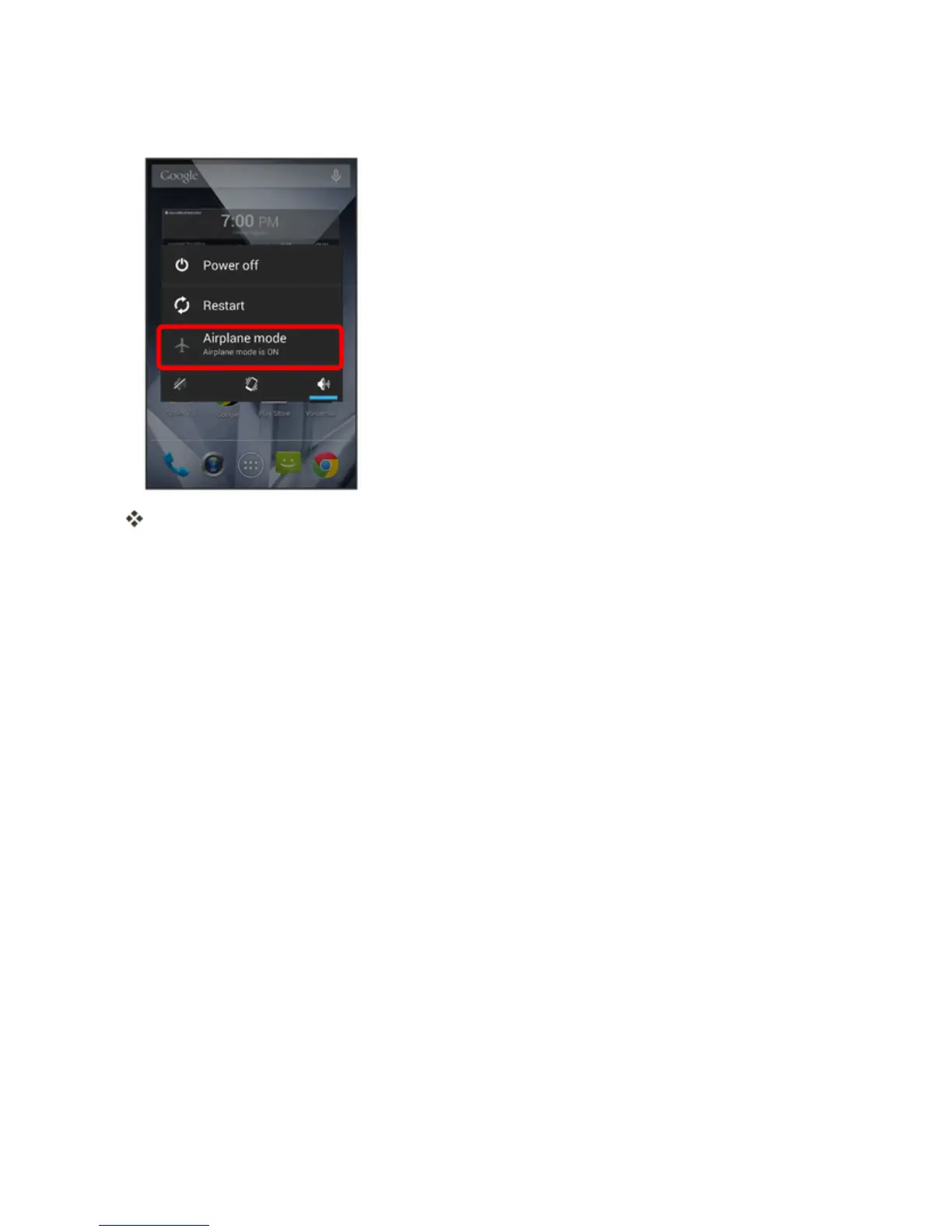Basic Operations 46
2. TouchAirplane mode.
Yourphone’swirelessconnectionfeaturesarenowrestored.
Enter Text
YoucantypeonyourphoneusingoneoftheavailabletouchscreenkeyboardsorGooglevoice
typing.
Touchscreen Keyboards
Yourphoneoffersyouachoiceoftwotouchscreenkeyboardsforenteringtext.Thekeyboard
appearsautomaticallyonscreenwhenyoutouchatextentryfield,andtheycanbeusedineither
portraitorlandscapemode.YoucanalsousetheGooglevoicetypingoptiontoentertextusingyour
voice(seeGoogleVoiceTypingfordetails).
Themethodsavailableinclude:
n Google keyboardletsyouuseatraditionalQWERTYsetuptoentertext.Additionaloptions
expandyourabilitytoentertextfasterandmoreaccurately.SeeGoogleKeyboardfordetails.
n Swypeletsyouenterlettersandwordsinonecontinuousmotionbyswipingyourfingeracross
theletters.SeeSwypefordetails.
Google Keyboard
TheGooglekeyboardoffersatraditionalQWERTYkeyboardsetupforenteringtextbytouching
keys(likeonacomputer),alongwithenhancementsandoptionsthatallowyoutoentertextfaster
andmoreaccurately,suchascontinuouskeyinput,personalizedusagedictionaries,andmore.
ForGoogleKeyboardsettings,seeLanguage&InputSettings.