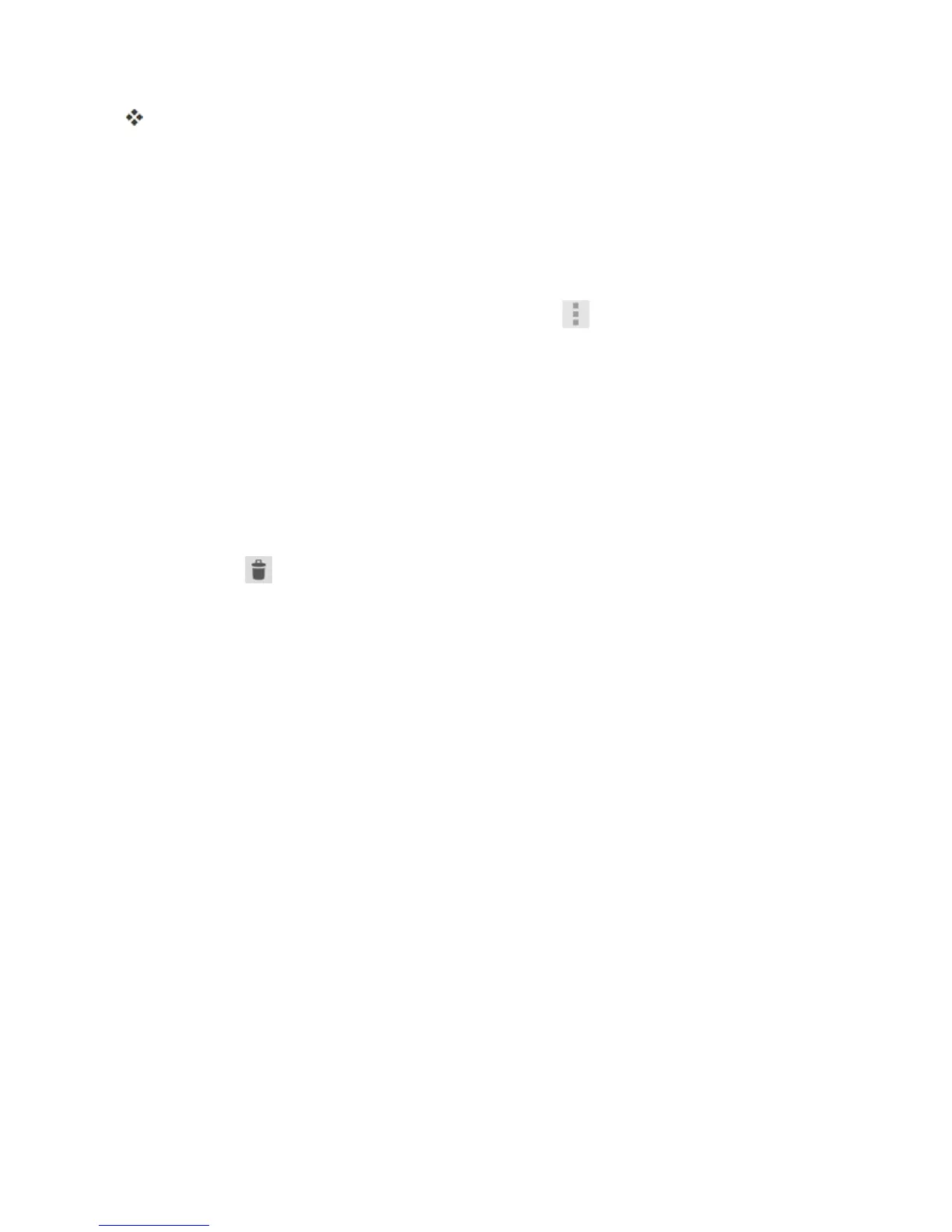Messaging and Internet 226
Theemailinboxopens.
2. Touchtheemailaccountatthetopofthescreentoselectadifferentinbox,ortouchCombined
viewtoseeallyouremailinboxesatonce.
Refresh an Email Account
Whateveryourautomaticsynchronizationsettingsare,youcanalsosynchronizeyoursentand
receivedemailmessagesmanuallyatanytime.
n
Whileviewingtheaccountyouwanttosynchronize,touch >Refreshordragtheinbox
screendown.
Delete an Email Message
n Ontheemailaccountinbox,swipethemessageyouwanttodeletetotherightorleft.
l TouchUNDOtocanceldeletion.
Delete Multiple Email Messages
1. Ontheemailaccountinbox,touchtheiconontheleftsideofthemessageyouwanttodelete.
2.
TouchDelete .
l TouchUNDOtocanceldeletion.
Data Services General Information (Sprint
Spark LTE and 3G Networks)
Thefollowingtopicswillhelpyoulearnthebasicsofusingyourdataservices,includingmanaging
yourusername,launchingadataconnection,andnavigatingtheWebwithyourphone.
Important: Certaindataservicesrequestsmayrequireadditionaltimetoprocess.Whileyour
phoneisloadingtherequestedservice,thetouchscreenorQWERTYkeyboardmayappear
unresponsivewheninfacttheyarefunctioningproperly.Allowthephonesometimetoprocessyour
datausagerequest.
Sprint Spark LTE
TheSprintSparkenhancedLTEnetworkprovidesyourphonewithwirelessInternetaccessover
greaterdistancesthanWi-Fianddeliversdatatransferratesofupto60Mbps.Toconnectyour
phonetoSprintSpark,youneedtobeinanareacoveredbytheSprintSparkenhancedLTE
network.
FormoreinformationabouttheavailabilityofSprintSparkinyourlocation,visitsprint.com/coverage.
