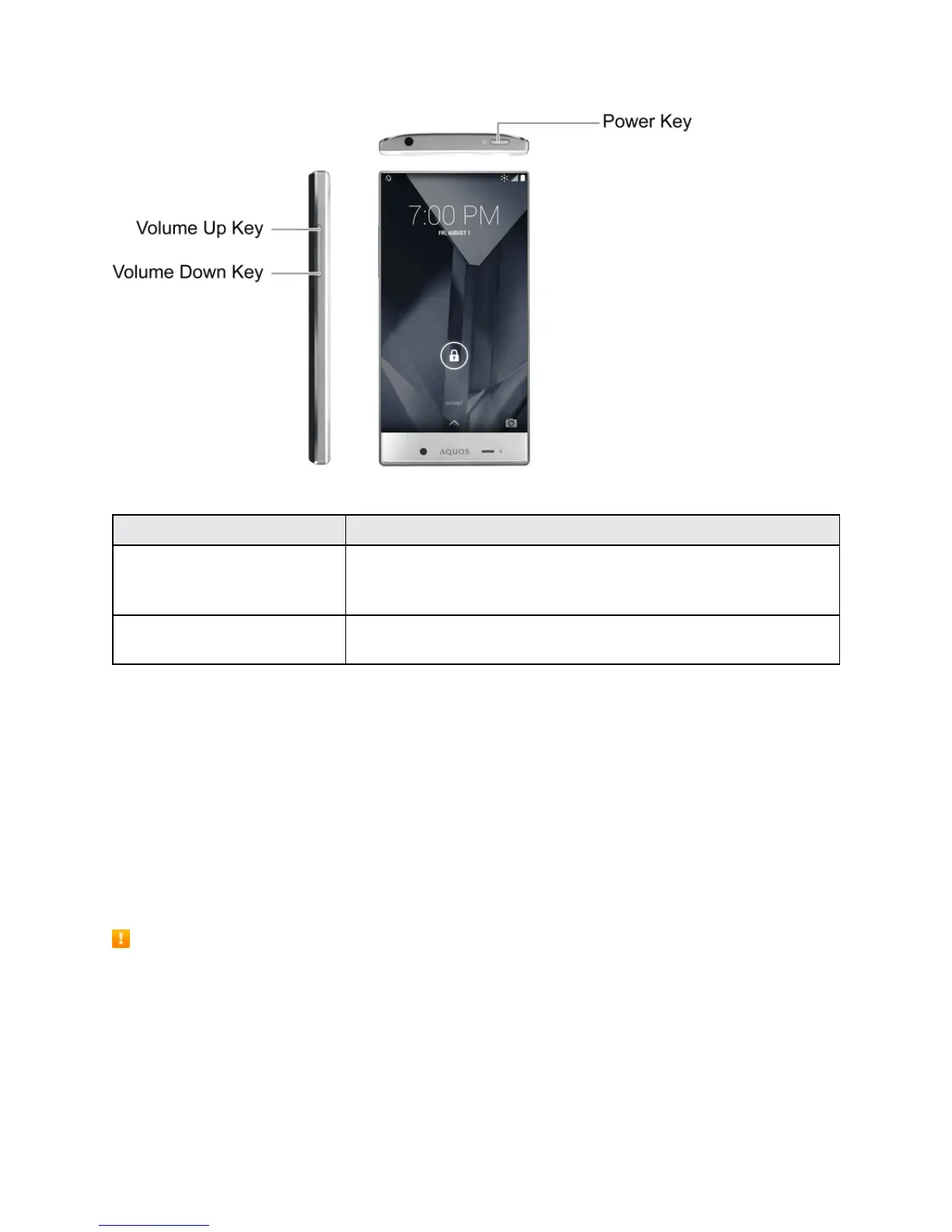Get Started 4
Part Description
PowerKey Letsyouturnthephoneonorofforturnthescreenonoroff,or
switchyourphonetosilentmode,vibrationmode,orairplane
mode.
Volume Up/Down Keys Allowsyoutoadjusttheringtoneormediavolumeoradjustthe
voicevolumeduringacall.
Direct Wave Receiver
Thephoneisequippedwitha“DirectWaveReceiver”whichtransmitssoundbyvibratingthedisplay
area.Youcancallwithoutneedingtoworryaboutwheretoplaceyourphonealthoughthereisno
holeinthereceiver.Werecommendthefollowingusageforbetterhearing.
Hold the Phone to Your Ear
Holdthereceiversothatitcoversyourearasmuchaspossibleandblocksoutsurroundingnoisefor
clearersound.Adjustthepositionofthephoneup,down,leftorrighttosuityourhearingandthe
surroundingenvironment.
Direct Wave Receiver Cautions
Donotputasticker,sheet,etc.onthedisplay.Theotherparty’svoicemaybecomehardtohear.
n Makesurenottocoverthemicwithyourfingeretc.whenyoutalkonthephone.
n Whenanearphone(commerciallyavailable)isconnectedtothephone,soundisfromthe
earphoneinsteadoftheDirectWaveReceiver.