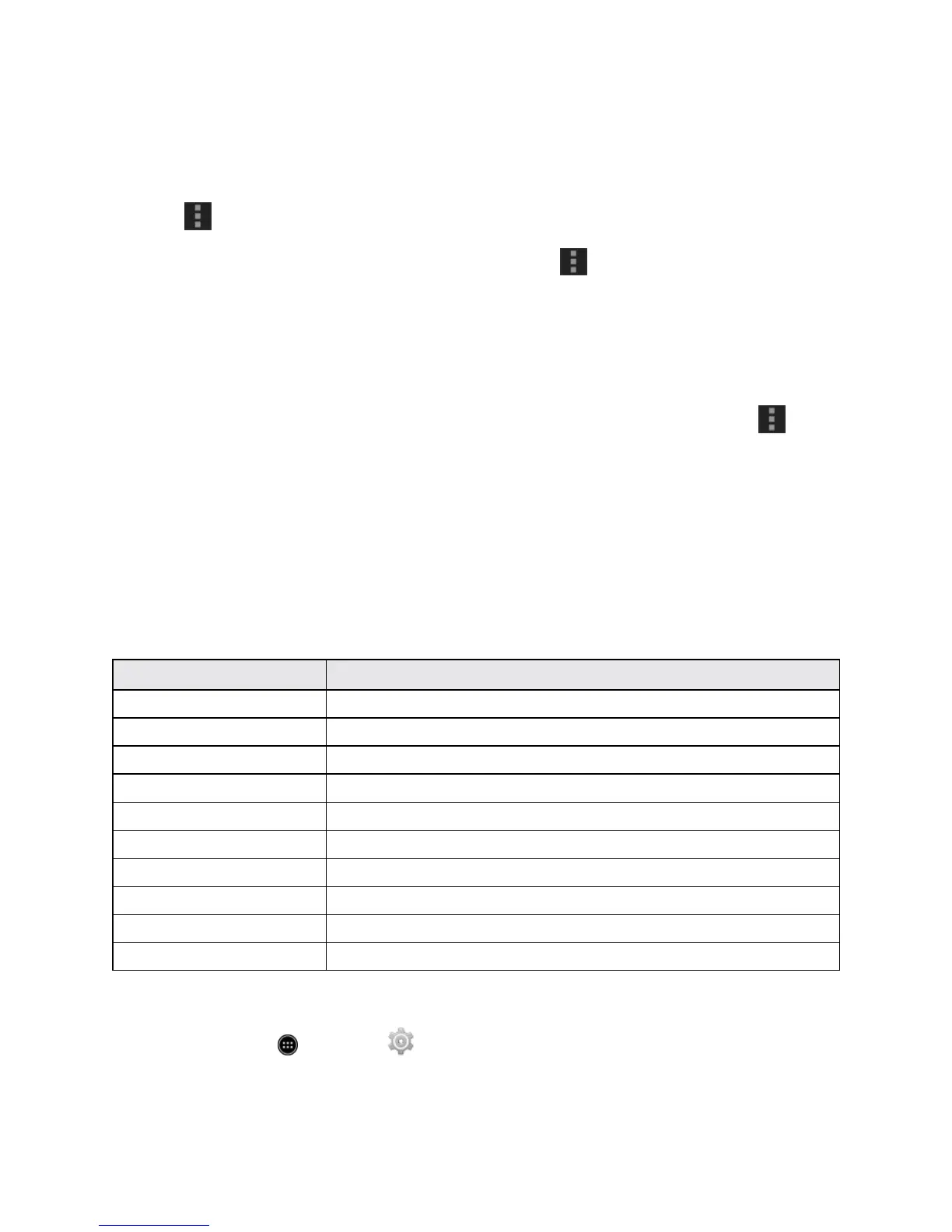Settings 355
n Search for Other Devices:FromBluetooth
®
settings,touchSEARCH FOR DEVICES.
l ThissettingisavailablewhenBluetooth
®
isenabled.
n Change your phone name as it appears on other devices:FromBluetooth
®
settings,
touch >Rename phone,enteranameandtouchRename.
n
Set Visibility Timeout:FromBluetooth
®
settings,touch >Visibility timeoutandselect
anoption.
l TouchNever time outtoallowyourphonealwaystobediscoverableunlessyouturnoff
discoverability.
l ThissettingisavailablewhenBluetooth
®
isenabled.
n
Check Files Received via Bluetooth
®
Transfer:FromBluetooth
®
settings,touch >
Show received files,andfollowtheonscreeninstructions.
Call Settings
Yourphone’sCallSettingsmenuletsyouconfigureyourvoicemailoptionsandanumberofother
settingsforthephoneapplication.
Call Settings Overview
Thecallsettingsmenuallowsyoutoconfigurethefollowingoptions:
Call Setting Description
Voicemail Configureyourvoicemailsettings.
Dial pad touch tones Enabledialpadtones.
Quick responses Editamessagethatisplayedwhenyoucannotansweracall.
North American dialing EnableNorthAmericandialing(internationalcallsinNorthAmerica).
International dialing Setaninternationaldialingcode.
TTY mode ToggleTTYmodes.SeeTTYModefordetails.
Hearing aids Enablehearingaidcompatibility.
Noise Canceller Enablethenoisecancellerfunction.
DTMF tones SetthelengthofDual-toneMulti-frequency(DTMF)tones.
CDMA call settings MakesettingsforCDMA.
Access Call Settings Options
1.
Fromhome,touch >Settings .