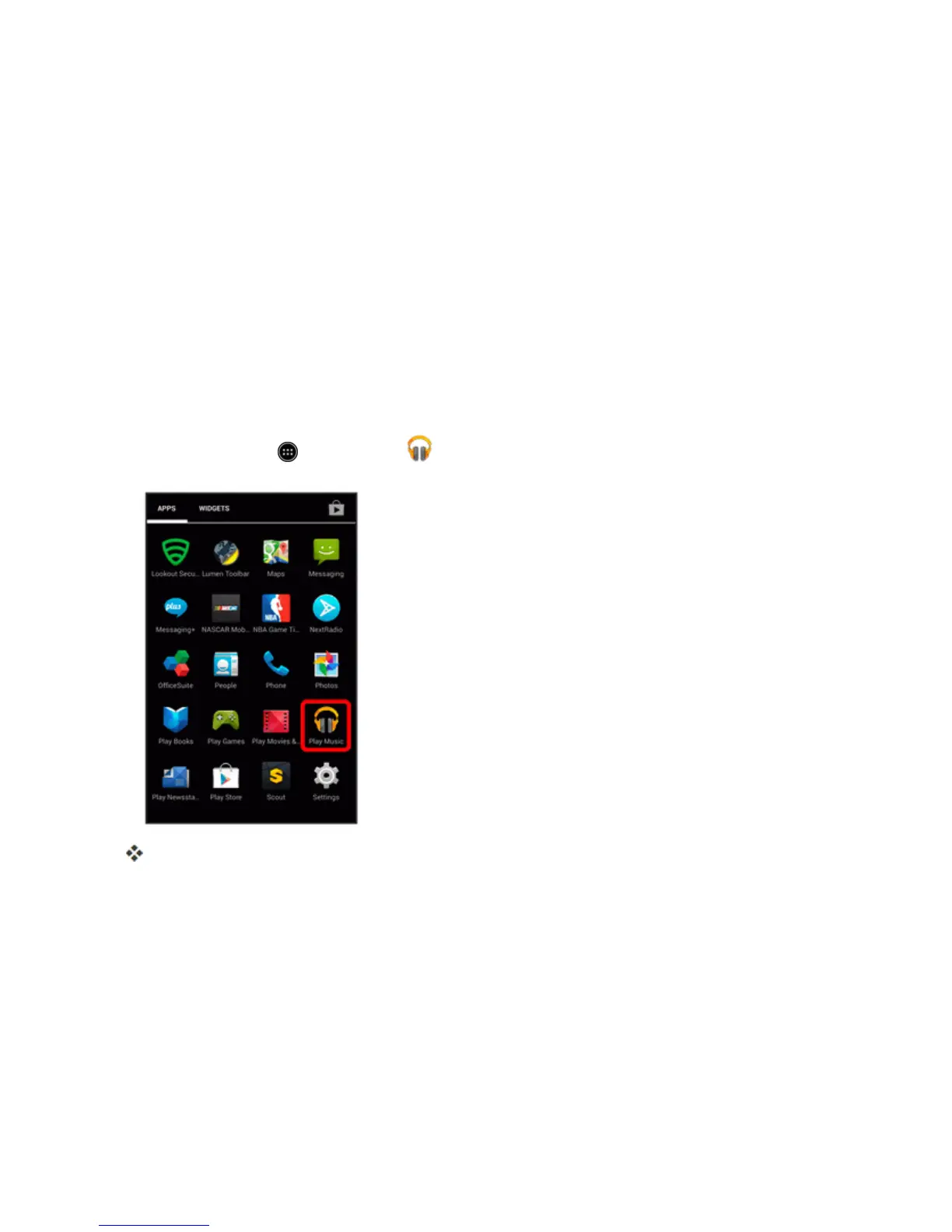Useful Features 297
Google Play Music App
TheGooglePlayMusicappletsyoubrowse,shop,andplaybacksongspurchasedfromGoogle
Playaswellassongsyouhaveloadedfromyourownmusiclibrary.Themusicyouchooseis
automaticallystoredinyourGooglePlayMusiclibraryandinstantlyreadytoplayviastreamingor
download.
FormoreinformationaboutGooglePlayMusic,visitplay.google.com/about/music.
Note:Forinformationaboutloadingmusicontoyourphone,seeConnecttoaComputerviaUSB.
Play Music with Google Play
UsetheGooglePlayMusicapptolistentoallyourmusiconyourphone.Compatiblemusicfile
formatsinclude:MP3,AAC,andFLAC.
1.
Fromhome,touch >Play Music .
ThePlayMusicappopenstotheListen Nowview.
l Ifyou’repromptedtoselectanaccount,followtheonscreeninstructionstocontinue.
l Ifthemenulistappears,touchListen Now.
2. Touchanitemfromthecategorywindowandthentouchasong.