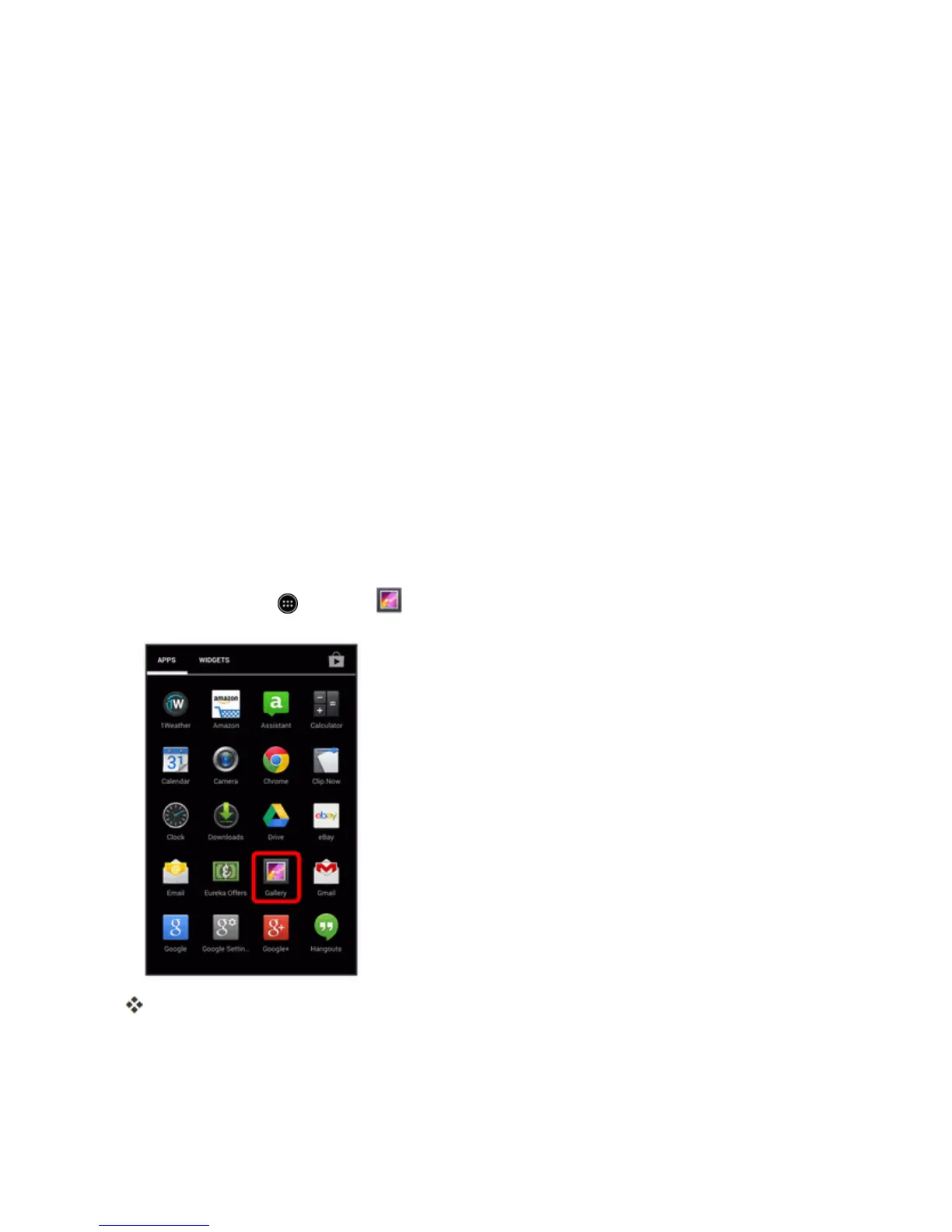Camera and Video 251
Pictures and Videos: Review Screen
Aftercapturingapictureorvideo,fromthecamerascreen,touchthethumbnailimage(Minipreview)
toseetheiteminthereviewscreen.Fromthere,youcanaccessoptionssuchasedit,view,send,or
deletethepictureorvideo.
Pictures and Videos: Options while Viewing
n Zoom In or Out on a Picture or Video:Touchthescreentwiceorpinchthescreentozoomin
oroutonapictureorvideo.
n Viewing Videos:Usetheonscreencontrolstoplay,pause,orstopthevideoplayback.
AfterselectinganalbumfromtheAlbumstab,youcanbrowsethroughthepicturesandvideosof
thatalbum.Touchapictureorvideotoviewitinfullscreen.Bydefault,thepicturesandvideosinan
albumaredisplayedingridview.
Edit Pictures
Youcanchoosetodeletethepicture,rotateorcropit,andmore.
Rotate and Save a Picture
1.
Fromhome,touch >Gallery .
Thealbumlistopens.
2. Touchanalbum(suchasCamera).