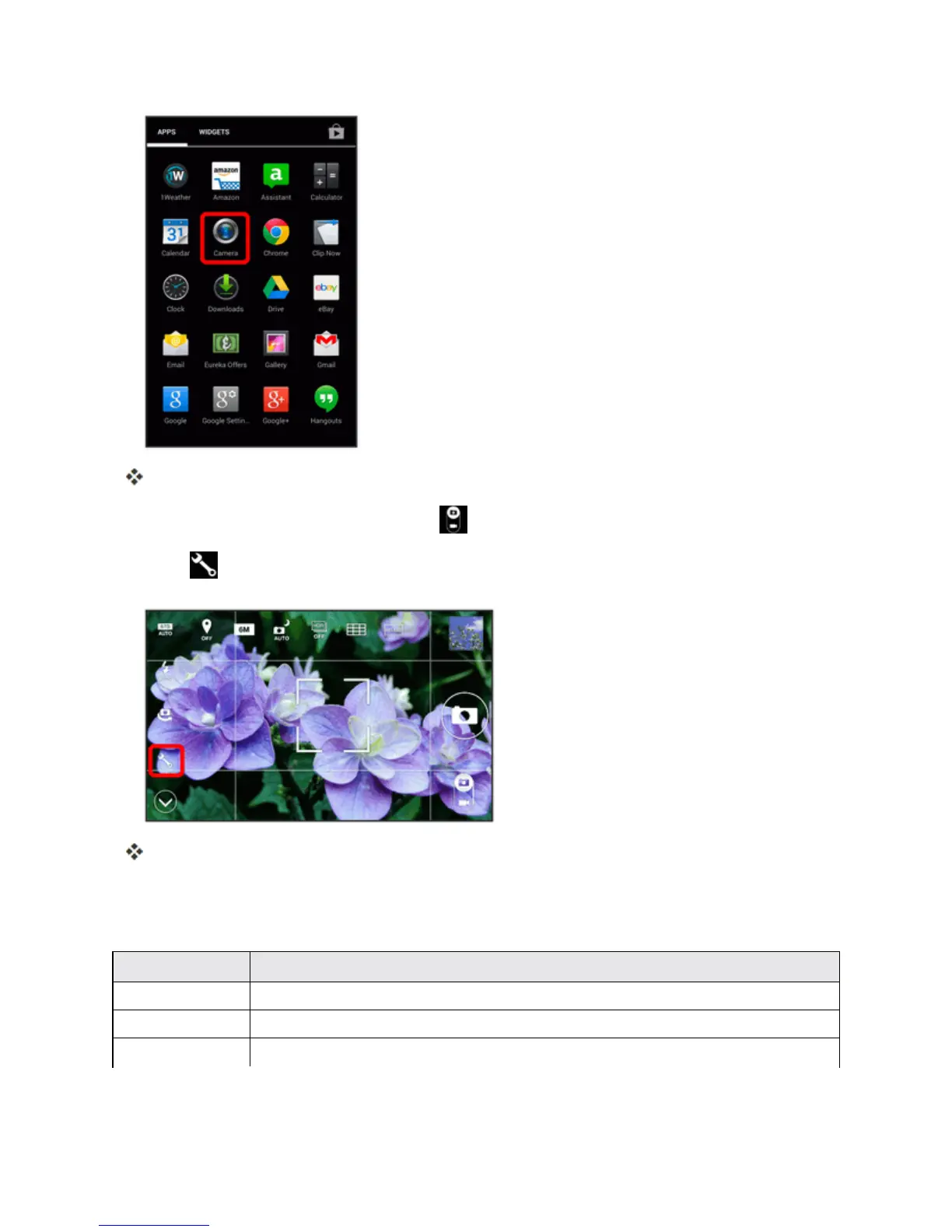Camera and Video 266
Thecameraviewfinderappears.
l
Toconfiguresettingsforvideo,touch .
2.
Touch .
Thecamerasettingsmenuopens.
3. Selectyourdesiredsettingsfromtheoptions:
Themainoptionsyoucanchoosearethefollowing:
Item Description
ISO
*1
SettheISOspeed.
White Balance Setthewhitebalanceaccordingtotheshootingenvironment.
Mic settings
*2
Settorecordsound.