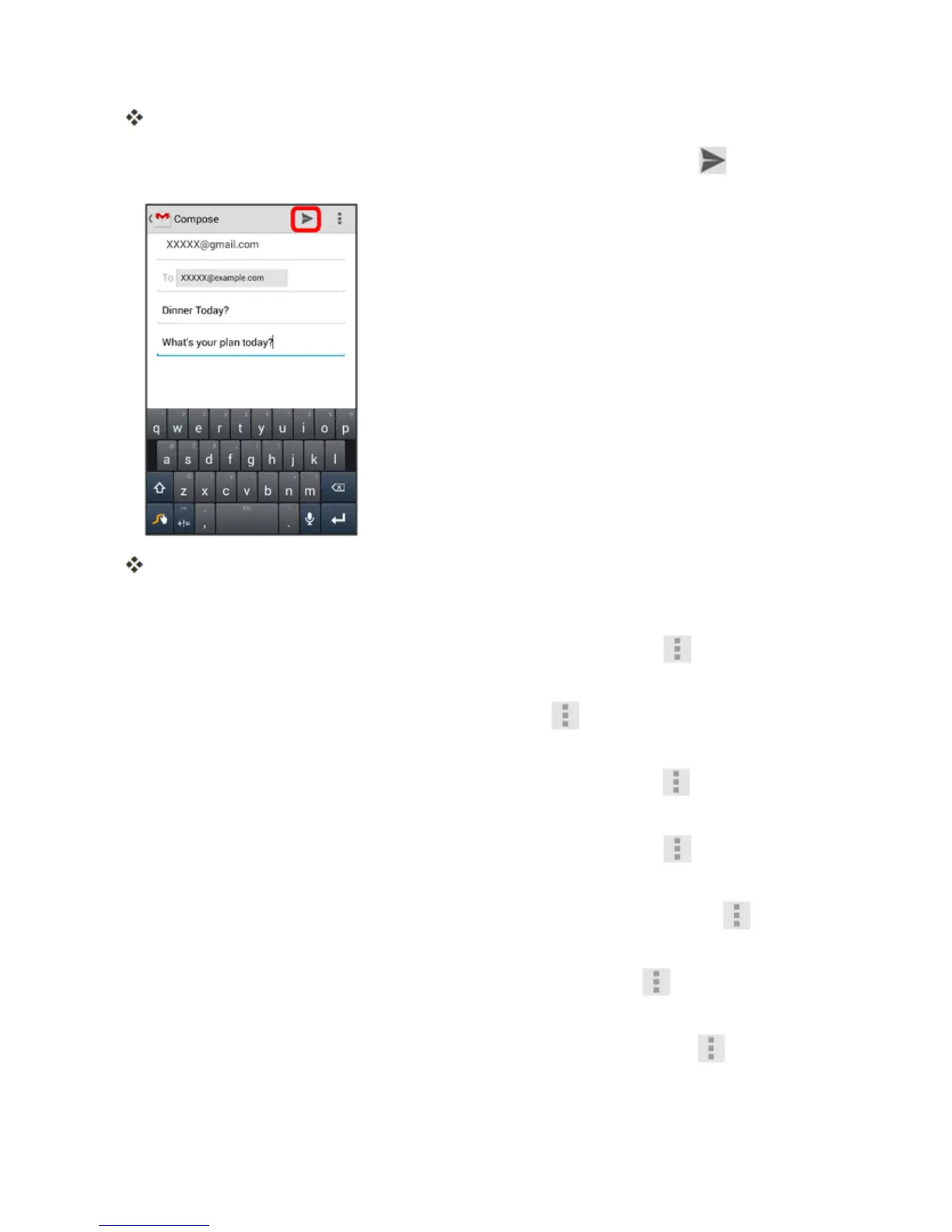Messaging and Internet 197
TheGmailcompositionwindowopens.
3.
Enterthemessagerecipient(s),subject,andmessage,andthentouchSend .
TheGmailmessageissent.
Gmail Composition Options
n
Attaching Pictures or Videos:Inthemailcompositionwindow,touch >Attach file.
Locateandthentouchthepictureorvideoyouwanttoattach.
n
Adding Cc/Bcc:Inthemailcompositionwindow,touch >Add Cc/Bcc,andthenadd
recipients.
n
Save as a Draft (Send Later):Whilecomposingyourmessage,touch >Save draft.The
messageissavedasadraftforlater.
n
Delete Mail Being Composed:Inthemailcompositionwindow,touch >Discard>
Discard.
n
Configure Gmail Settings:Inthemailcompositionwindowortheinbox,touch >Settings.
Selectanoptiontoconfigureyoursettings.
n
Send Feedback:Inthemailcompositionwindowortheinbox,touch >Send feedback.
Writeyourfeedbackcommentandsendit.
n
See How to Use Gmail:Inthemailcompositionwindowortheinbox,touch >Help.