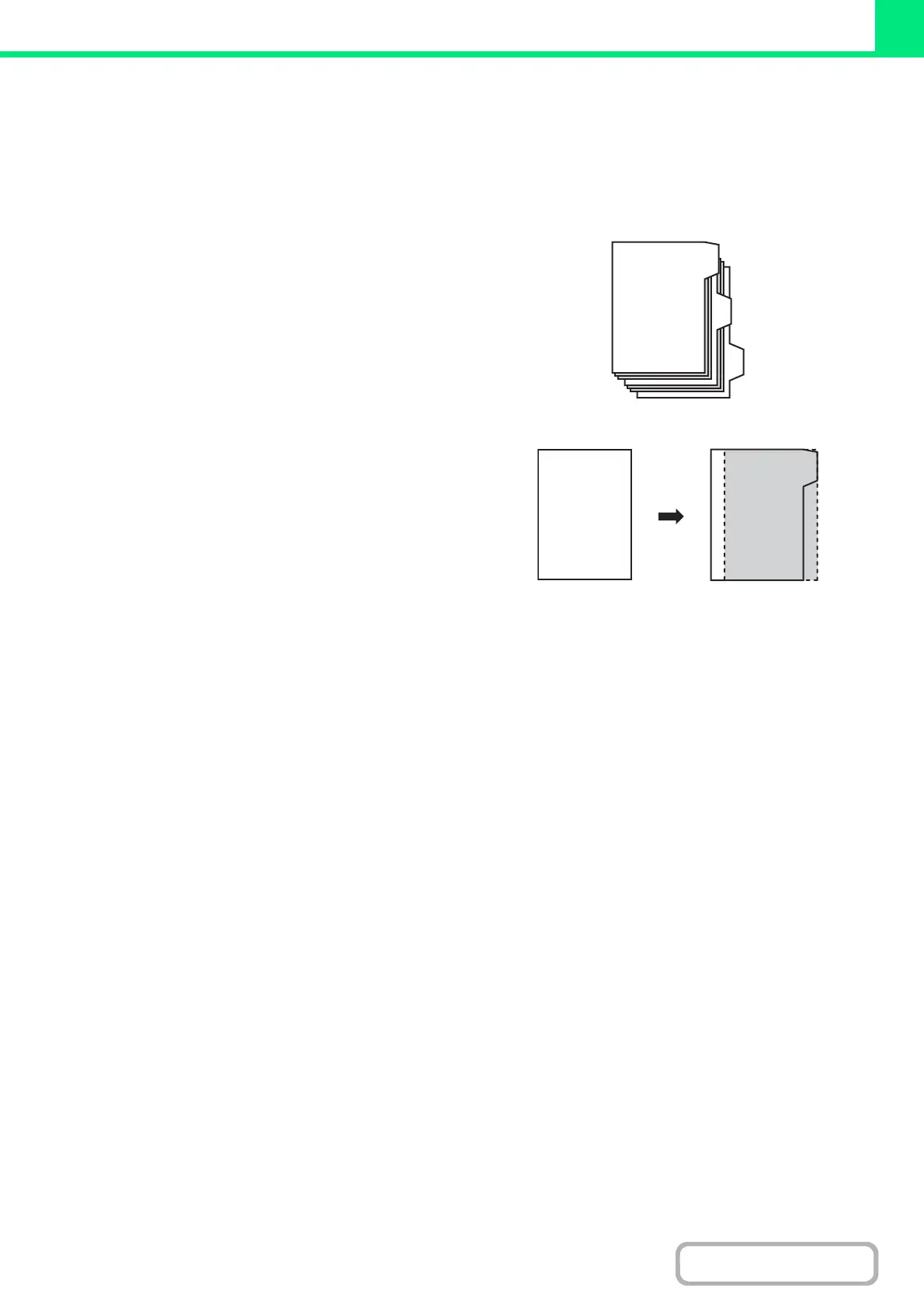3-54
PRINTER
PRINTING TEXT ON TABS OF TAB PAPER
(Tab Paper Print/Tab Paper Settings)
(This function is only available in Windows.)
This function is used to print text on the tabs of tab paper.
Tab Paper Print (PCL6 only)
You can print on each sheet of tab paper that you insert
in the desired page position.
Text to be printed on tabs can be entered in [Tab Paper
Print] on the [Special Modes] tab of the printer driver
properties window, and detailed settings can be
configured such as the size of the tabs, the starting
position, the distance between tabs, and the page
numbers where tab sheets will be inserted.
Tab Paper Settings (PCL6, PS only)
Text to be printed on tab papers can be created in a
software application, and then [Tab Paper Settings] on
the [Advanced] tab of the printer driver properties
window can be used to specify how far the text needs to
be shifted for tab printing.
GHI
DEF
ABC
ABC
ABC
Original image Printed on the tab paper
