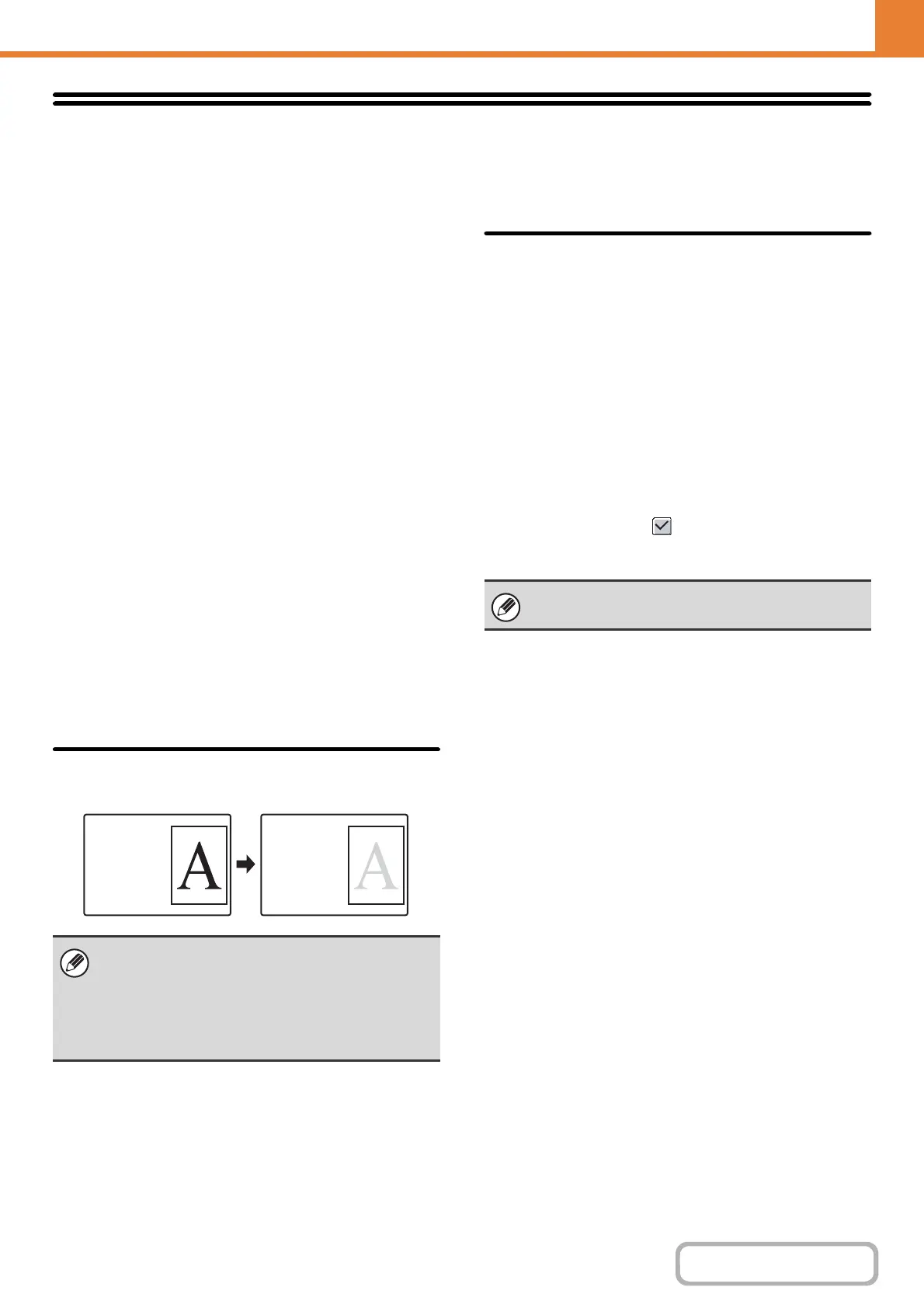7-61
SYSTEM SETTINGS
Energy Save
The Energy Save settings help reduce power costs. From an environmental perspective, these settings also help reduce
pollution and conserve natural resources. Touch the [Energy Save] key to configure the settings.
Eco Scan Setting
Non-print functions such as image sending and
document filing function can be executed while he fusing
unit is kept Off.
Whether to enable the Eco Scan setting can be specified
for each mode or screen.
• Home Screen
• Copy
• Image Send
• Document Filing
•System Settings
• Sharp OSA
Power Management
Setting
Users are able to change the transition time of The Auto
Power Shut-Off and The Preheat Mode, and the setting
of The Toner Save Mode.
This function reduces your power costs, and at the same
time helps conserve natural resources and reduce
pollution.
Toner Save Mode
You can reduce the amount of toner used for printing.
Preheat Mode Setting
The time until Preheat Mode activates can be set to any
number of minutes from 1 to 60.
Preheat Mode will activate when the set duration of time
elapses after printing ends and no further operations are
performed. This function reduces your power costs, and
at the same time helps conserve natural resources and
reduce pollution.
Select the time that best suits the needs of your
workplace.
The following settings can be changed if necessary.
Turn off Panel Display during pre-heat mode
Setting this checkbox to turns off the panel display in
Preheat Mode.
[Print] in Toner Save Mode is only effective when the
machine's printer driver is not used. When the printer
driver is used, the printer driver setting takes
precedence.
This function may not operate in some applications
and operating systems.
Print
data
Print example
when "Toner
Save Mode"
is enabled
Preheat mode cannot be disabled.