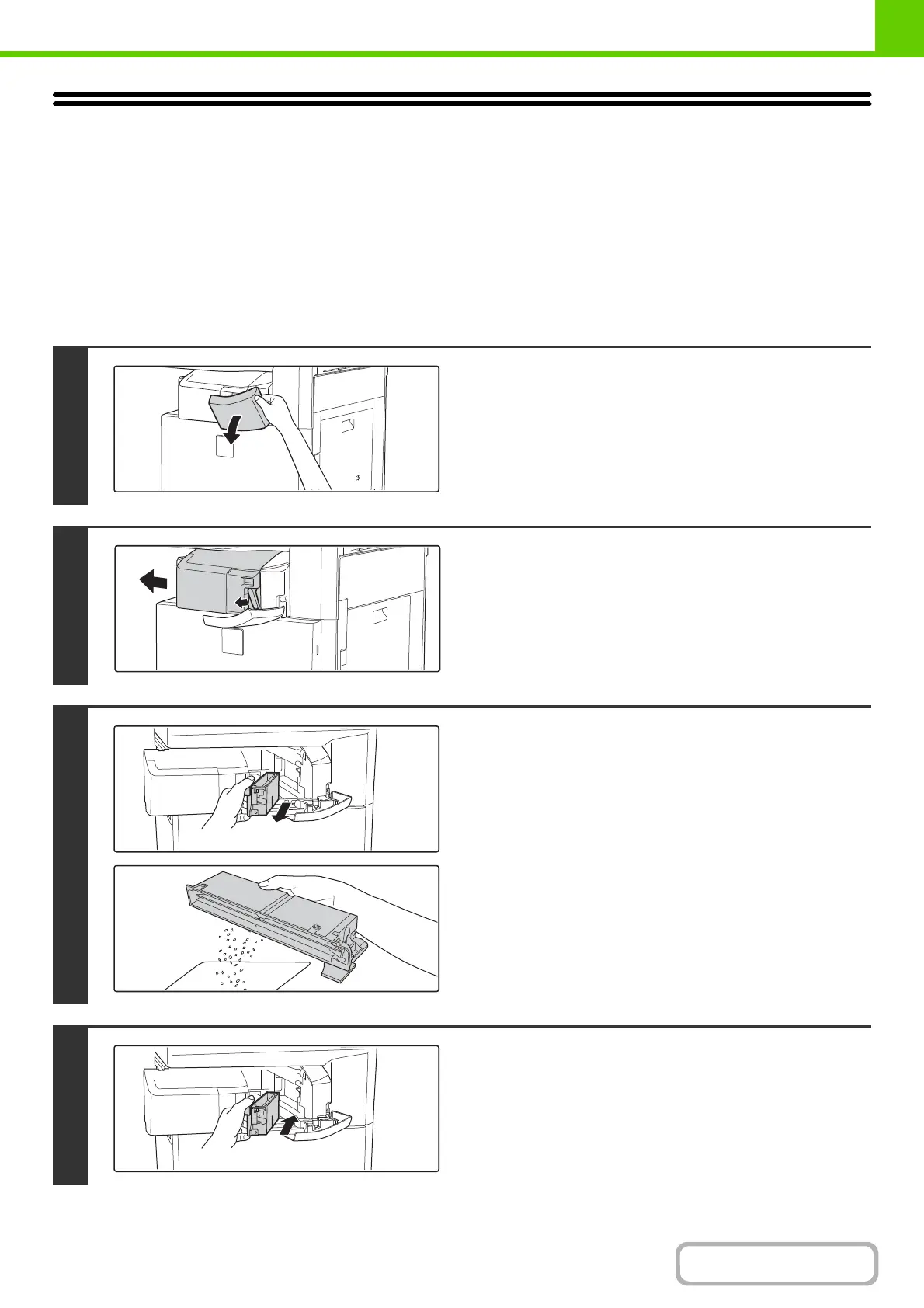1-49
BEFORE USING THE MACHINE
PUNCH MODULE
A punch module can be installed to punch holes in output. To install a punch module, a finisher is required.
DISCARDING PUNCH WASTE
Punch waste from punched holes is collected in the punch waste box.
Follow the steps below to discard the punch waste.
Finisher
1
Open the cover.
2
While pressing the lever over to the left,
slide the finisher to the left until it stops.
Gently slide the finisher until it stops.
3
Grasp the punch waste box handle,
gently pull out the box, and discard the
punch waste.
Discard the punch waste in a plastic bag or other container,
taking care not to let the waste scatter.
4
Gently push the box back in.