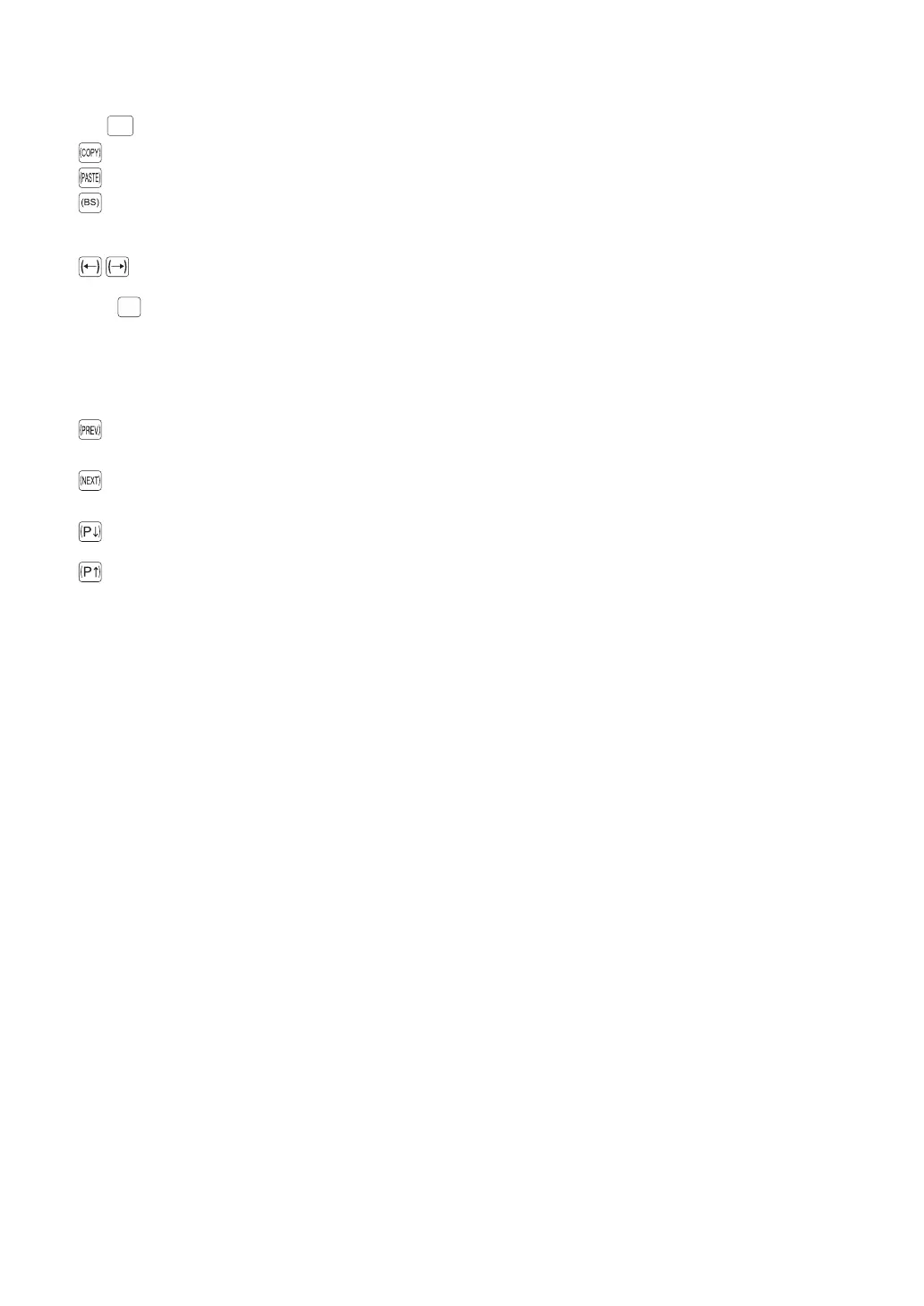117
HW;
i
(TEXT)
(
j
)*
(
k
)*
(
B
)*
S)
: Used for programming characters. For more information about programming characters,
see the section “How to Program Alphanumeric Characters”.
Also the
;
key is used to delete the record item.
|
I
: Used to move the cursor.
E
(
ENTER
()
)*
: Used to program each setting.
A
: Used to program each setting and to fi nalize programming.
c
(
+
)*
: Used to cancel programming and to get back to the previous screen.
(
g
)*
: Used to go back to the previous record, e.g., from the department 2 programming window
back to the department 1 programming window.
(
h
)*
: Used to go to the next record, for example, in order to program unit prices for sequential
departments.
(
x
)*
: Used to scroll the window to go to the next page.
(
z
)*
: Used to scroll the window to go back to the previous page.
l
: Used to clear the last setting you have programmed or clear the error state.
P
: Used to toggle between two or more options.
s
:
Used to list those options which you can toggle by the
P
key.
Numeric keys : Used for entering fi gures.
* The keys in brackets are those on the ER-A421 keyboard. In the following sections, the procedure and
key operation will be described using the keys on the ER-A411 keyboard.