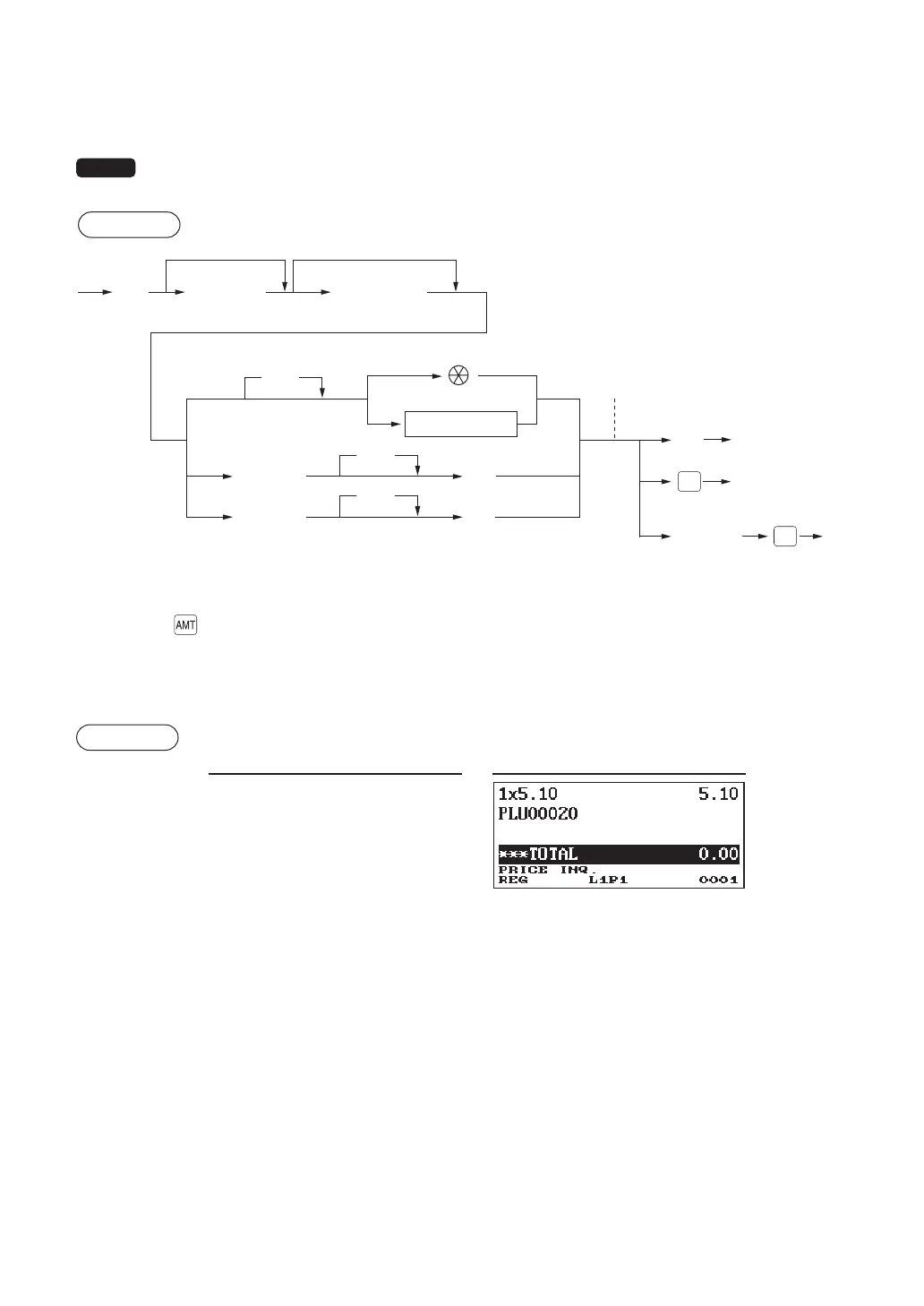41
■
PLU/EAN information inquiry (view) function
This function displays the information data such as the unit price and food ingredients of a PLU/EAN item
(view mode).
NOTE
To use this function on ER-A421, consult your authorized SHARP dealer.
Procedure
Numeric entry
(Q'ty
@
)
Price/PLU
level shift
Scan EAN code
*
1
The unit price is displayed.
*
2
*
3
Direct PLU key
For refund entry
Unit price
(MGR mode)
*
4
AMT
AMT
EAN code
PLU code
U
l
f
f
Z
f
U
*1: The unit price is displayed when the PLU/EAN code is entered.
*2: Press the
l
key to cancel the view mode.
*3: Press the
key to register the displayed PLU/EAN item.
*4: You can change the unit price temporarily in the MGR mode. The unit price programmed in the PGM
mode is not changed. You need to make a manager code entry to enter the MGR mode before the
transaction.
Example
Key operation Display
Z
20
U