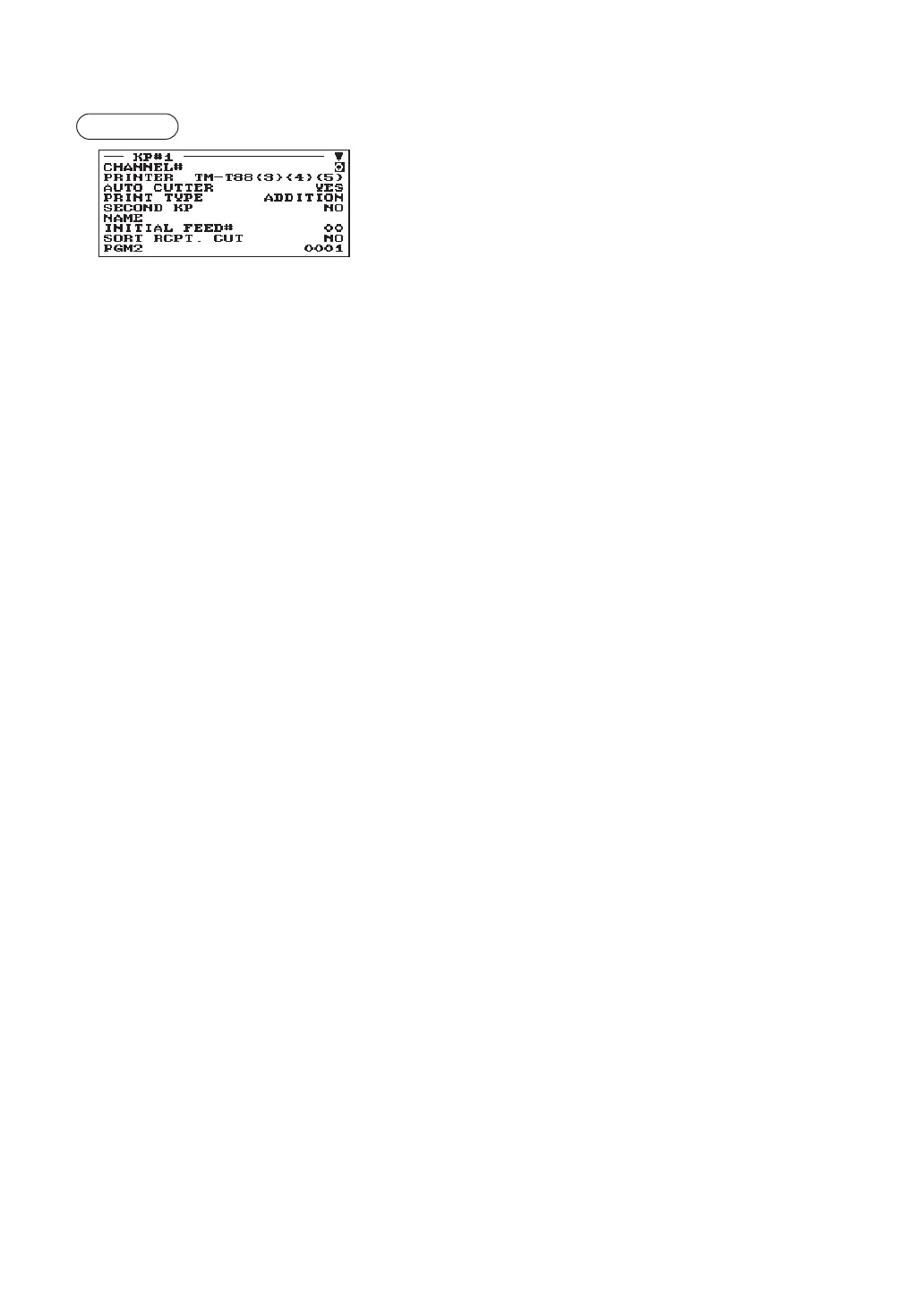179
■
Remote printer (KP#1 and KP#2)
Procedure
Program each item as follows:
The screen continues.
• CHANNEL# (Use the numeric entry)
Channel number (0 through 4)
When you program as “0”, no RS-232 channel is assigned.
• PRINTER (Use the selective entry)
Select the printer to be used from the following:
TM-T90
TM-T88(3)/T88(4)/T88(5)
BUILT-IN (Built-in printer)
• AUTO CUTTER (Use the selective entry)
YES: Enables auto cutter function.
NO: Disables auto cutter function.
• PRINT TYPE (Use the selective entry)
Select the type of receipt print formats.
ADDITION: Addition
SINGLE/DOUBLE: Single/Double
ADD+SINGLE: Addition + Single
• SECOND KP (Use the selective entry)
You can assign a second remote printer to which data should be output when the fi rst remote printer
encounters an error during transmission of the data.
YES: Assigns the printer as a second remote printer.
NO: Does not assign the printer as a second remote printer.
• NAME (Use the character entry)
Description for the remote printer (max. 12 characters)
• INITIAL FEED# (Use the numeric entry)
Initial line feed for a remote printer (0 to 64)
• SORT RCPT. CUT (Use the selective entry)
Sort receipt cutting between each sort group
YES: Enables sort receipt cutting.
NO: Disables sort receipt cutting.
• SEQUENTIAL PRINT (Use the selective entry)
Sequential print from sort group 1 except header and footer
YES: Enables sequential print.
NO: Disables sequential print.