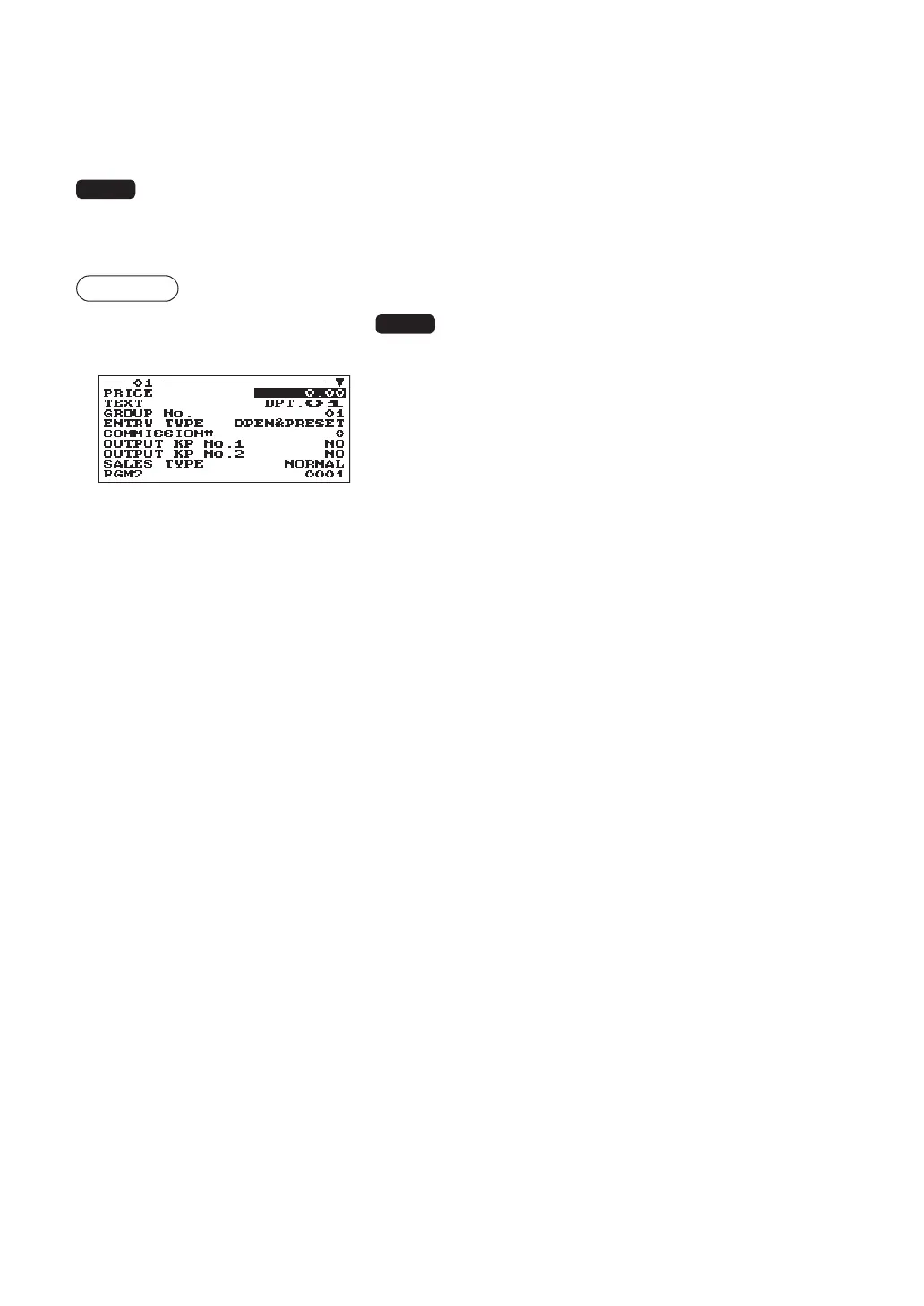124
■
Department
The register ER-A411 is equipped with 20 standard departments and the register ER-A421 is equipped with
6 standard departments. They can be equipped with a maximum of 99 departments.
Use the following procedure to program for departments.
NOTE
To delete a department item in the “DEPARTMENT” window, select the item and press the
;
key. A confi rmation window appears to ask you whether to delete the item, select the option
you prefer.
Procedure
Program each item as follows:
Select a pertinent dept. code.
▼
The screen continues.
NOTE
For more information about the entry patterns, see the “Basic
Instructions” section.
• PRICE (Use the numeric entry)
Unit price (max. 8 digits)
• TEXT (Use the character entry)
Description for a department. Up to 16 characters can be
entered. (Default text: DPT.nn)
• GROUP No. (Use the numeric entry)
01-09: Plus department
10: Minus department
11: Plus hash department
12: Minus hash department
13: Plus bottle return department
14: Minus bottle return department
• ENTRY TYPE (Use the selective entry)
Type of unit price entry for departments
INHIBIT: Inhibited
OPEN: Open only
PRESET: Preset only
OPEN & PRESET: Open & preset
• COMMISSION# (Use the numeric entry)
Commission group number (1 through 9)
If the number “0” is entered, no commission group number will be assigned to a department.
You can assign each department to a commission group.
• OUTPUT KP No. 1 and 2 (Use the selective entry)
YES: Prints a receipt on the fi rst/second remote printer when an item which belongs to the
department is entered.
NO: Does not print a receipt on the fi rst/second remote printer when an item which belongs to the
department is entered.
• SALES TYPE (Use the selective entry)
Department type selection
SIF: SIF department
SICS: SICS department
NORMAL: Department other than SIF or SICS department