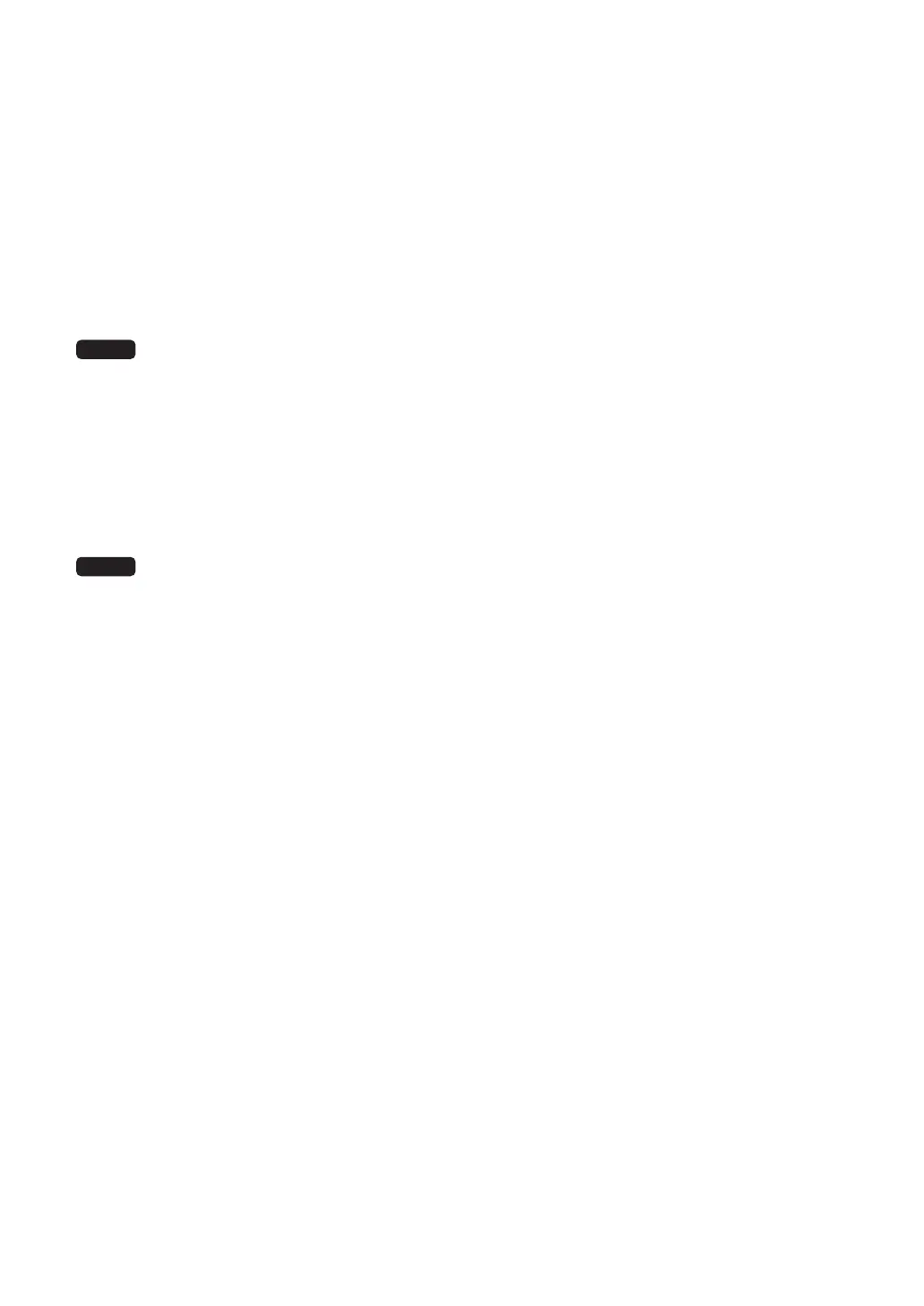125
■
Department (continued)
• RECEIPT TYPE (Use the selective entry)
SINGLE: One receipt is printed on the remote printer.
DOUBLE: The same two receipts are printed on the remote printer.
• PRINT ON CLK (Use the selective entry)
YES: Prints the department sales information on the clerk report.
NO: Prints nothing on the clerk report.
• HALO (Use the numeric entry)
This function is intended for prevention of accidentally entered unreasonably amounts.
Limit amount: 0.00 to 999999.99
NOTE
In the initial programming, the HALO function is programmed as “INVALID”.
• VMP No. (Use the numeric entry)
VMP fi le number for EAN (1 through 3).
If the number “0” is entered, no VMP fi le number is assigned.
• TAXABLE 1 through 6 (Use the selective entry)
Tax status
YES: Taxable
NO: Non-taxable
NOTE
• The tax system of your register has been factory-set to automatic VAT1 - 6. If you desire to
select any of automatic tax 1 - 6, manual VAT1 - 6, manual VAT1, manual tax 1 - 6, and the
combination of the automatic VAT 1 - 3 and the automatic tax 4 - 6, contact your authorized
SHARP dealer.
• When the combination of the automatic VAT1 - 3 and automatic tax 4 - 6 system is selected,
one of the taxable 1 - 3 can be selected in combination with taxable 4 - 6.
• AGE VERIFY (Use the selective entry)
Age verifi cation function
YES: Enables the age verifi cation function.
NO: Disables the age verifi cation function.