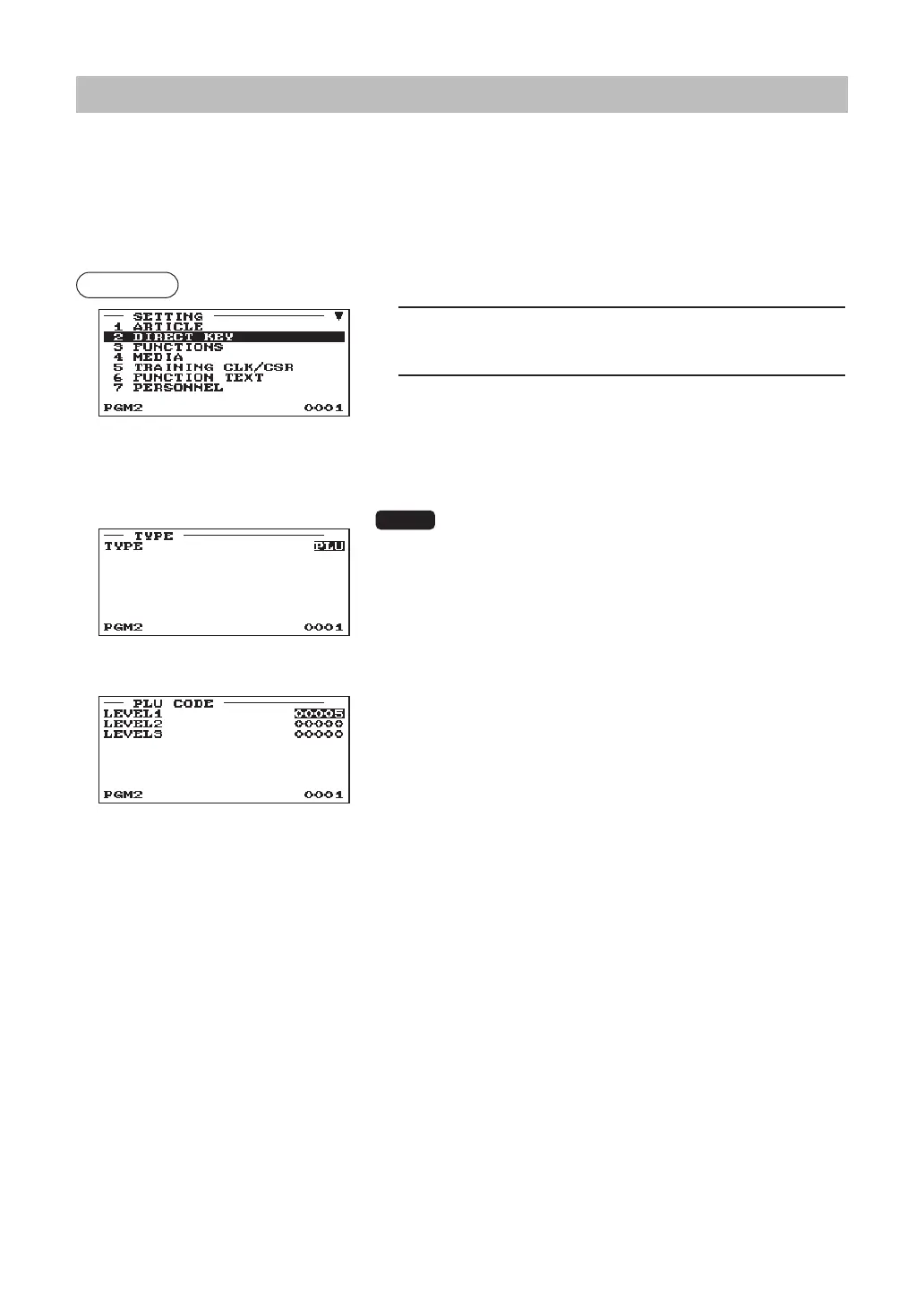137
Direct Key Programming
Use the following procedure to select direct-key programming.
■
Direct key
You can assign departments and PLUs directly to the keyboard. In the case of PLUs, you may assign up
to 3 levels to be accessed directly on the keyboard. For key no. positions, refer to the illustration shown
on the next page.
Procedure
In the case of selecting “DIRECT PLU”
▼
Press a key on the keyboard.
▼
▼
1.
In the SETTING window, select “2 DIRECT KEY”.
• The DIRECT KEY window will appear.
2.
Press a key on the keyboard and program each item as follows:
• TYPE (Use the selective entry)
PLU: Assigns the key as a direct PLU key.
DEPT: Assigns the key as a direct department key.
INHIBIT: Non-use
NOTE
When selecting a department, the screen on which a
department code is to be entered (the message “DEPT.
CODE”) will appear.
• LEVEL1 through 3 (Use the numeric entry)
Enter a PLU code for each level. For example, if you want
to use this key as PLU code 1 (level 1) and PLU code 101
(level 2), enter 1 for “LEVEL1” and 101 for “LEVEL2”.