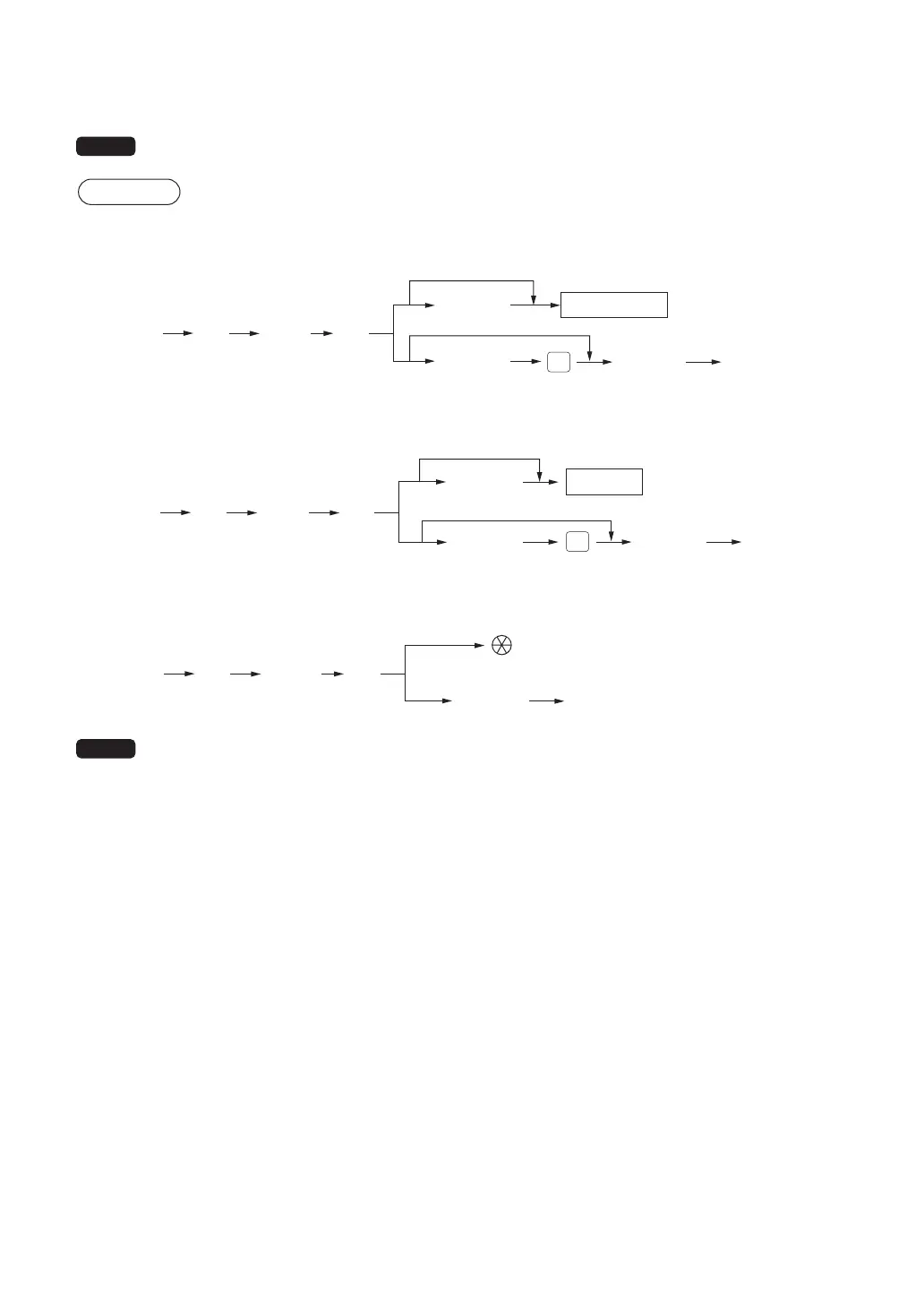33
■
Successive multiplication entries
This function is practical for example when you enter a sale of items sold by area (square meter).
NOTE
To use this function on your register, consult your authorized SHARP dealer.
Procedure
• In case of dept. entry
Width
Length
Department key
Unit price
AMT
When using a programmed unit price
d
@@
Dept.code
Unit price
per m
2
• In case of PLU/subdept. entry
Unit price PLU code
Unit price
per m
2
Direct PLU
AMT
U
When using a programmed unit price
Width
Length
@@
• In case of EAN entry
Scan EAN code
EAN code
U
Width
Length
@@
NOTE
• After an EAN entry, you may be requested to enter a unit price with the display “UNDEFINED
CODE” and beep sound. In this case, enter the unit price and press the
E
key, enter the
department code and press the
E
key, and select the delete type with the
E
key (EAN
learning function).
• Length or width: up to seven digits (4-digit integer + 3-digit decimal)
• Unit price: less than a programmed upper limit
• Length x Width x Unit price: up to eight digits