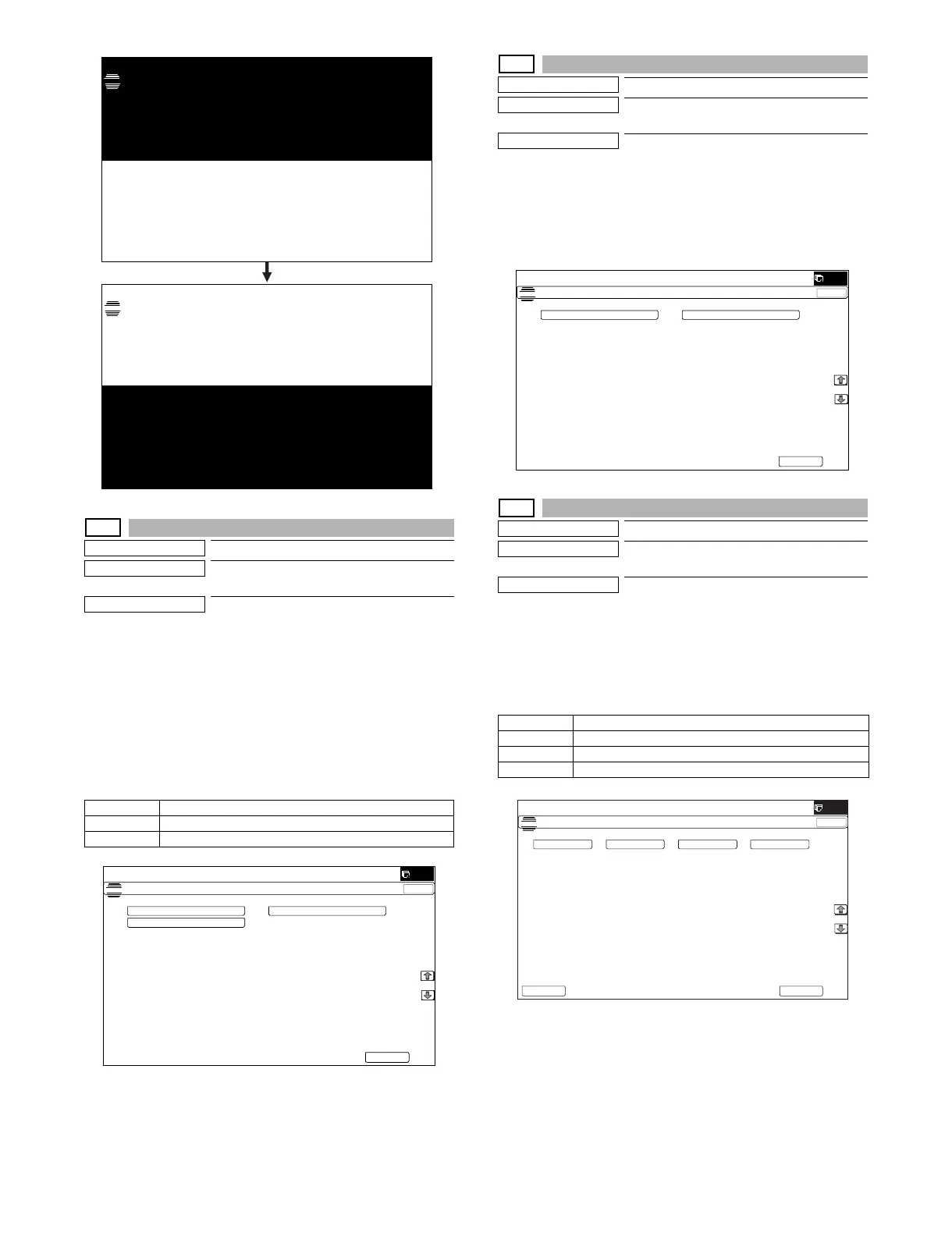MX-5001N SIMULATION 6 – 14
5-2
Purpose
Operation test/check
Function (Purpose)
Used to check the operation of the heater
lamp and the control circuit.
Section
Fusing
Operation/Procedure
1) Select the item to be operation checked with the touch panel
key.
2) Press [EXECUTE] key.
The selected heater lamp operates ON/OFF.
When [EXECUTE] key is pressed, the operation is terminated.
Heater lamp operation check method:
Remove the rear cabinet, open the PWB holder, and the heater
lamp lighting status can be checked from the clearance between
the frames.
5-3
Purpose
Operation test/check
Function (Purpose)
Used to check the operation of the scanner
lamp and the control circuit.
Section
Scanner (reading)
Operation/Procedure
1) Select the item to be operation checked with the touch panel
key.
2) Press [EXECUTE] key.
The scanner lamp lights up for 10 sec.
When [EXECUTE] key is pressed, the operation is terminated.
5-4
Purpose
Operation test/check
Function (Purpose)
Used to check the operation of the dis-
charge lamp and the control circuit.
Section
Process
Operation/Procedure
1) Select a target of the operation check with the touch panel key.
When [ALL] key is pressed, all the items are selected.
2) Press [EXECUTE] key.
The selected discharge lamp is lighted for 30 sec.
When [EXECUTE] key is pressed, the operation is terminated.
HL_UM Heater lamp upper main (For warm-up)
HL_LM Heater lamp lower main
HL_E Heater lamp external
ǂǂǂSIMULATION
ǂǂNO.05-01
7(67
ǂǂǂ6,08/$7,21ǂǂ12
7(67
ǂǂǂ6,08/$7,21ǂǂ12
&/26(
7(67
+($7(5/$03/2$'6(783
+/B80 +/B/0
+/B(
(;(&87(
DL_K Discharge lamp K
DL_C Discharge lamp C
DL_M Discharge lamp M
DL_Y Discharge lamp Y
ǂǂǂ6,08/$7,21ǂǂ12
&/26(
7(67
&23</$03&+(&.
2&&23</$03
(;(&87(
'63)&23</$03
ǂǂǂ6,08/$7,21ǂǂ12
&/26(
7(67
',6&+$5*(/$03&+(&.
'/B. '/B& '/B<'/B0
(;(&87($//