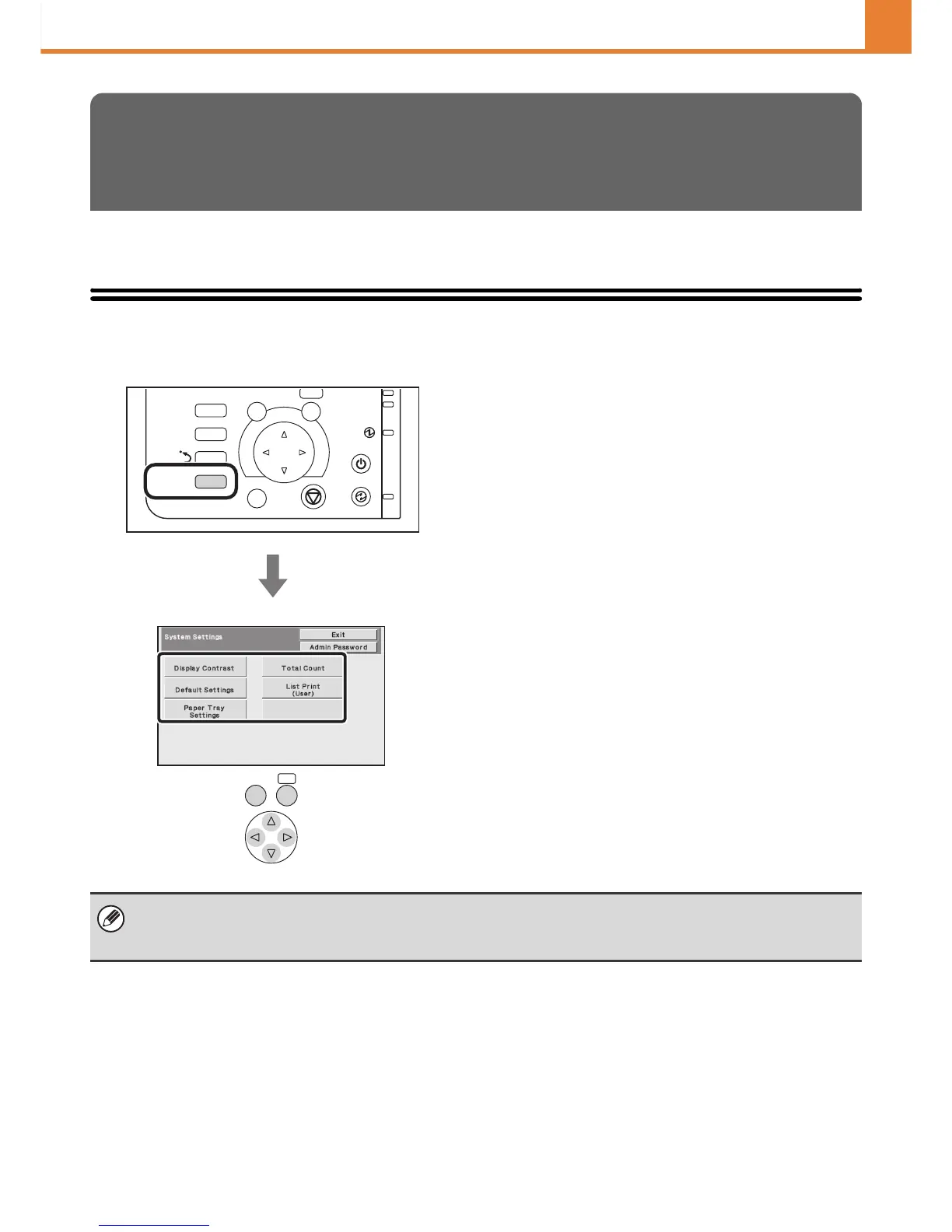3-7
SYSTEM SETTINGS
OPERATION PANEL (GENERAL)
This section explains system settings that can be configured on the operation panel by general users.
Accessing the System Settings (General)
Make sure that the machine is in the standby state and
then press the [SYSTEM SETTINGS] key on the
operation panel.
When the [SYSTEM SETTINGS] key is pressed, the
following menu screen appears on the display.
Use the arrow keys to select the desired item, press the
[OK] key, and configure the settings.
For detailed explanations of each of the settings, see the
following pages of this chapter.
SYSTEM SETTINGS (GENERAL) ON
THE OPERATION PANEL
PRINT
JOB
STATUS
SYSTEM
SETTINGS
READY
DATA
LOGOUT
BACK
OK
OKBACK
USB-Device Check
• To quit the system settings, select the [Exit] key in the top right corner of the screen.
• For the procedure to follow when user authentication is enabled, see "USER AUTHENTICATION" (page 1-15) in
"1. BEFORE USING THE MACHINE".