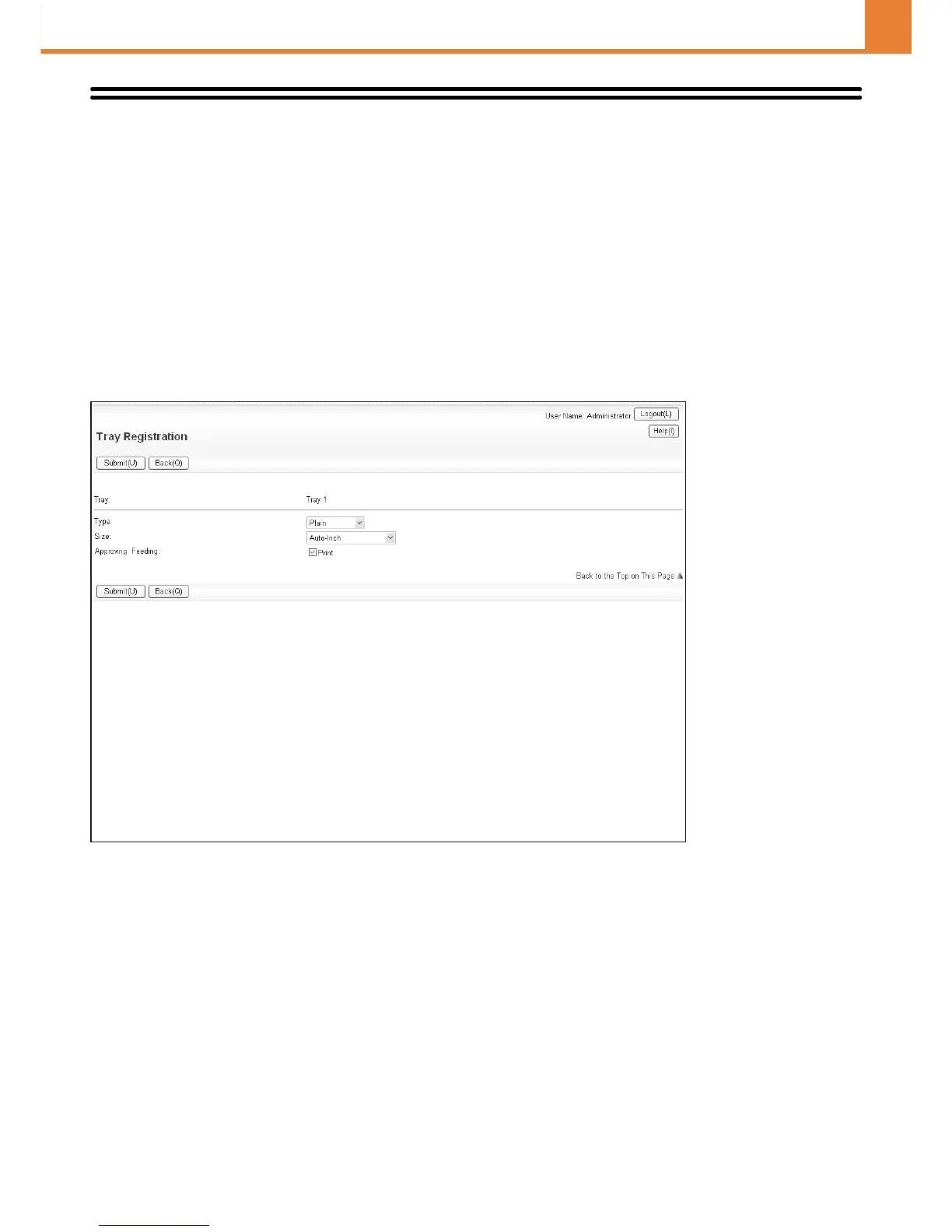3-37
SYSTEM SETTINGS
WEB PAGE (GENERAL)
Paper Tray Settings
Paper tray and paper type settings are explained in this section. Select [System Settings] - [Paper Tray Settings] from
the menu bar and configure each setting.
A displayed tray name can be selected to open the tray settings screen.
Auto Tray Switching
When a tray runs out of paper during printing, this determines whether or not another tray with the same size and type of
paper is automatically selected and printing continues.
Tray Settings
These settings specify the paper type, paper size, and functions allowed for each paper tray.