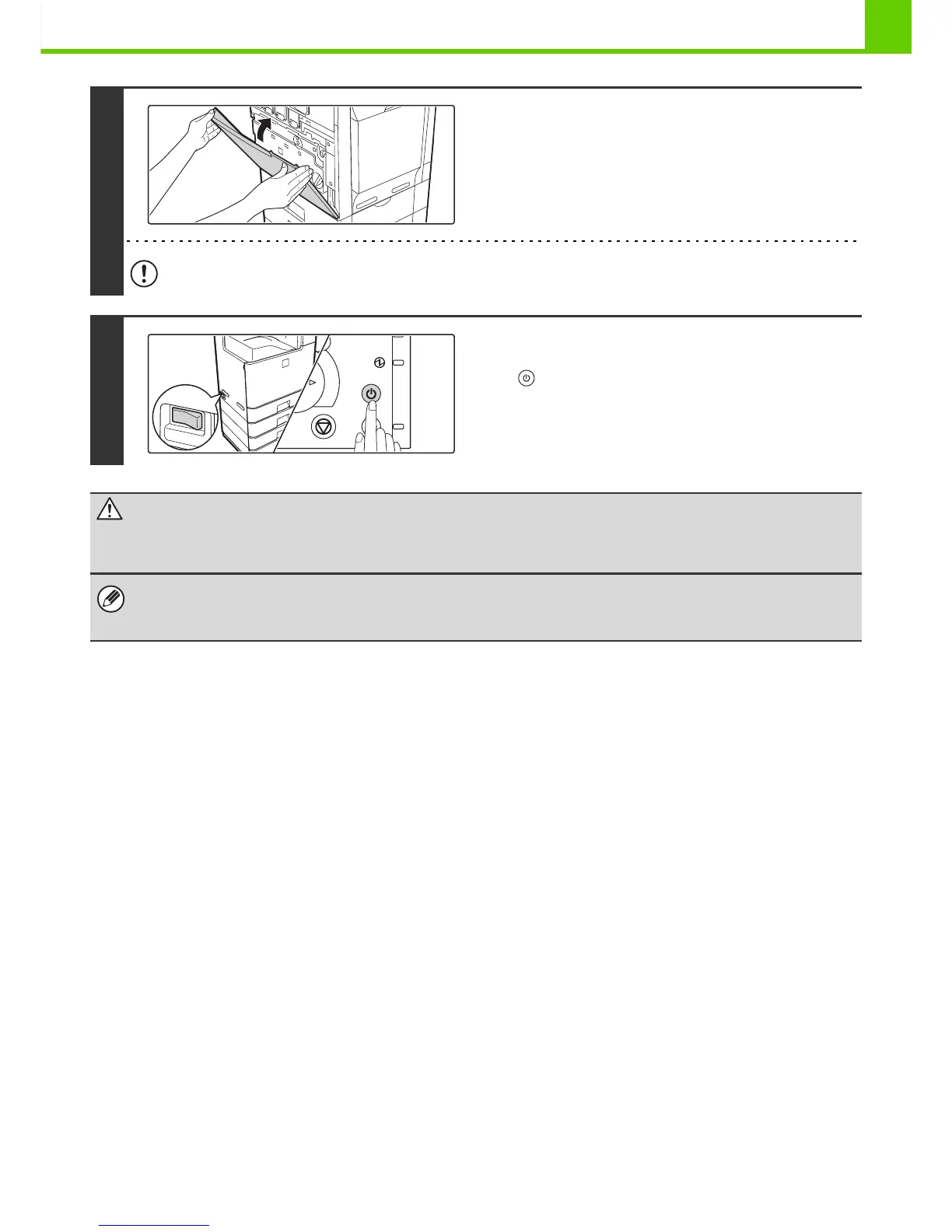1-59
BEFORE USING THE MACHINE
12
Close the front cover.
Take care that your fingers are not pinched when closing the cover.
13
Turn on the power.
Switch the main power switch "ON" and press the [POWER]
key ( ) on the operation panel to turn on the operation panel
power.
Caution
• Do not throw the developer cartridge into a fire. Toner may fly and cause burns.
• Store the developer cartridge out of the reach of small children.
• When replacing the developer cartridge, be aware that it may soil your clothes or the immediate surroundings.
• Do not touch the part soiled with toner of the removed toner collection container. If you accidentally touch the toner,
immediately wash your hands.