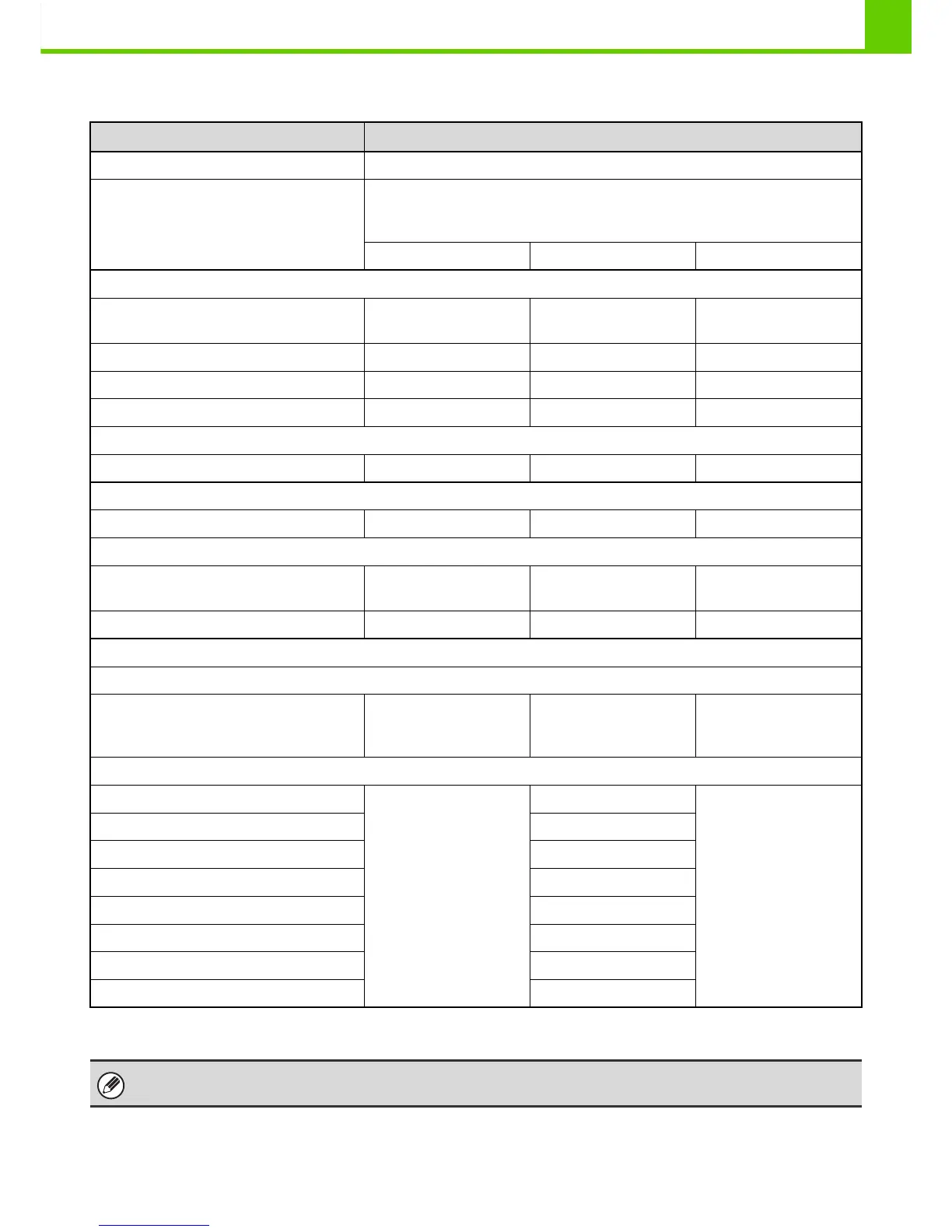1-28
BEFORE USING THE MACHINE
List of settings and factory default settings of template groups
*1 For information on each setting, see the system settings (general/administrator) lists.
*2 All allowed except "Change Administrator Password".
Item Description
Group Name Store the name of the group (max. 32 characters).
Select the Group Name to be the
Registration Model
Select one of the previously stored groups for use as a template for the new
group. When selected, the group's settings are applied.
The factory default groups and their settings are shown below.
Admin User Guest
Printer
Colour Mode Approval Setting Allowed Allowed
Only Black & White
Allowed
FTP Pull Print Allowed Allowed Prohibited
USB Memory Direct Print Allowed Allowed Prohibited
Network Folder Pull Print Allowed Allowed Prohibited
Print hold
Print Hold Image Check Allowed Allowed Prohibited
Sharp OSA
Approval Settings to Use a Sharp OSA Allowed Allowed Allowed
Common Functions
Approval Settings for 2-Sided Print
[1-Sided/2-Sided
Approved]
[1-Sided/2-Sided
Approved]
[1-Sided/2-Sided
Approved]
Output Approval Settings Allowed Allowed Prohibited
Machine Settings
System Settings Operational Authority
System Settings*
1
Allowed*
2
Only user authority
settings
are allowed
All settings prohibited
Web Settings Operational Authority
Display of Device/Network Status
Allowed
Allowed
Prohibited
Power Reset Prohibited
Machine Identification Prohibited
E-mail Alert and Status Prohibited
Job Log Setting Prohibited
Port Control/ Filter Settings Prohibited
Custom Link Setting Prohibited
Operation Manual Download Allowed
Depending on the machine specifications and peripheral devices installed, it may not be possible to use some settings.