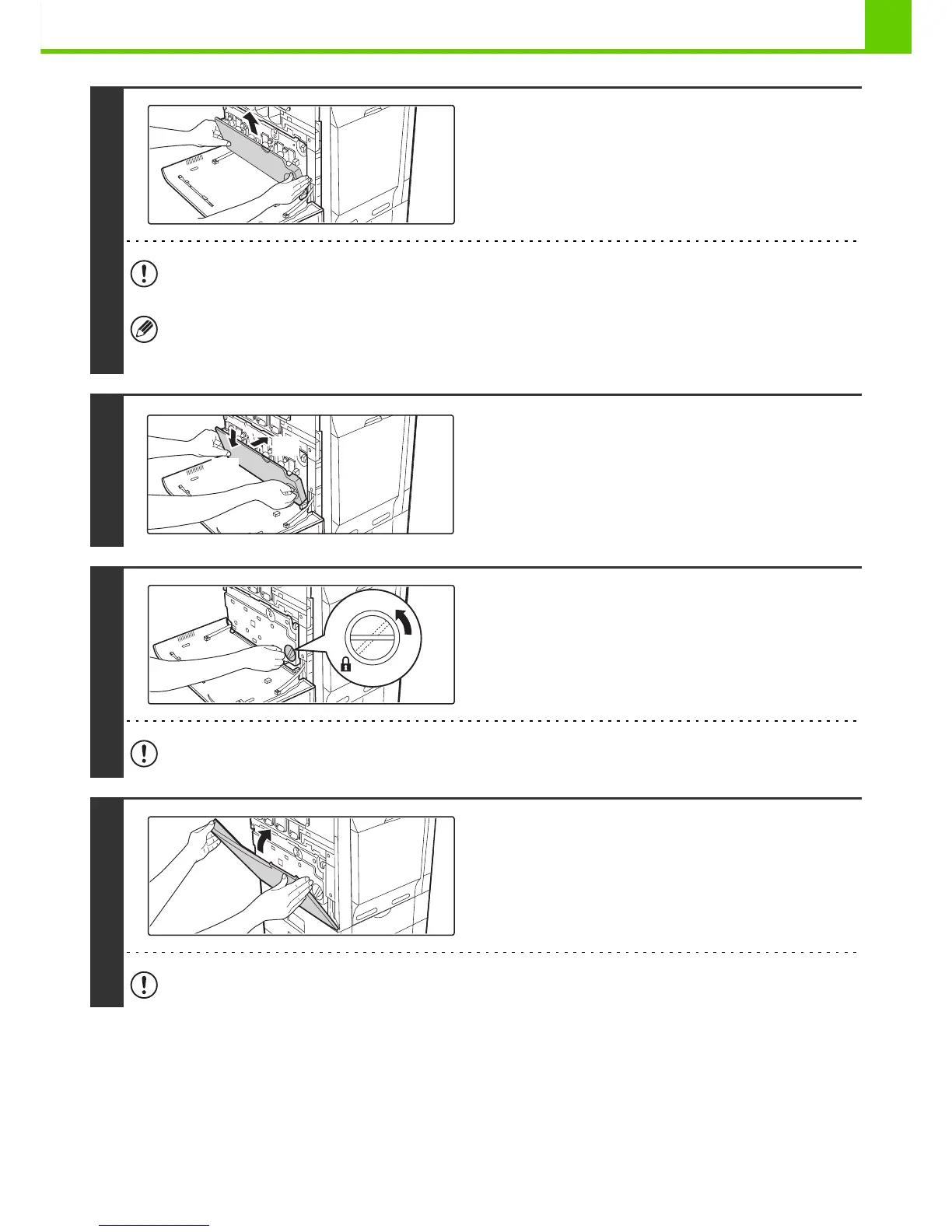1-53
BEFORE USING THE MACHINE
3
Remove the toner collection container.
• If the toner collection container is tipped forward too far, it will not be possible to remove it.
• Do not point the holes down as used toner will spill out.
• Hold the container by both hands and lift it up slowly.
• Do not discard the toner collection container. Place it in a plastic bag and keep it until your service technician comes
to perform maintenance.
4
Install the new toner collection
container.
Insert the container from above at a slant. (The direction
opposite to when you removed it.)
5
Turn the lock lever on the toner
collection container to the left.
Turn the lock lever to the left until it stops.
If the lock lever does not turn, check if the toner collection container is installed correctly. In particular, make sure that
the top left corner of the toner collection container is correctly in place.
6
Close the front cover.
Take care that your fingers are not pinched when closing the cover.
(1)
(2)