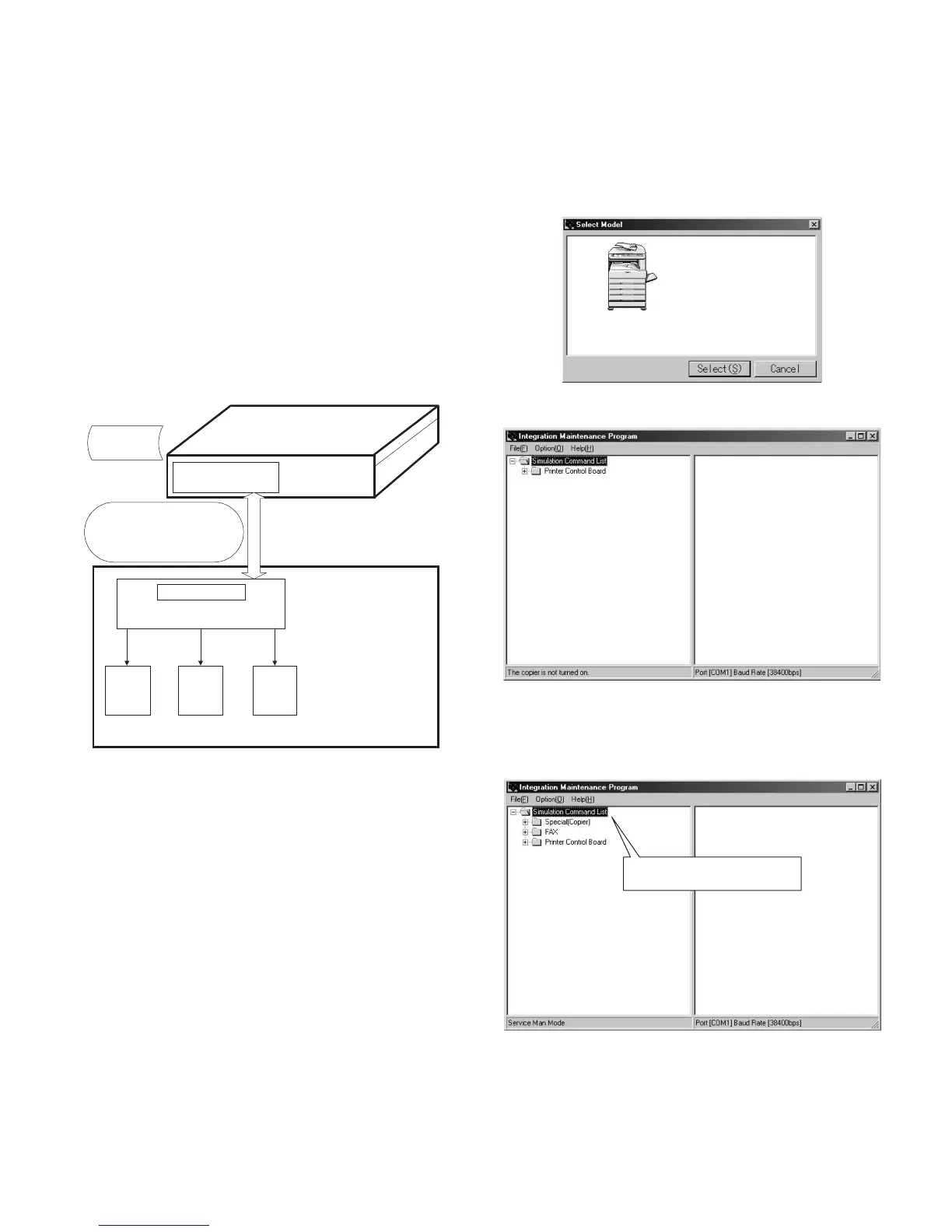MX-M260/M310/M260N/M310N FIRMWARE UPDATE 9 - 1
[9] FIRMWARE UPDATE
1. Firmware update procedure
(Necessary items for update)
A Personal computer
B RS232C cross cable (D-sub 9pin to D-sub 9pin, or D-sub 25pin to
D-sub 9pin)
C Software for version-up
(ROM type)
The flash ROM is directly installed to each PWB.
(Target PWB)
1 MCU PWB
2 Panel PWB
3 IMC PWB
4 Finisher PWB
Prepare following files necessary for program update
• Maintenance software: maintenance.exe
• Andromeda module file: ProcModelP.mdl
• USB communication program: JGRtoPRN.exe
• Maintenance tool driver: SFZEJENU.inf
A. Firmware update method
(for Copier, and fax firm)
Following operational procedures are for:
• Copier firm
•fax firm
1) Make sure copier is off, and connect it to PC with download cable
beforehand.
2) Start up the maintenance program on PC. Select the model name
from the model selection dialogue box.
3) Make sure only "Printer Control Board" tree is visible under "Simu-
lation Command List".
4) Turn on the copier. The machine starts up in the download mode.
5) Additional tree will be visible when downloading maintenance pro-
gram on PC.
∗ Make sure to start up maintenance program before turn on the
machine.
Outline of Update Procedure
PC
MCU-PWB
IMC
PWB
A
C
B
1
234
RS232C cross cable
(D-sub 9pin to D-sub 9pin)
or
(D-sub 25pin to D-sub 9pin)
Download
data
RS232C connector
(9pin or 25pin)
I/F circuit (9pin)
Operation
panel
Finisher
Ready to start download process
when these trees appear.
