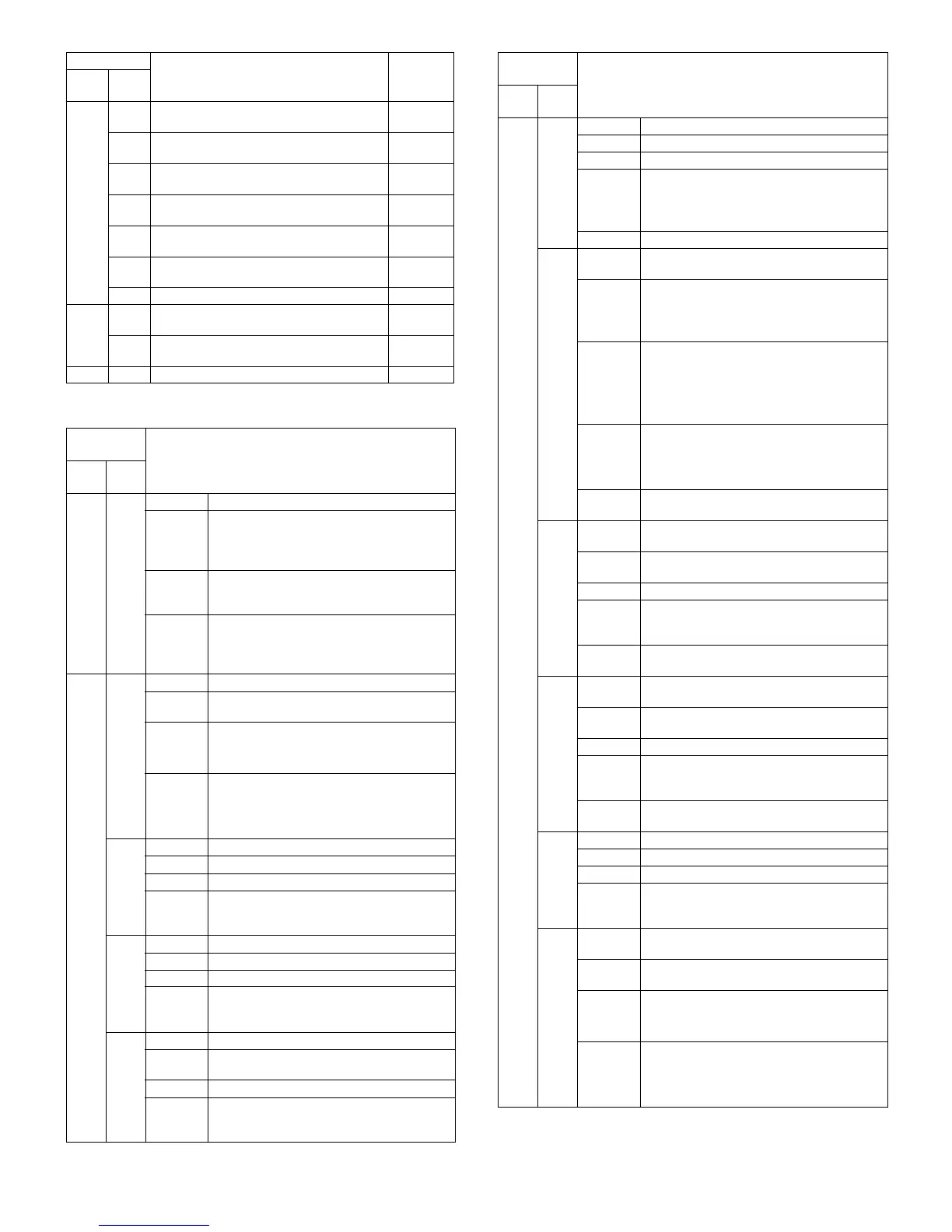MX-M260/M310/M260N/M310N SELF DIAG AND TROUBLE CODE 7 - 2
2. Details of trouble code
U9 00 Operation control PWB communication
trouble
OPE
80 Operation control PWB communication
trouble (Protocol)
81 Operation control PWB communication
trouble (Parity)
82 Operation control PWB communication
trouble (Overrun)
84 Operation control PWB communication
trouble (Framing)
88 Operation control PWB communication
trouble (Time-out)
99 Operation panel destination error
EE EL Developer adjustment trouble
(Over-toned abnormality)
EU Developer adjustment trouble
(Under-toned abnormality)
PF 00 PF trouble
Trouble
code
Details of trouble
Main
code
Sub
code
A0 01 Content Security incompatibility error
Details When the PCL or the FAX control PWB is
installed, it does not match with
compatible/incompatible setup of the MCU
PWB security.
Cause The security compatibility/incompatibility of
the installed PCL or FAX control PWB
does not match with that of the MCU PWB.
Check
and
remedy
Cheek the security compatibility/
incompatibility of each board. Match the
security compatibility/incompatibility of the
boards.
E1 00 Content IMC PWB communication trouble
Details Communication trouble between MCU and
IMC PWB
Cause IMC PWB connector disconnection.
Motherboard connector pin breakage.
IMC PWB ROM defect, data failure.
Check
and
remedy
Check the connectors of the IMC PWB and
MCU PWB.
Check the grounding of the copier.
Check the ROM of the IMC PWB.
10 Content IMC PWB trouble
Details IMC PWB hardware abnormality
Cause IMC PWB abnormality
Check
and
remedy
Replace the IMC PWB
11 Content IMC PWB ASIC error
Details ASIC abnormality on IMC PWB
Cause IMC PWB abnormality
Check
and
remedy
Replace the IMC PWB
12 Content IMC PWB CODEC IC error
Details CODEC IC (JBIG chip) abnormality on
IMC PWB
Cause IMC PWB abnormality
Check
and
remedy
Replace the IMC PWB
Trouble code
Trouble contents
Trouble
detection
Main
code
Sub
code
E1 13 Content IMC PWB flash ROM error
Details Flash ROM abnormality on IMC PWB
Cause IMC PWB abnormality
Check
and
remedy
Replace the IMC PWB.
When the program download is abnormally
terminated, a error may occur. In this case,
download the program again.
Remarks Program ROM abnormality
14 Content IMC PWB expanded memory module
(DIMM) error
Details IMC extended compression memory
module (DIMM) installation error.
IMC extended compression memory
module (DIMM) access error.
Cause IMC expanded memory module installation
trouble.
IMC expanded memory module trouble.
IMC expanded memory contact trouble.
IMC PWB abnormality.
Check
and
remedy
Check installation of the expanded
memory module. (Spec: Added to Slot 1.)
Replace the expanded memory module.
Replace the IMC PWB.
Remarks Extend memory abnormality for
compressed image store (DIMM module)
15 Content IMC PWB page memory error
/SRAM error
Details IMC PWB page memory or work SRAM
access error
Cause IMC PWB abnormality
Check
and
remedy
Replace the IMC PWB
Remarks Print buffer page memory or work SRAM
abnormality
16 Content IMC PWB standard compression memory
error
Details Access error of standard compression
memory on IMC PWB
Cause IMC PWB abnormality
Check
and
remedy
Replace the IMC PWB
Remarks Standard compression image store
memory abnormality
17 Content IMC PWB smoothing IC error
Details IMC PWB smoothing IC abnormality
Cause IMC PWB abnormality
Check
and
remedy
Replace the IMC PWB
80 Content IMC PWB communication trouble
(protocol)
Details Communication trouble between MCU and
IMC PWB (Protocol error)
Cause IMC PWB connector disconnection.
Motherboard connector pin breakage.
IMC PWB ROM defect, data failure.
Check
and
remedy
Check the connectors of the IMC PWB and
MCU PWB.
Check the grounding of the copier.
Check the ROM of the IMC PWB.
Trouble
code
Details of trouble
Main
code
Sub
code