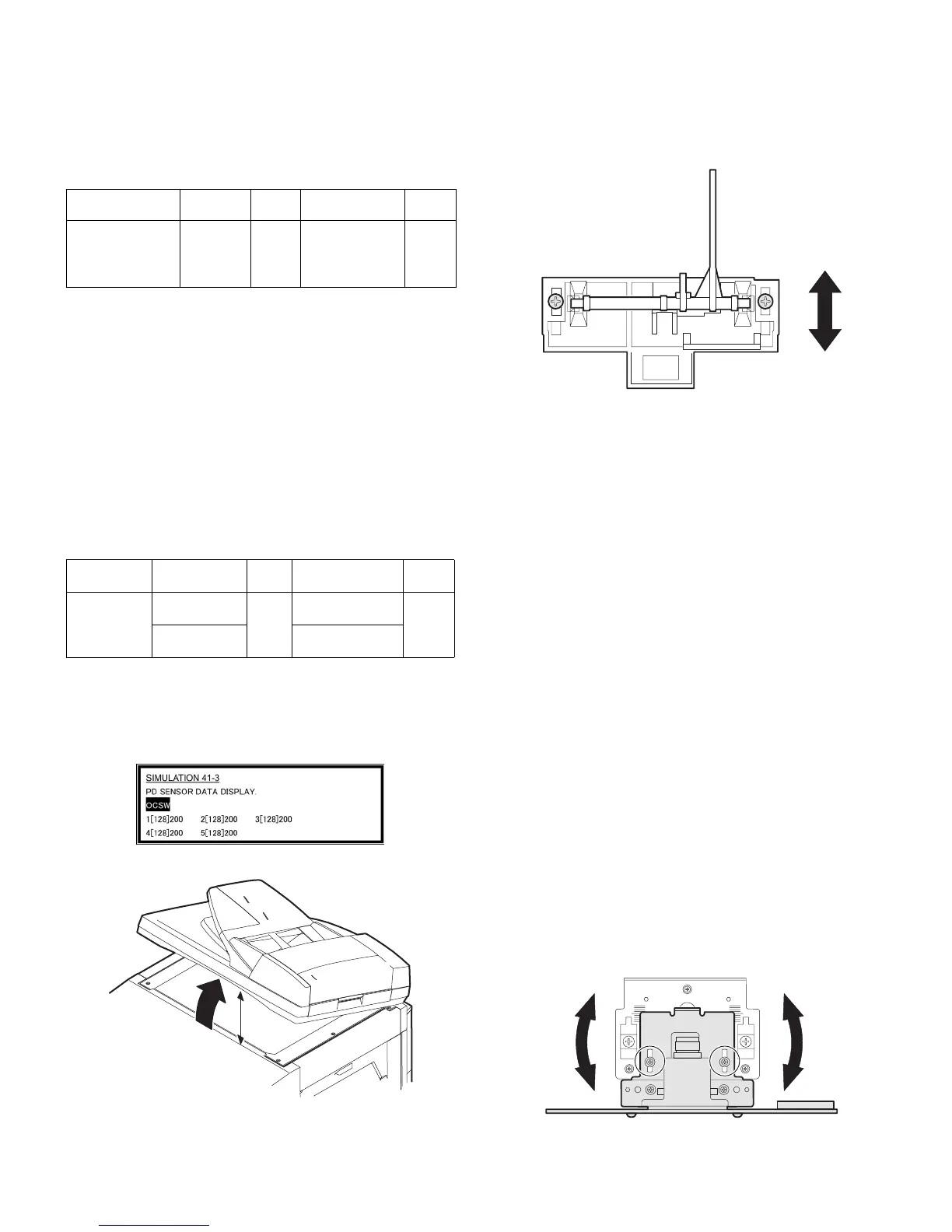MX-M260/M310/M260N/M310N ADJUSTMENTS 5 - 8
6) Enter the set value and press the start key.
The set value is stored and a copy is made.
7) Execute SIM 48-1-4.
The current back surface sub scanning direction magnification ratio
is displayed in two digits on the display section.
8) Enter the set value and press the start key.
The set value is stored and a copy is made.
<Adjustment specification>
(11) Off center adjustment (RSPF mode)
Note: Before performing this adjustment, be sure to check that the
paper off center is properly adjusted.
1) Place the center position adjustment test chart (sheet with a
straight line in the scan direction at the center) on the RSPF.
2) Make a normal copy from the manual paper feed tray, and check
the printed copy with the test chart.
If any adjustment is required, perform the following procedure.
3) Execute SIM 50-12.
4) After warm-up, shading is performed and the current set value of
the off center adjustment is displayed on the display section in 2
digits.
5) Enter the set value and press the start key.
The set value is stored and a copy is made.
<Adjustment specification>
(12) OC (RSPF) open/close detection position adjustment
1) Execute SIM 41-3.
2) Gradually close the OC (RSPF) from the full open position, and
measure distance A when the display on the operation panel
changes. (See the figure below.)
Distance A = Table glass top - OC (RSPF) handle rib
<Adjustment specification>
OC (SPF) open/close position A: 125 – 225mm
3) If the distance is outside the specified range, adjust the open/close
sensor attachment plate position as shown below.
(13) Original sensor adjustment (SIM 41-2, 41-4)
1) Set A3 (11" x 17") paper on the OC table.
(Keep the SPF (OC cover) open.)
2) Execute SIM 41-2.
3) Keep A=125mm, and execute SIM 41-4. (Do not put paper on the
table.)
4) Check the reaction with SIM 41-1.
(14) RSPF white correction pixel position adjustment
(required in an RSPF model when replacing the lens
unit) (SIM63-7)
1) Fully open the RSPF.
2) Execute SIM 63-7.
3) When the operation panel displays "COMPLETE," the adjustment
is completed.
4) If the operation panel displays "ERROR," perform the following
measures.
• When the display is 0:
Check that the SPF is open.
Check that the lamp is ON. (If the lamp is OFF, check the MCU con-
nector.)
Check that the CCD harness is properly inserted into the MCU con-
nector.
• When the display is 281 or above:
1) Remove the table glass.
2) Remove the dark box.
3) Slide the lens unit toward the front side and attach it, then exe-
cute SIM.
• When the display is 143 or below:
1) Remove the table glass.
2) Remove the dark box.
3) Slide the lens unit toward the rear side and attach it, then execute
SIM.
∗ When the lens unit is moved, execute the OC main scanning magni-
fication ratio auto adjustment, SIM 48-1-1.
∗ This adjustment is basically O.K. with SIM 63-7.
Adjustment mode
Spec
value
SIM Set value
Setting
range
Sub scanning
direction
magnification ratio
(RSPF mode)
At normal:
±1.0%
48-1-3
48-1-4
Add 1:
0.05% increase
Reduce 1:
0.05% decrease
1 – 99
Adjustment
mode
Spec value SIM Set value
Setting
range
Original off
center mode
(RSPF
mode)
Single: Center
± 3.0mm
50-12 Add 1: 0.1mm
shift to R side
1 – 99
Duplex: Center
±3.5mm
Reduce 1: 0.1mm
shift to L side
A
・ Distance < 125mm :
Shift toward A.
・ Distance > 225mm :
Shift toward B.
A
B
R
F
